I don't know what it is called and searched all the settings but couldn't find a way to bring it back. It is gone after the newest update. Normally when I type something in the address bar there would be links showing up at the bottom of it. For example when I type "t" in the bottom it should show Twitch and Twitter etc. But after the newest update the part is missing. I don't know if it's a bug or I disabled it somehow. 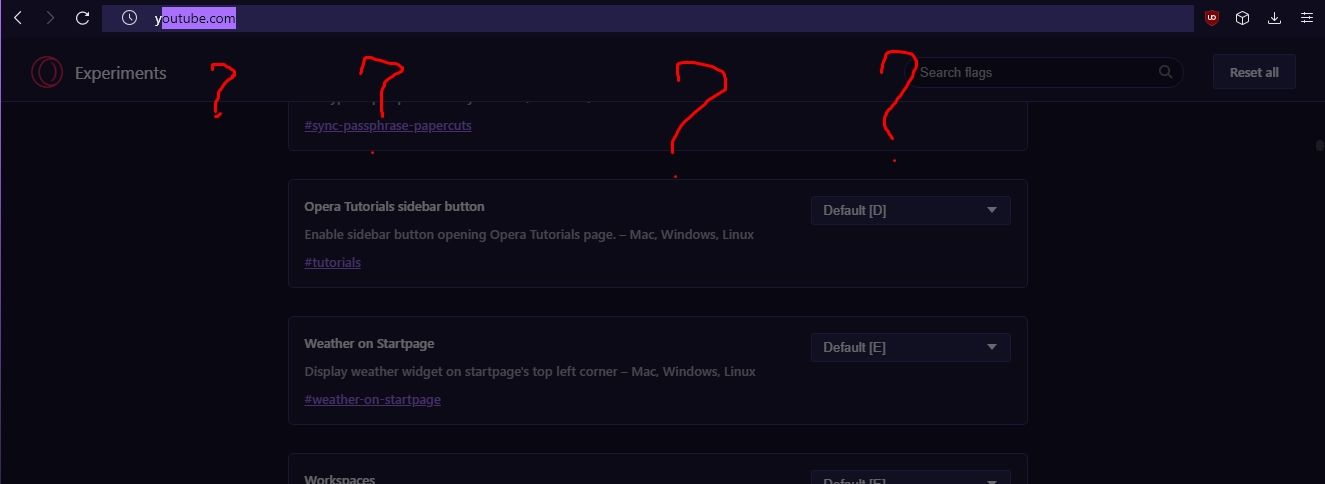
The part I'm talking about suppose to show up where the questions marks are.
N
Best posts made by nullvoid
-
RE: Address bar doesn't show what is typed, don't show suggestions, causes crashOpera GX
Latest posts made by nullvoid
-
RE: Address bar doesn't show what is typed, don't show suggestions, causes crashOpera GX
I don't know what it is called and searched all the settings but couldn't find a way to bring it back. It is gone after the newest update. Normally when I type something in the address bar there would be links showing up at the bottom of it. For example when I type "t" in the bottom it should show Twitch and Twitter etc. But after the newest update the part is missing. I don't know if it's a bug or I disabled it somehow.
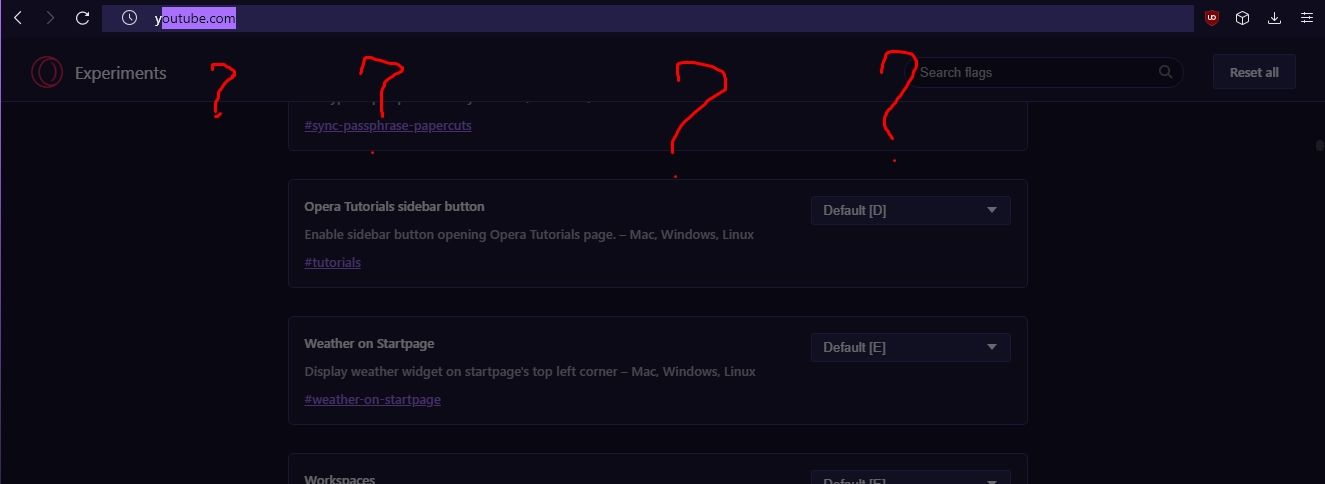
The part I'm talking about suppose to show up where the questions marks are.