@leocg iOS 26 is named that way to align the operating system's version number with the calendar year of its release, specifically, the 2025-2026 release cycle. This change, also applied to other Apple operating systems like iPadOS, macOS, watchOS, and tvOS, simplifies the naming convention and aims to create consistency across all platforms. Instead of having different version numbers for different operating systems, all will now be named based on the year they are released.
Best posts made by NRGsimp1e
-
RE: Opera Installation using Tahoe Beta MacOS 26General
Latest posts made by NRGsimp1e
-
RE: Opera Installation using Tahoe Beta MacOS 26General
@leocg iOS 26 is named that way to align the operating system's version number with the calendar year of its release, specifically, the 2025-2026 release cycle. This change, also applied to other Apple operating systems like iPadOS, macOS, watchOS, and tvOS, simplifies the naming convention and aims to create consistency across all platforms. Instead of having different version numbers for different operating systems, all will now be named based on the year they are released.
-
RE: Opera Installation using Tahoe Beta MacOS 26General
@leocg Apple allows people to sign up for beta testing. So I have access to the beta of IOS 26 but on Mac it is called macOS Tahoe version 26 beta.
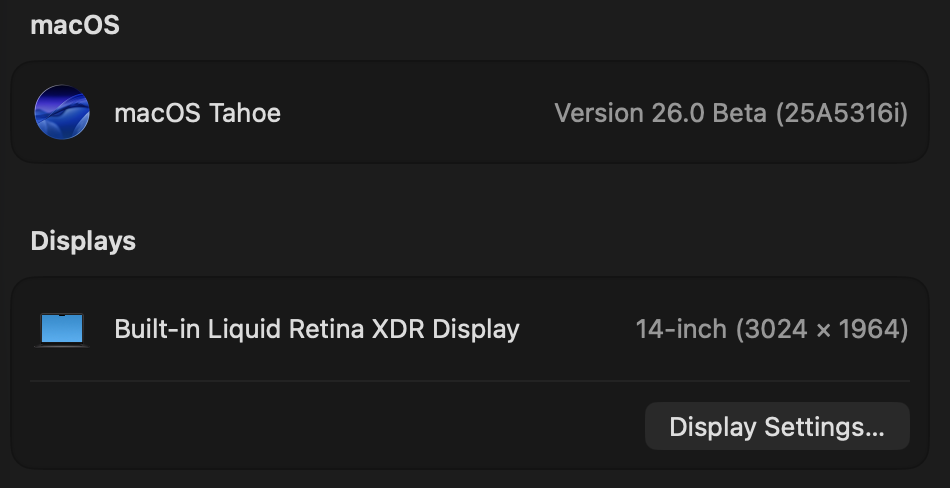
-
RE: Opera Installation using Tahoe Beta MacOS 26General
@leocg From what I tested it was regular "Opera", the one with AI; And "Opera GX". I didn't test downloading the other versions.
-
Opera Installation using Tahoe Beta MacOS 26General
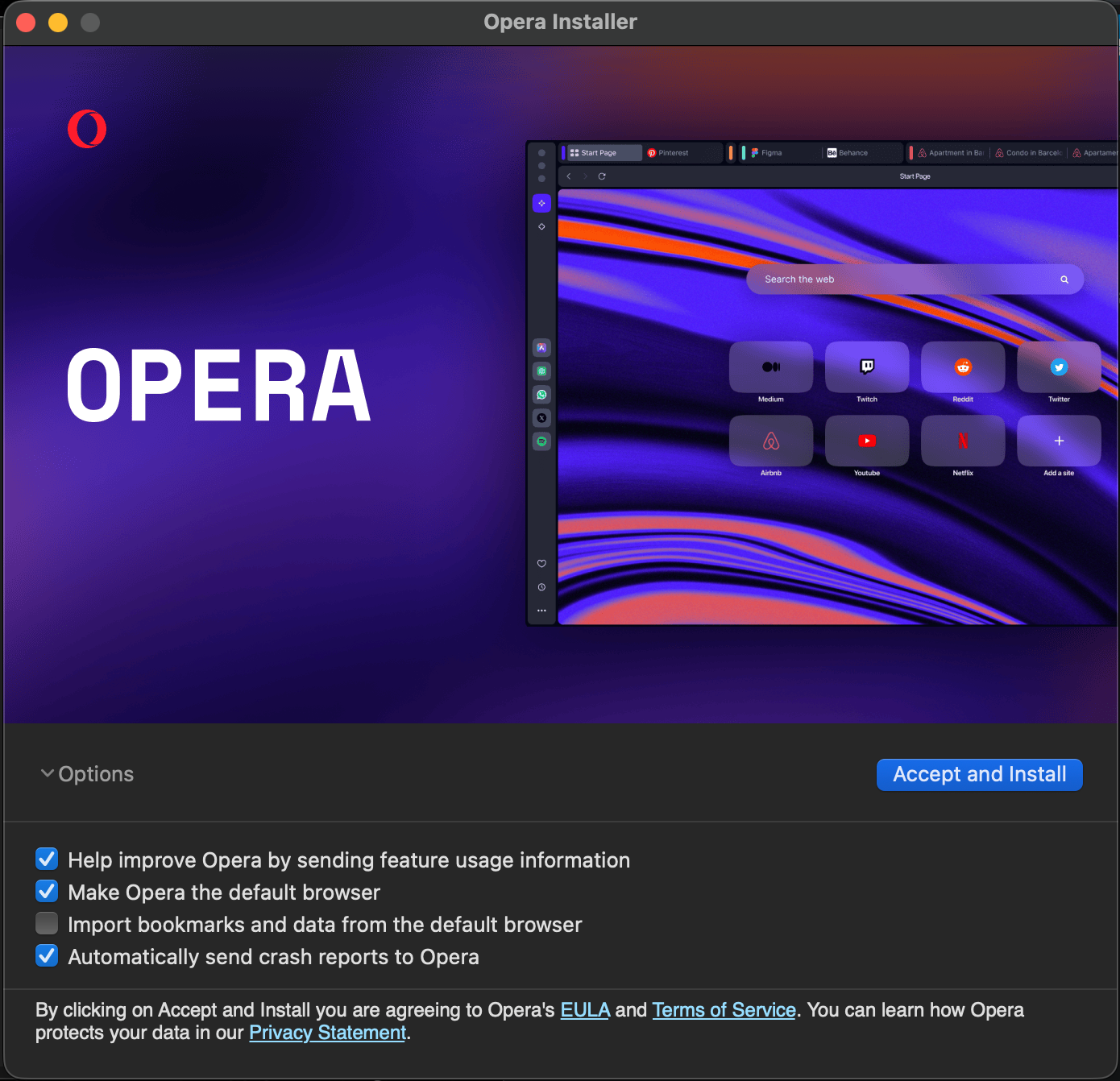
This is the install page for the Opera browser, similar to Opera GX install page; Although both have this issue. I'm currently using the newest beta version of the MacOS 26 Beta Developer. When clicking the first 2 boxes with blue checkmarks, nothing happens, hovering over doesn't change the Hue of it, simply doesn't react. The bottom 2 boxes do react, clicking them does change from checked box or not. With any configuration of the boxes clicking "Accept and Install" will not react. Hovering over does not change the Hue of the color, and clicking doesn't do anything. I clicked all over this box because maybe there was a pixel glitch, then over the whole window and that was no use. I did find out how to bypass this and install it regardless. Even tho hovering over the "Accept and Install" does not show a color Hue change, if you press tab and enter enough, eventually it will start running the install process. I do think this is a OS issue because using another Macbook on the same OS gave the same results.