@violetmonnier @DominicKtz Change chrome store layout back old and it should work.
click 3 dots next to profile picture.
Do more on the web, with a fast and secure browser!
Download Opera browser with:
@violetmonnier @DominicKtz Change chrome store layout back old and it should work.
click 3 dots next to profile picture.
randomly some people has that force dark page bugged and idk why (even force dark page should be off but make sure check this page and youtube is turned off: opera://settings/content/forceDarkMode
GX Corner not work. It says There is something wrong with the proxy server. We are working it. Someone already posted this on this forum but moderator say english only, but it has image so.. So i decided post it again and saying that in english.
Its operas side issue - so fix that.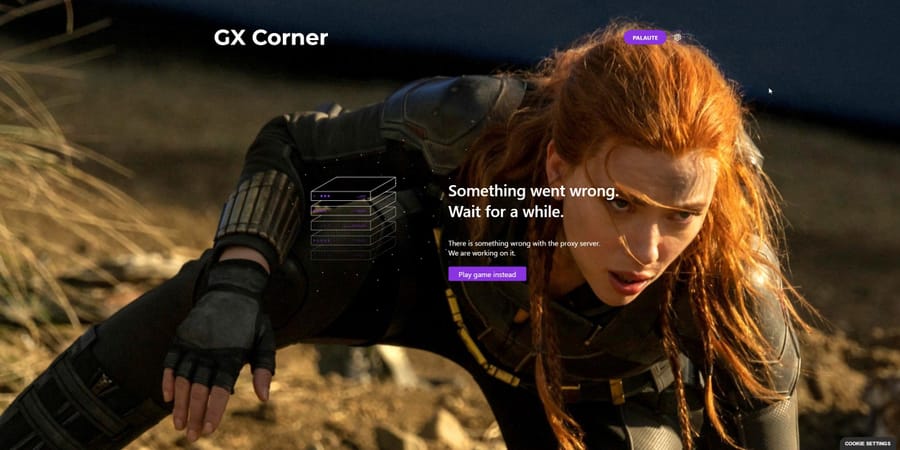
@yilmazm not possible hide or not sure if there is extensions which allow to do that, but i use this extension and it gives modern scroll bar. --> https://chrome.google.com/webstore/detail/modern-scrollbar/bgfofngpplpmpijncjegfdgilpgamhdk
@biells7 check force dark page own settings -> very common issue looks like almost everybody has (its bugged and its enabled which should not) -> opera://settings/content/forceDarkMode
@Tsulavkc just watch twitch on another browser. Twitch is not officially supported on Opera browsers (and do not ask me why..) or just switch completely browser. such annoying (Opera GX is basically for gamer and these things not works). Also Opera has couple other issues which has not still fixed.
@flaviu2 There is couple ways to disable that.
Go to Opera GX settings -> Easy setup -> Features -> Splash screen on startup (off).
Opera://flags -> #opera-one-introduction -> Disabled
Go to Opera:about -> copy opera install folder location -> find current version -> rename operagxsplash.exe file or remove it.
Not sure which Opera browser use, but atleast Opera GX that splash screen comes only after update. Opera One not sure theres might be still bug so it show everytime when open browser even its turned off.
When you use custom background wallpaper sometimes texts are white or black
I want to change text color different color so i can see it better, or text size, or put text little darker etc. It depends what wallpaper i use.
@tranx0 turn off force dark page, make sure check also force dark page settings and make sure youtube is turned off.
opera://settings/content/forceDarkMode