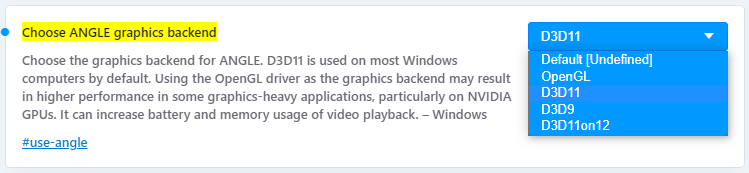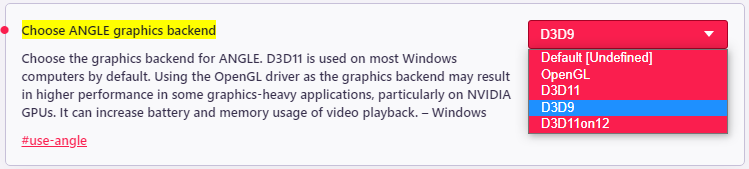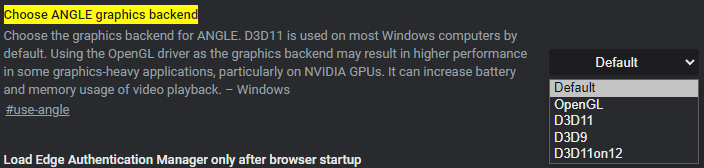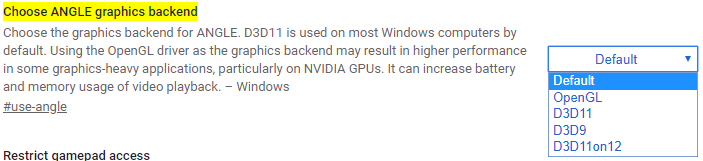Your link doesn't mention that people who aren't staff can't access the support site but if that's the case then I'll summarise-
Opera used to be fine. Since the v80 update, when I attempt to watch a video e.g. YouTube I get a black screen appear for a second (although I can still see the taskbar), I can hear the video play a bit, the screen comes back only for another black screen and possibly a third. Then the video will have paused itself. Or shows an error message. Playing again produces another black screen and eventually the video will play but the framerate will be so bad as to make the video unwatchable. Going to another video might produce the same black screens or it might work albeit with the awful framerate. Turning off Hardware Acceleration gets rid of the black screens but I'm still left with bad framerate because everything's going through my CPU rather than the GPU. I have updated my graphics card drivers to the newest version.
I won't be doing the second thing in the list at the link you sent me because I can't be bothered potentially messing everything up and I don't see why I should spend a lot of time diagnosing something that was perfectly fine before but has now been changed for some reason. If that is a problem then I'm sorry you feel that way. What I wanted to know was whether anyone else was having the same issue hence my title for this thread. Someone saw fit to change that however. "Videos aren't working" isn't a useful title because they are; they just aren't working well. I'll live with it though. It's not like I can change that title again myself.
Videos still play correctly in Edge. Haven't tested anything else yet.
Windows 10 x64. Nvidia graphics.
I made a video at the site where Opera told me to (that apparently nobody else can access). But there's no way for me to attach it here. I'm not uploading it somewhere else to link to again.