You are indeed correct that it is not possible to create any sub-folders within a Speed Dial folder.
To achieve what you need, I suggest that you turn on the Bookmarks bar (go to the top left corner of the browser window, click the Opera logo to display the Menu, then click Bookmarks, and then click Show bookmarks bar).
After turning on the Bookmarks bar, you should see an additional bar underneath the address bar.
You can right-click on the Bookmarks bar and click Add folder... to add a folder and call it, for example, art-and-craft.
Then right-click on the art-and-craft folder and click Add folder... and create subfolders such as angels, animals etc.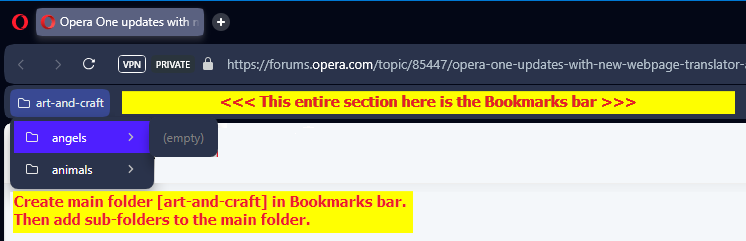
After that, in the address bar, type opera://bookmarks/ and Enter, which will open the Bookmarks manager.
In the Bookmarks manager, select one of your existing Speed Dial folder on the left side, to view its existing items.
You can then drag-and-drop the existing items from the Speed Dial folder into the Bookmarks bar sub-folders.
Note: you can mouse-over an item and then select the item by clicking on the round checkmark that appears on the item's top-left corner. That way, you can select multiple items and move them into the Bookmarks bar sub-folders together at once.
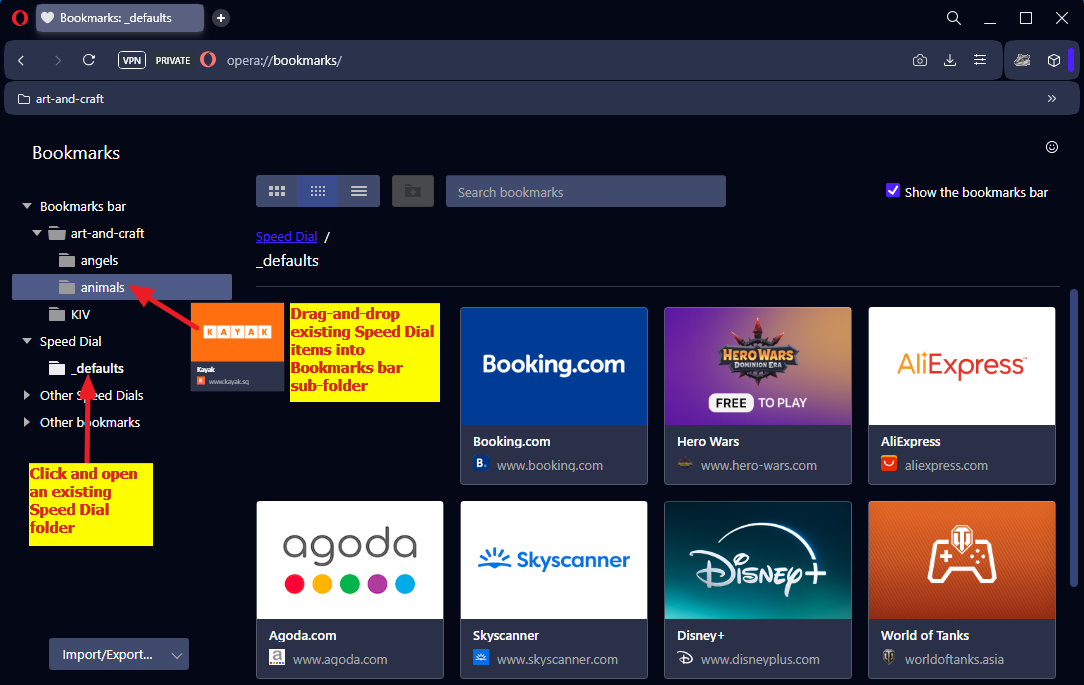
Once you have re-organised your items (in essence, Speed Dial items behave like normal bookmarks), you can access them in future via either the Bookmarks bar or the Bookmarks manager.
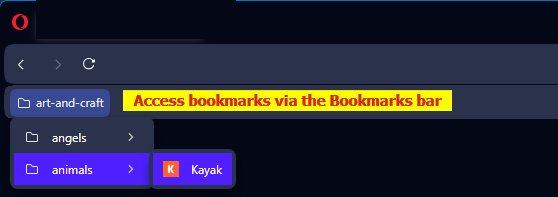
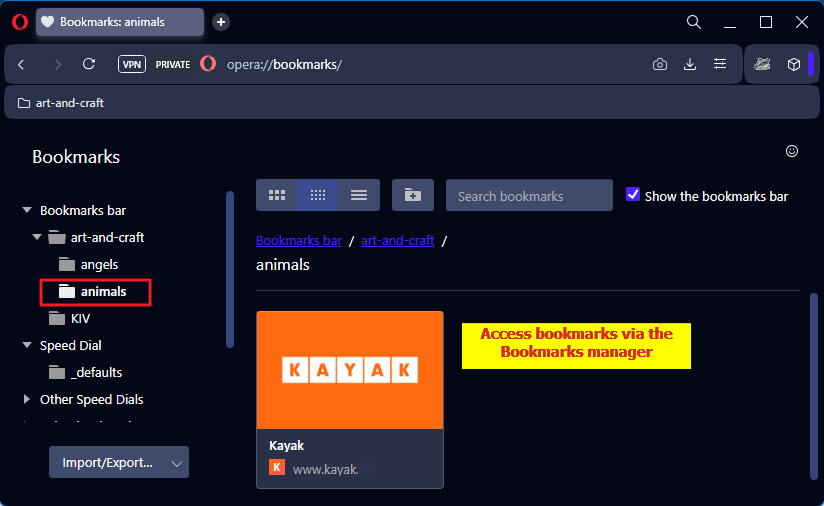
Hope this helps you in organising all your stuff !!
