@leocg Syncing and saving is fully working in developer 72. Thanks for the suggestion.
How do I mark this solved?
Do more on the web, with a fast and secure browser!
Download Opera browser with:
@leocg Syncing and saving is fully working in developer 72. Thanks for the suggestion.
How do I mark this solved?
@leocg developer 72 saves passwords as it should. I'll give it a few minutes to see if it syncs the passwords.
@leocg I have no idea what version of Chromium they're based on.
@leocg Google chrome beta and Palemoon don't have this problem. I won't load Chromium as it's only available as a Snap package for Linux Mint 20.
I know you're probably not a programmer, but Linux Mint 20 moved from python 2 to python 3. Do you think that this could have anything to do with the problem?
@leocg No, I tried to save passwords several times but settings/passwords is totally blank.
@leocg Not sure what you're asking. I'm always logged into sync so when it asks if I want to save a password when logging into a new site and I answer 'save', it should save with no further action required by me. That's the way it has always worked.
@leocg Installed Version:71.0.3770.148. Still the same problem. It offers to save passwords but doesn't. Still not syncing.
Using Version:70.0.3728.178 under Linux Mint 20. It used to save and sync passwords but I had a hard drive crash and had to reinstall everything. It no longer saves nor syncs passwords. Does anyone have a solution?
I need to import chrome passwords. How do I do that?
@leocg The latest version on their website is April, 2018. I guess it just doesn't work with the current version of Opera.
I've installed the flareget extension but it isn't working. When I click on a link to download, the Opera download manager handles the download, not flareget. I've gone into flareget and done the integration but it's still not working. Running Opera Version:65.0.3467.69
@jimunderscorep Did a total reinstall and now seems to be working OK.
@jimunderscorep Thanks for the reply. I'll try copying ~/.config/opera to a USB and deleting it then letting it rebuild. I've currently got syncing enabled. If I restart after deleting ~/.config/opera, I won't enable syncing of settings to avoid re-polluting them and see how it all works out.
Larry
@jimunderscorep I don't use a vpn and disabling extensions didn't help. Any other suggestions?
I don't really know if the site uses java. I have found that if I close the tab, clear cookies and cache then reopen the tab, everything is OK. If I then refresh the tab, I have the problem. As I said in the OP, I don't see this behavior in Chromium.
When I open a tab for url link text it loads correctly but when I try to refresh it, I get the following: ```
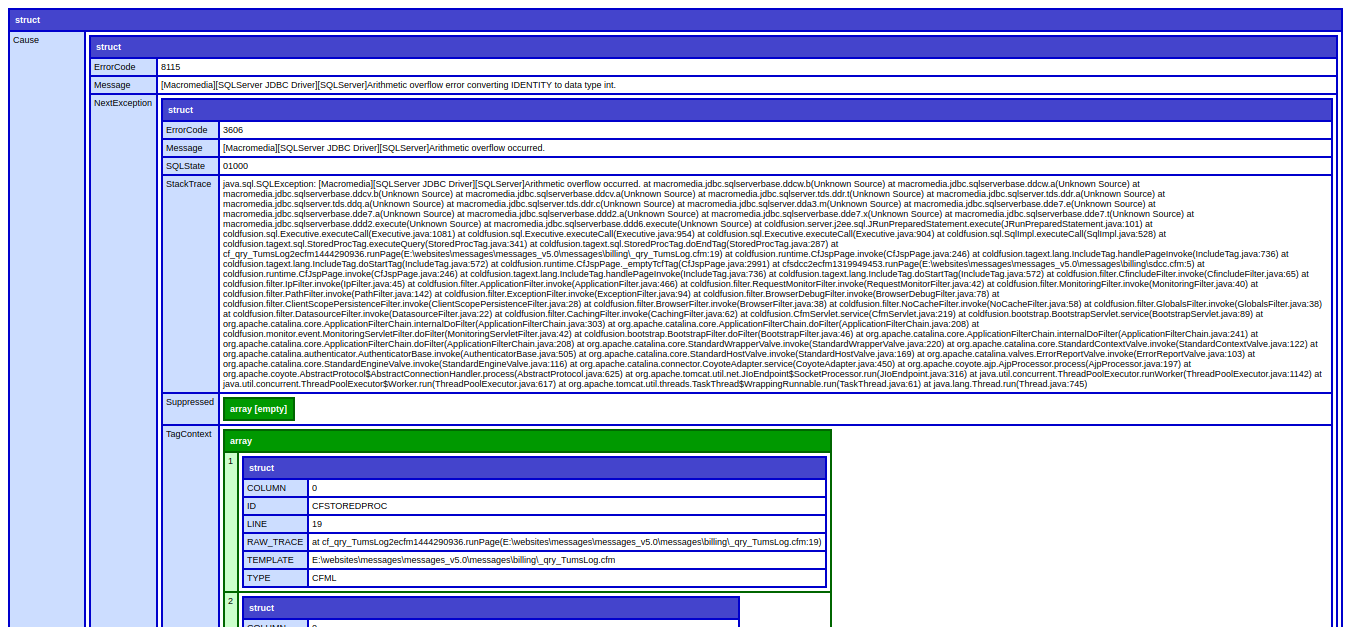 code_text
code_text
I'm running Version:64.0.3417.92 on Linux Mint 19.2. Is this a java problem?