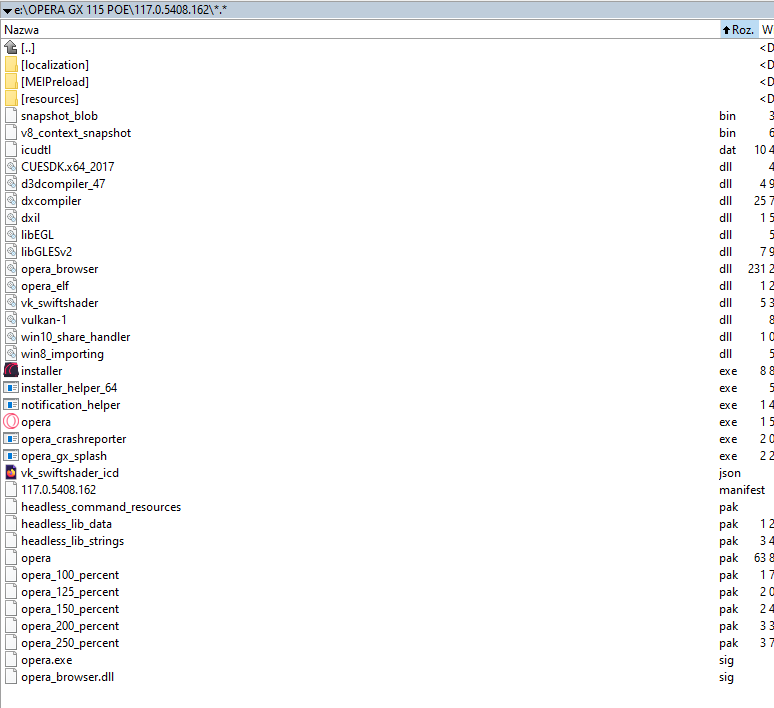@burnout426 yeah im pretty worried
im gonna check and try solutions U linked
thx
Posts made by kotsapl
-
RE: How to block Opera GX 117.0.5408.53 from updatingOpera GX
- Opera GX
-
RE: How to block Opera GX 117.0.5408.53 from updatingOpera GX
@leocg doest that mean this folder ? i remove only .exe inside not whole folder?
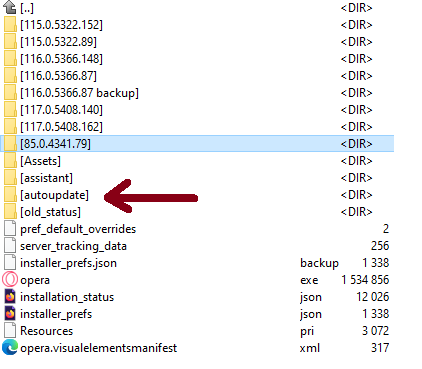
This is my main folder with instalation
-
RE: How to block Opera GX 117.0.5408.53 from updatingOpera GX
@leocg
Are u sure its gonna be enough ?
i removed ---> opera_autoupdate.exe from GX instalation folder: \autoupdate\ - Opera GX
-
How to block Opera GX 117.0.5408.53 from updatingOpera GX
Hello, i badly need 200 IQ Kid to explain how to force block opera from auto-pdating.
Looking for version 115 116 or 117 they seems decent so i wanna stay and hug with these before they ruin in with new one
Please be good i need decent and working fix ... i this this many times with 3-4 diffrent solutions and OPERA always break after some time ( sometimes was working 3 months. other time 6-9months ) but at the end of day it always broke
THX -
RE: Opera GX installer crashed my whole opera data for GX 85 and Opera 75Opera GX
Guys I think never ever install any new client of opera if u store any data/saves profiles on one it may corrupt it completly this is so crap .
Lesson Learned
-
Opera GX installer crashed my whole opera data for GX 85 and Opera 75Opera GX
Hi i just installed Opera_GX_115.0.5322.89_Setup_x64
i run it for like 5 mins and i noticed i dont like new outfid it was ugly and slow i closed it-
Then i back to my old opera then i noticed all my data is corrupted
All tab broken
No saved logins passwords / doesnt store save every restart
cookies removed ( look like everything its cleaned like on fresh install)
cant even login for synchronize with opera gx error 404 -
Also notced some how my Opera 75 is also updated after that no idea how that even hapen ( while ago i worked so hard to block autoupdate in reginster to force this never happen again )
-
Cant unstill Opera GX 115 from program manager gettin error
All im OPERAs date/saves are broken an doesnt work:
GX 85.0.4341.72
GX 79.0.4143.57
OPERA 77 or something
this so disgusting############################################
I rlly need help and reverse this back im so mad HOW TO REVERSE ALL OF THIS ?
Im left without working Browser now
How to reverse this ? cant even make old opera working its doesnt saves my logins anymore need retype it every time again when launching opera seems like profile file is super broken
There are profiles saves stored ? what folder and files name i will try check ?
-
-
RE: My Opera gx is updating to latest version how to stop IT !?Opera GX
@burnout426 Well thx u trying help me but trying new instalation copy its no solve for me my opera is very personalized and i need my old profile with all settings .
i did remove all opera entries from Task Scheduler after instaling Opera_GX_79.0.4143.57_Setup_x64.exe
i also add this time launcher.exe" --disable-update to my shortcut
http://prntscr.com/wbzE2TXxXqos its says autoupdates are disable there like before
i removed opera_autoupdate.exe. from 79.0.4143.57_0 folder and "assistant" from Opera GX folder
i think my autoupdates in Kaspersky are disabled at all http://prntscr.com/ngRNJ4YyVuXs
lets hope it will be fine this time and thats enough if not see u in 3 months or something
-
RE: My Opera gx is updating to latest version how to stop IT !?Opera GX
@burnout426 Hi ok i will try some steps but i wont delete unistall opera im too scared
 to lose saved data and tabs
to lose saved data and tabs  so better no , i will let u know later if its worked for me thx .
so better no , i will let u know later if its worked for me thx . -
RE: My Opera gx is updating to latest version how to stop IT !?Opera GX
bump my opera updated again

last time its updated it was look like : https://prnt.sc/Y8FlgnztUzUu
and now its looks like : http://prntscr.com/K-ey2gsB19eP
Looks like its somehow forceupdate and remove old opera at Latests releases how to fix this crap ? -
My Opera gx is updating to latest version how to stop IT !?Opera GX
Hi my Opera gx 79.0.4143.57 and before 78 is updating to latest version how i can stop it ?
in last lets say Half year my Opera GX randomly update to latest version and its removing old one from my SSD disk .
http://prntscr.com/Y8FlgnztUzUu
Thing is that i disabled autoupdate from Menu->Help->Opera Information - its says actualizations are disable but even them its randomly sometimes update my OPERAGX to latest one and its removing old one ( its strange sometimes its work for 1 month then i noticed after restarting my PC there is already new opera intalled, its rlly strange its happen randomly
http://prntscr.com/zzhn0HbC6QZV (this screenshoot is from Normal OPERA but i got same done in OPERA GX just took scrteenshoot from normal one )How i can fix my OPERA GX to force it to never update what else steps i should take ?
-
OperaGx older version and how to reinstall?Opera GX
Hi where i can find Opera GX older versions for download (sorted by date)?
and how to backup or reinstall older version of OPERA GX ?
i mean i cant install older version when i get latest one so how to do it without crashing removeing my settings addons etc . DO i need unistall or i can have 2-3 diffrent opertax GX installed at once ? what is best option to back to older version ?and after all how to block autoupdate on opera Gx
-
RE: how to disable Tab Snoozing in the Opera GX?Opera GX
@blockers
type discards in your browser http://prntscr.com/1x1z1or
and u can disable it there http://prntscr.com/1x1z3m1
u will need repeat process every time u launch again opera but thats better than nothing -
RE: how to disable Tab Snoozing in the Opera GX?Opera GX
@quik its should be gray like your screen ? if yes then it was gray all the time and its all time crashing my tabs even with this off
-
RE: how to disable Tab Snoozing in the Opera GX?Opera GX
@arthurtread do opera://discards and disable "Auto
Discardable" u will need repeat every Opera launch@raphael-mioche Memory limiters is activeted how where what . where and how i can disable that
-
RE: how to disable Tab Snoozing in the Opera GX?Opera GX
@gimpdoctor i found solution type in opera opera://discards
and u will need disable Auto Discardable every time u launch Opera its perfect solution for now . That finnaly fixed all my problem from last year