- on the sidebar for work space please add a red dot or any other mark on the work space that has “an open tab” on it, so we will know which work space are full and which one is empty,
- please increase the number of work space
- please allow us to move tab between work space by drag and drop it in the other work space.
- Please give us that option in setting as well to use each work space separately like a new browser, for example I have 2 Gmail and for accessing both of them I have 2 different browsers, by changing the work space I can not log-in in my other Gmail unless log out from the first one. So the work space does not work as a different separate browser, we need to have this option to separate it. Some of the users don’t have multiple Gmail account and they need their work space to be connected together but some of other users would like to separate and disconnect work space from together to use different account
Best posts made by hosseintest1
-
RE: Workspaces improvementsSuggestions and feature requests
-
RE: Workspaces improvementsSuggestions and feature requests
thank you for your fast respond, yes of course, I wish it was 20!! i love it so much, i used to use between 10-20 version of opera portable in my desktop and switch between them to manage my projects.
you can see part of my desktop which is full with opera! also i moved some of them to different folder to not be in the desktop!it would be great if you increase it, However number 1 which is a check mark on full tab is very more important.
i was hopping we can use the same icon as well for workspace, as you know i can not use one icon for 2 different work space, if they have the same subject i would like to use the same icon but it does not letting me
also maybe you can let us use number instead of icon, for example instead of icon it write the number of work space, which is from 1 to 20 for example.
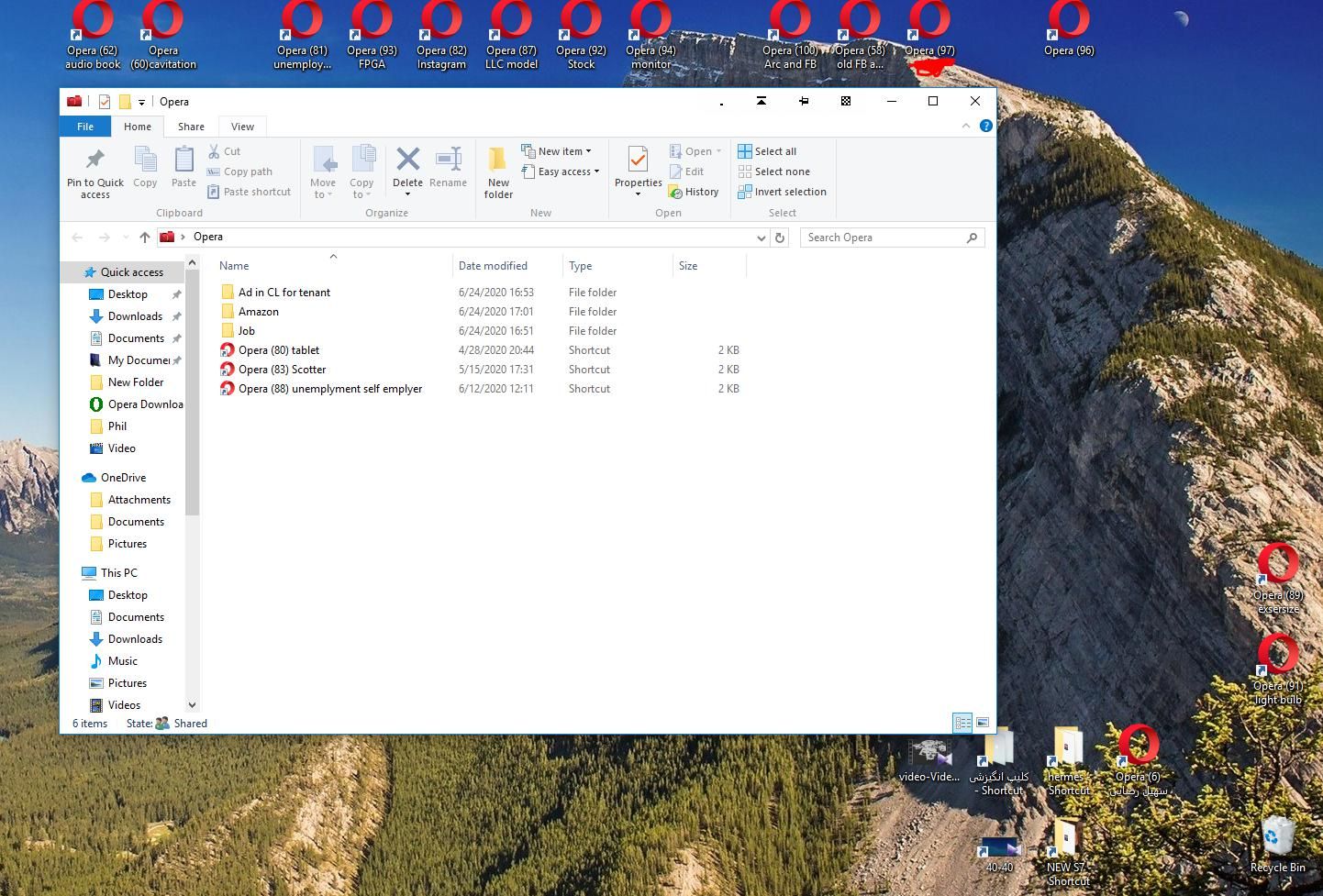
-
Workspaces - Navigation with HotkeysSuggestions and feature requests
Dear Opera Team,
I believe one of Opera's most unique features is Workspaces. It sets Opera apart from other browsers, and I think it deserves more attention and development time.
I am in need of a hotkey feature to swiftly switch between my workspaces. Currently, we can use Ctrl+Page Up/Down to navigate between tabs, but I propose reserving Ctrl+Arrow Up/Down for switching between workspaces instead.
Thank you for considering this suggestion.
-
Add a separator between tabs islandsSuggestions and feature requests
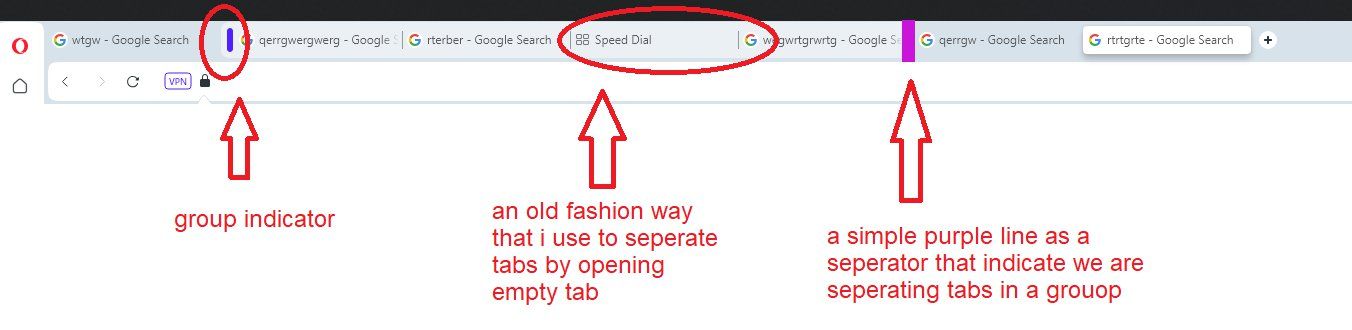
I understand that while we can currently group tabs, I'm seeking a way to visually separate tabs within a group by adding a horizontal line between them. For instance, if I have 10 open tabs in one group and I've viewed the first 6, I'd appreciate a vertical line between the viewed and unviewed tabs to enhance clarity.Presently, I resort to creating an empty tab and positioning it between the tabs. However, each time I exit Opera, the program automatically closes my empty tab. It would be convenient if we could open a separator by right-clicking on the top of the tabs, as depicted in the attached screenshots.
Additionally, I was hoping that Opera wouldn't automatically close empty tabs, as sometimes we leave them for a specific reason.
Thank you for considering these suggestions.!