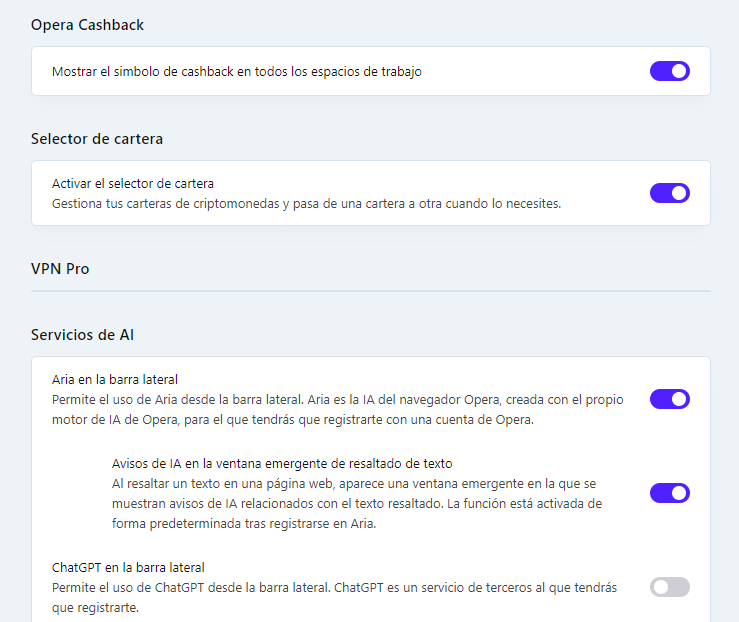@gand21
After going to https://addons.opera.com/es/extensions/details/opera-vpn/ and clicking the green button to "Activate" and restarting the browser, the VPN button appeared again.
Problem solved!
Do more on the web, with a fast and secure browser!
Download Opera browser with:
@gand21
After going to https://addons.opera.com/es/extensions/details/opera-vpn/ and clicking the green button to "Activate" and restarting the browser, the VPN button appeared again.
Problem solved!
@leocg I'm also in 111.0.5168.43 and the VPN icon is missing. In settings also doesn't appear