Will the dark theme appear in this browser? The light theme is too bright for my eyes, my eyes get overstretched from the white color. Can't a dark color be relaxing? Why don't you add it?
Posts made by erebfraen
-
RE: Opera Air’s redesigned Boosts now smoother, more intuitiveBlogs
-
RE: Opera 117.0.5383.0 developer updateBlogs
Can you bring back the function of saving long screenshots while scrolling through a web page? Third-party plugins are not implemented as conveniently as the browser's native function for taking screenshots
-
RE: Opera 116.0.5335.0 developer updateBlogs
@leocg thank you very much, I have been suffering for a long time because this icon sometimes overlapped with the text, interfering with its editing. Setting up separately in Aria is not intuitive, because this icon is an interface element of the browser itself. A complete shutdown of the AI should result in disabling all its additional functions
-
RE: Opera 116.0.5335.0 developer updateBlogs
If you disable the AI assistant, its icon still appears near the messages/texts that the user writes
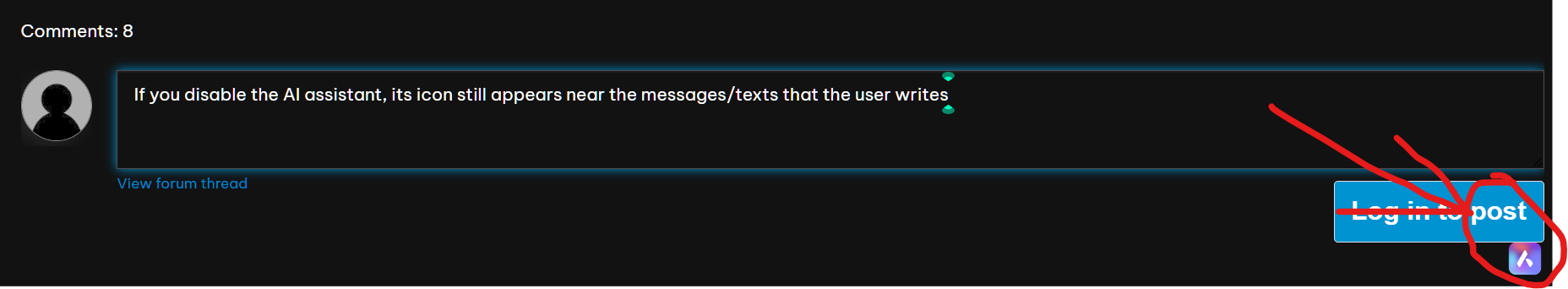
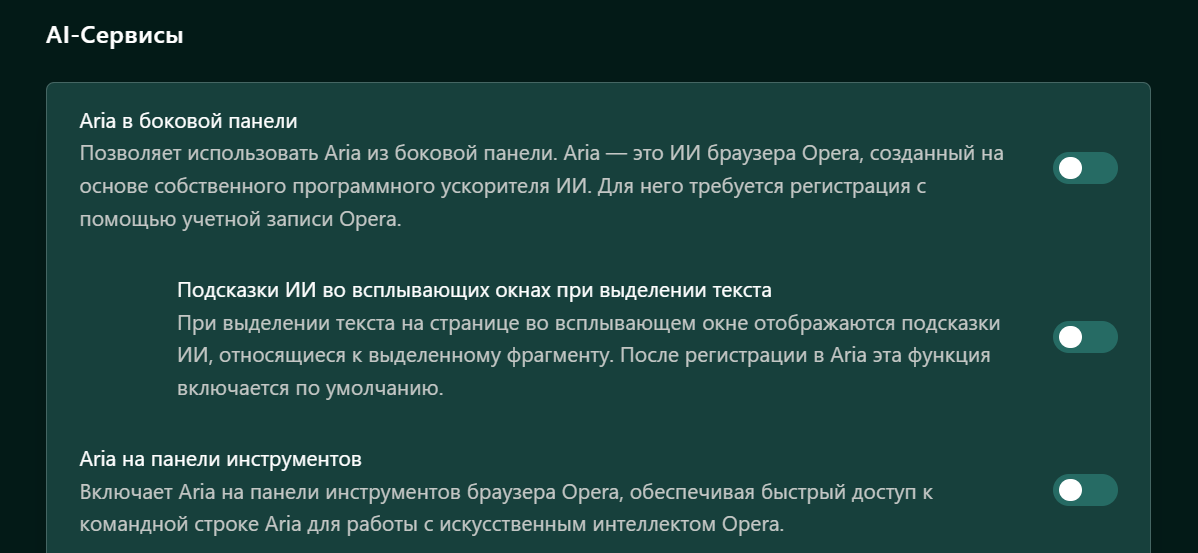
-
RE: Opera 111.0.5159.0 developer updateBlogs
@michaing: I confirm. If suggestions open in the address bar, it is impossible to open the context menu with the right mouse button. But if you hover the cursor over the address bar and immediately press the right mouse button, the context menu will appear, since the suggestions will not be called up
- Blogs
-
RE: Your comprehensive guide to Aria: Opera’s native browser AIBlogs
Why isn't Aria available in countries that don't support US policy? Doesn't Norway observe neutrality?
-
RE: Opera and ASUS partner to create special ASUS ROG edition of Opera GXBlogs
Why do you create so many copies of the same browser?
-
RE: пропали все вкладки после обновленияРусский
@qqlsakqq на этот случай рекомендую время от времени сохранять вкладки: жмёте правой кнопкой мыши по любой вкладке и выбираете внизу пуект "сохранить все папки как вкладку на Экспресс-панели". Когда пересохраняете таким образом их ещё раз, жмёте на Экспресс-панели по старой папке - "Убрать в корзину"
-
RE: I have forgotten my Opera account passwordOpera account
I forgot the secret word, and it's required for full synchronization. How do I recover the secret word?
-
RE: General Opera One Feedback TopicGeneral
Why don't you have a separate page for collective information on innovations, like the same Opera GX? I have to go through the changelog for at least some understanding. But there technical information is collected for developers, and not for ordinary users. I don't understand 99% of what is written in the changelog. Where can I find a normal description of the fixes and innovations of the browser?
-
RE: Opera 102.0.4880.10 beta updateBlogs
How can I find out information about Opera One innovations after the update? Your changelogs are written for internal consumption, nothing is clear from them. For example, I only found out about the tab rewind feature when I went into the browser settings myself and scrutinized everything. But I can't go through the settings myself every week looking for innovations
-
RE: Opera 102.0.4857.0 developerBlogs
@indiqazzz The browser logo on loading, by the way, is not disabled even if you uncheck the corresponding checkbox in the settings
-
RE: Opera 102.0.4857.0 developerBlogs
@leocg The tabs were opened in a row, one after another, in the usual way of creating a new tab. It's just weird, if I open one after another links from the same site, they don't automatically group with each other. If I had the option right in the interface, using the mouse to open a new tab within an island, it would be much more convenient. For example, behind the plus sign for creating a new tab, there would be a second icon for creating a tab inside the island
-
RE: Opera 102.0.4857.0 developerBlogs
@erebfraen This is strange because in a past update of Opera One, tab scrolling worked fine. It was Opera One - I haven't used any other browsers since the public testing of the One version
-
RE: Opera 102.0.4857.0 developerBlogs
I have 20+ tabs open (half are Youtube, the other half are in Google search), but only 6 tabs are grouped into islands. This creates 3 islands of 2 tabs each. It's a very strange distribution, to be honest
-
RE: Opera 102.0.4857.0 developerBlogs
@leocg: moving through the list of tabs using the mouse wheel has not been fixed
-
RE: Opera 102 developerBlogs
One of the new features broke after the update. When you hover over a tab, a list of tabs appears and you can go to any tab by selecting it right there with the mouse. It does not work scrolling through this list with the mouse wheel
-
RE: The future of browsing: Opera One, the first AI-powered browser is ready for downloadBlogs
Why let such a crude product into the licks? The browser still has a huge number of bugs. The problem with the intrusive dialog box about configuring extensions has not yet been fixed