@Torchwood2007 Here's to hoping the extension devs fix it 
Posts made by ElodieTheMeow
-
RE: Saving media from browser is incredibly slowOpera GX
-
RE: Saving media from browser is incredibly slowOpera GX
The recent extension reviews of "Pixiv Toolkit Next":
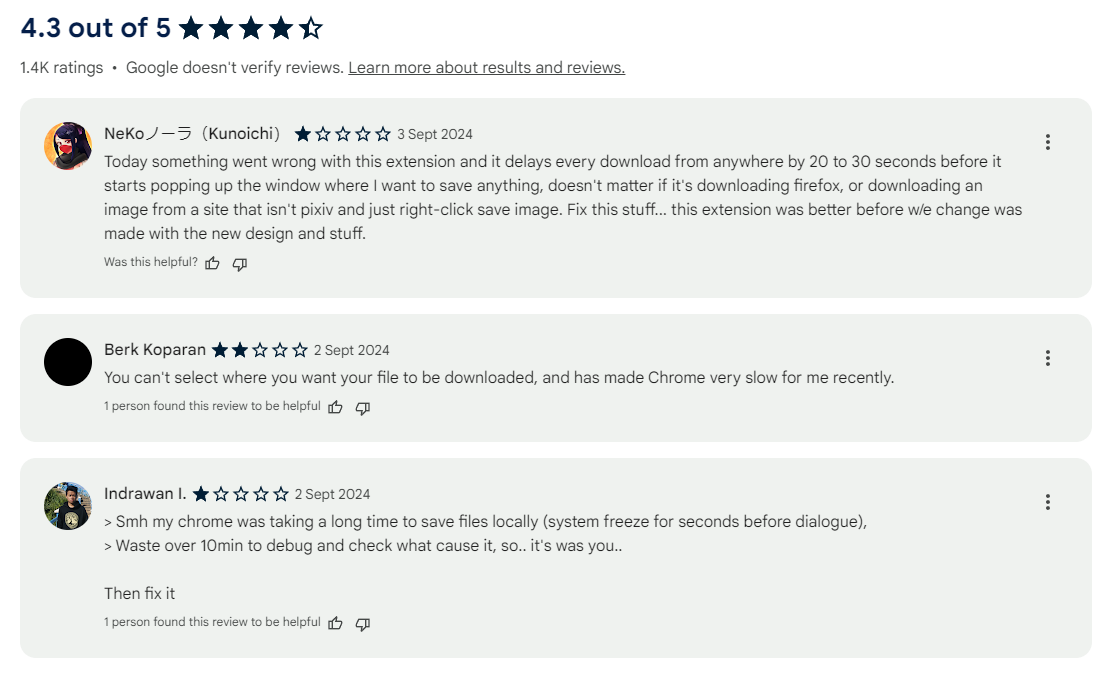
-
RE: Saving media from browser is incredibly slowOpera GX
! Important !
I found the cause of the problem, at least on my end. It was an extension I use to download things from Pixiv. The extension is called "Pixiv Toolkit Next", removing it from the browser solved my issue.I don't know if you all have the same extension, or if it's another extension causing the problem, or if it's not an extension at all for you. This is what I found, though.
-
RE: Saving media from browser is incredibly slowOpera GX
@Torchwood2007 I've made a post about it on the Opera discord, and responses are more regular there.
It is nice to know someone is having similar problems though.
-
RE: Saving media from browser is incredibly slowOpera GX
Update: I tried following a tutorial to disable the Efficiency Mode, but it did nothing to help the problem.
-
Saving media from browser is incredibly slowOpera GX
Whenever I try to save something from Opera GX, whether that be a picture, a video, a gif, whatever, it takes a long time to open the File Explorer window to let me save it. If I had to guess I'd say a full 5 to 10 seconds.
Furthermore, while waiting, the downloads icon at the top right of the browser has its bar completely filled in, like when a download is just completing. Clicking on it during this time shows nothing in the dropdown menu, even when things are downloading on their own, like when you click download on a page, for example, and it instantly saves to your downloads folder. Despite a download being in progress, the list is empty, only showing completed downloads.
In the task manager Opera GX is listed as being on "Efficiency Mode" with a little green plant next to it for some reason.
I tried switching to Firefox and this issue isn't present there, though Firefox is also on Efficiency Mode for some reason.
I've tried uninstalling and reinstalling opera, doing a disk cleanup, clearing some cache, setting the browser priorities to High in the task manager, etc.