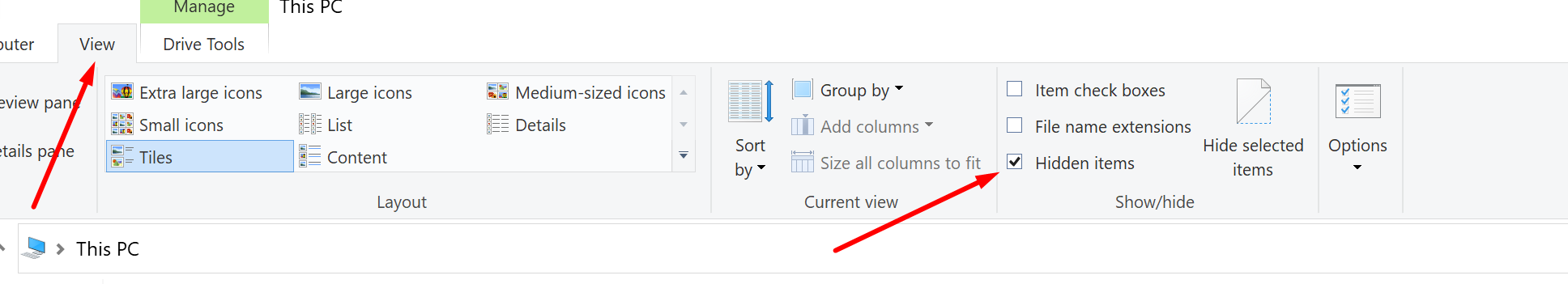
Posts made by drysyn
- Opera GX
-
RE: [Compilation] Discussions on the Opera GX start/splash screenOpera GX
@samx-7 make sure to see hidden folders is selected in windows explorer then Local disc:(letter)>Users(Name)>AppData>Local>Programs>Opera GX search Splash.exe and delete any it finds, you will have to close your Opera browser before deleting
-
RE: [Compilation] Discussions on the Opera GX start/splash screenOpera GX
@samx-7 then you went to the wrong place or deleted the wrong splash.exe as soon as I deleted 2 .exes it stopped playing it
-
RE: General Opera GX Feedback Topic V2Opera GX
@saltythehooligan you can delete the splash.exe, from appdata>local>programs>operagx>version number folder to get rid or do what i'm sure 90% of users are doing and UNINSTALL the browser and use something else
-
RE: [Compilation] Discussions on the Opera GX start/splash screenOpera GX
@alton09 Thank you for this, No more annoying clown when I start my browser... if they pull this stunt again I'm deleting the browser, and telling the people I recommended this browser to, to do the same....
Worst Idea EVER!