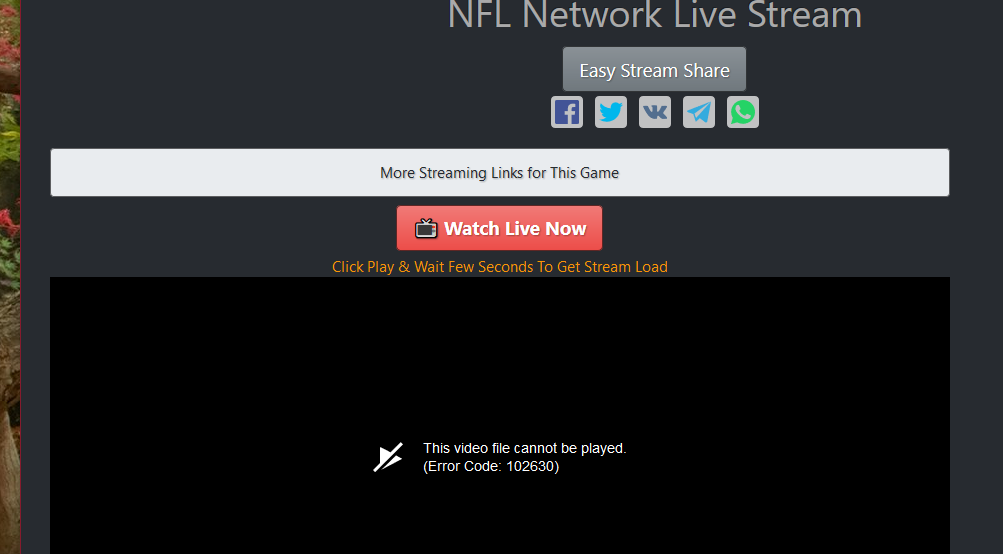Greetings everyone, assalaamu'alaikum
In this topic, I want to share how to fix Opera error 102630 Ubuntu 22.04 LTS May 2022: Can't play video on Youtube and Livestreaming
Before that, I'm new user of Ubuntu 22.04 (installing yesterday May 30th, 2022) and experience playback issue on Opera Stable version 87.0.4390.36. Screenshot below:
Note: I'm sorry I don't screenshot my own because I forgot and more focus on solution.
This topic is continuation of previous topic below:
- https://forums.opera.com/topic/35880/opera-cannot-play-certain-videos-on-latest-version-of-kubuntu-19-10/7 big thanks to: @burner2000
- https://forums.opera.com/topic/36229/widevine-h-264-support-on-ubuntu-19-10 big thanks to: @johnnyboycurtis
Actually, the solution is same as the previous topic but with additional change location directory. So here how to fix the issue:
- Google and download file "libwidevinecdm.so", or you can have mine here: https://drive.google.com/file/d/1sQFerXR59aVeIlFhG-2bJxr3qMYcLH4R/view?usp=sharing
- Copy that file to opera directory with this command line below:
~$ sudo cp /home/Name/Downloads/libwidevinecdm.so /usr/lib/x86_64-linux-gnu/opera/resources/libwidevinecdm.so
Note: change Name to your computer name, the initial address may different in your computer
- Restart the opera
Hope it works guyss, thank youu
Wassalaamu'alaikum
Note: If the problem persist, try to install previous Opera version. You can have it here:
https://download3.operacdn.com/ftp/pub/opera/desktop/