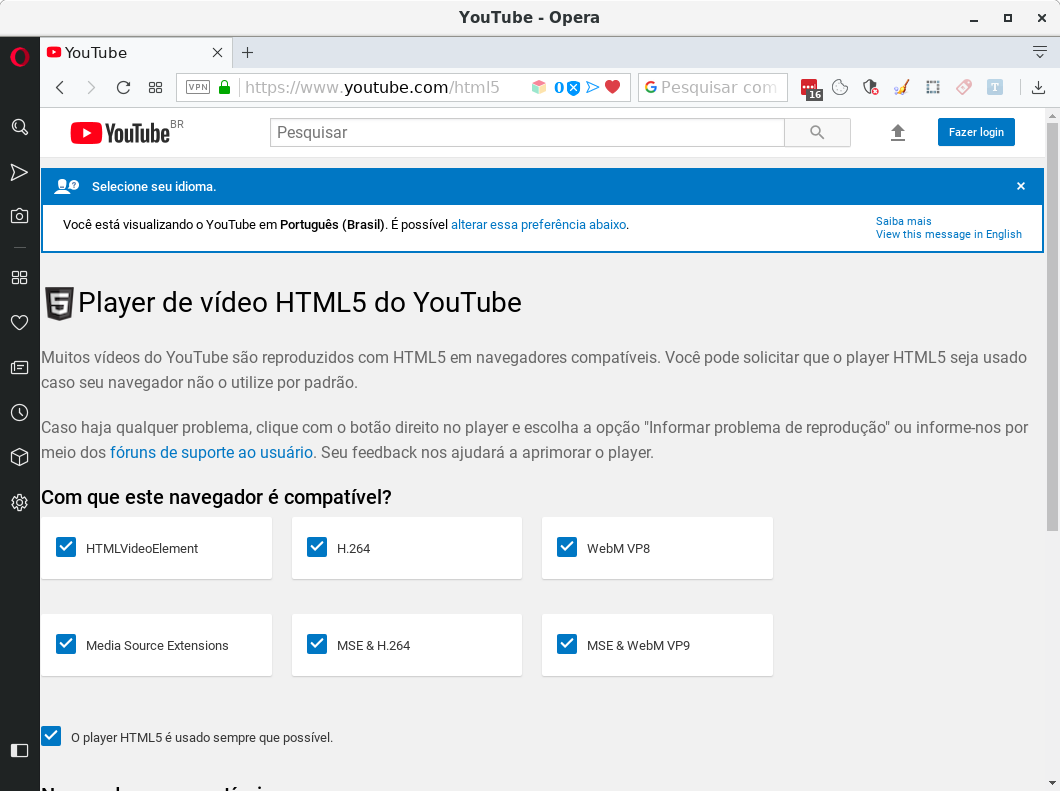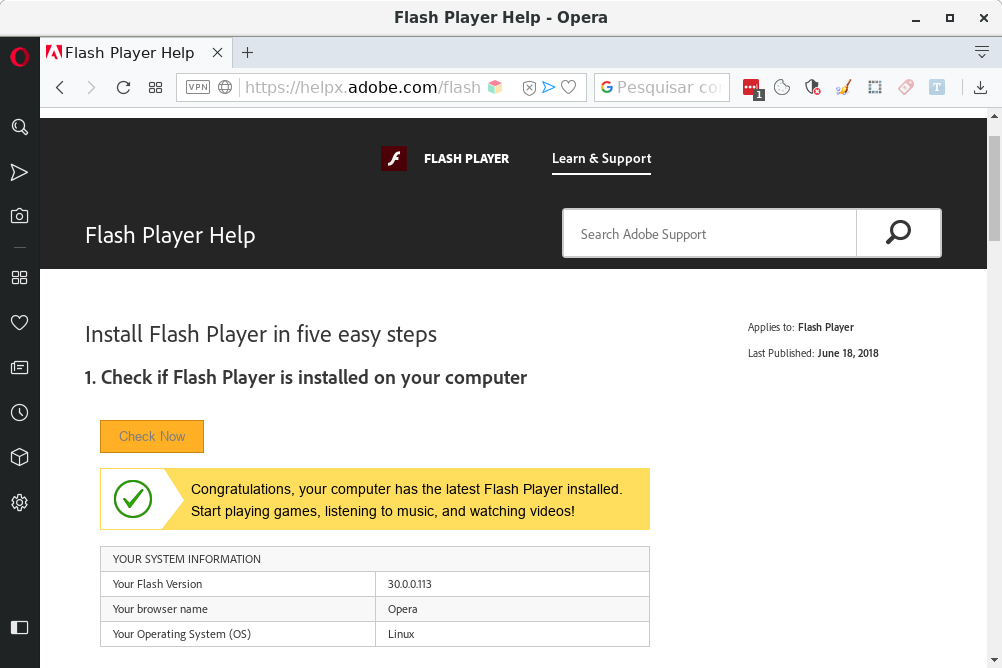Last year I've made a post asking for support and I didn't have the time to look in to this, a month ago I gave Opera another try and with more time in hand I could crack this one for good.
Ubuntu is Debian based but is not Debian, so packages build for Ubuntu is not always available or compatible with Debian, forcing a install can brake the OS and cause a lot of trouble that people are not looking for.
This are the steps:
- Download the last flash player from Adobe and extract somewhere
- Create a folder at your home with
mkdir -p ~/.config/flashplayer
- Copy the files
libpepflashplayer.so and manifest.json to ~/.config/flashplayer with copy libpepflashplayer.so manifest.json ~/.config/flashplayer
- Create a system default flashplayer directory with
sudo mkdir /usr/lib/adobe-flashplugin
- Link the files we need to that directory with
sudo ln -s ~/.config/flashplayer/libpepflashplayer.so /usr/lib/adobe-flashplugin and sudo ln -s ~/.config/flashplayer/manifest.json /usr/lib/adobe-flashplugin
Flash player in Opera should work by now but it doesn't, Opera needs some environment information, for that we need some extra steps as follows:
- Edit
~/.bashrc and add the following at the end
export flash_library="/usr/lib/adobe-flashplugin/libpepflashplayer.so"
export flash_version=$(grep '"version":' /usr/lib/adobe-flashplugin/manifest.json | cut -d\" -f4)
export CHROMIUM_FLAGS="$CHROMIUM_FLAGS --ppapi-flash-path=$flash_library --ppapi-flash-version=$flash_version"
- Save, exit your session and start Opera
Goto to this site and click at Check Now, if you done all right, you should see the screen bellow:
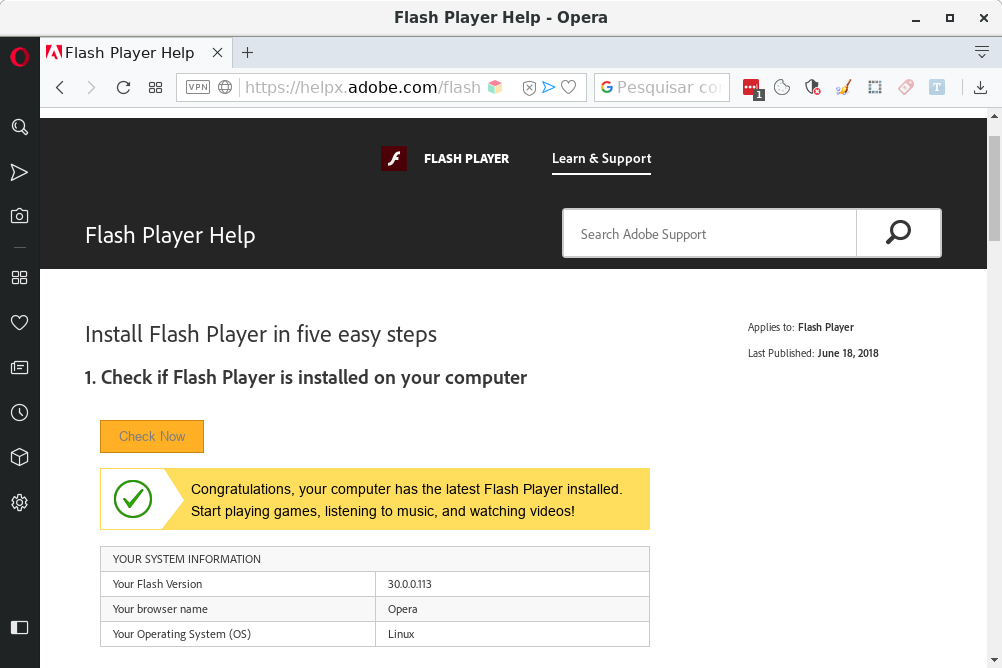
Now every time you need to update the flashplayer, all you have to do is to copy the new files over the old ones at your own home at .config/flashplayer.
PS: It might not be necessary, but maybe your system may ask for this two fonts sudo apt-get install ttf-dejavu ttf-xfree86-nonfree