OK people, after trying every single solution suggested in this thread (including emergency resetting My Flow) without any success, let me share how I solved the problem:
- Backing up My Flow:
- Open My Flow.
- Click somewhere on a text.
- Press Ctrl+A on the keyboard, this will select everything so you can export your precious stuff.

- Open Notepad, Word or any text editor, paste the contents of My Flow and save it.
Now that your content is backed up, proceed with the connecting steps:
- Resetting every device:
And I'm not even sure if this is needed at all (cause I already had emergency reset and didn't have the opportunity to try without this step) so at first you could try to connect without resetting and losing your data:
- Open My Flow.
- Click the three dots and then Emergency reset.
- Reset the other devices too.
Again - I'm not sure this is required.
- Connecting devices:
- Open opera.com/connect
- Click Page information icon in the Address bar.
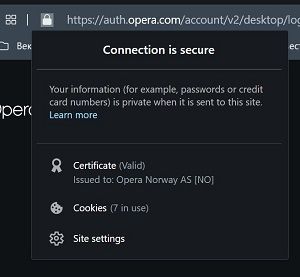
- Click Site settings.
- Opera Settings page opens and I changed every Block to Allow.
- Now connect your devices. Reload page if needed.
- Revert back to default settings on Opera Settings page by clicking the Reset permissions button.
- Post back the contents of the old My Flow. Time consuming! I have 38 pages of clear format text without space before, after and between lines in Word to put back. Post by post.
I so hope this process works for you too and even without the resetting part.