If you wish to remove the current Opera GX splash, when you boot up Opera GX, then here is how to do that: As of right now the best fix to remove the startup splash, is to go opera://about, scroll down and copy or remember the installation path, right here: 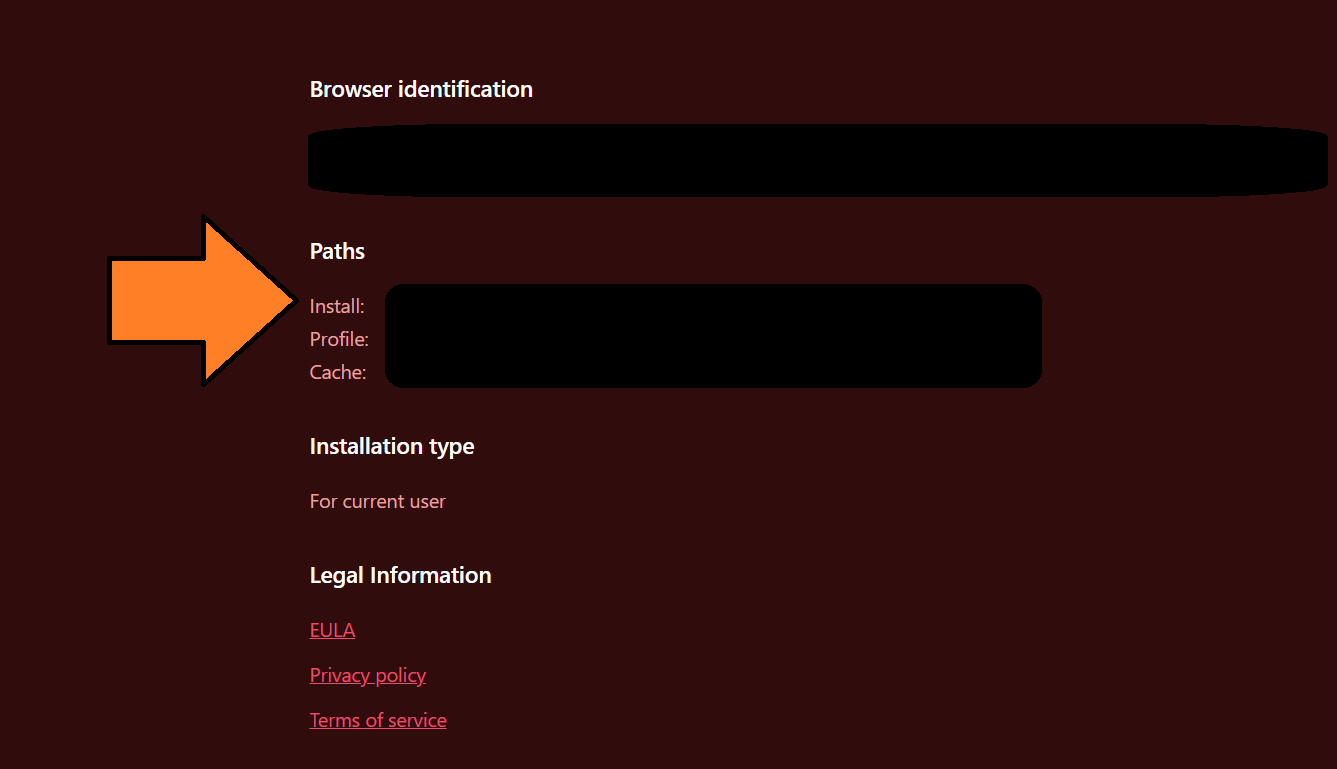 After this you will have to close opera, so either copy and paste the installation into a text editor app such as notepad ++, remember it, or take a screenshot of it. Open up file explorer, or whatever file finding aplication you have.
After this you will have to close opera, so either copy and paste the installation into a text editor app such as notepad ++, remember it, or take a screenshot of it. Open up file explorer, or whatever file finding aplication you have. ^(app looks like this on Windows 11)
^(app looks like this on Windows 11)
Then you need to follow the instalation path to where it says to go, if you are using Windows 11, you will need to go to This PC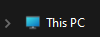 ^(looks like this on Windows 11)
^(looks like this on Windows 11)
then follow the rest of the path out from there.
Once you get there you will have to find the file called, "opera_gx_splash.exe" if you are using file explorer you can just search the whole folder: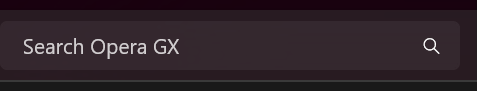 ^(looks like this)
^(looks like this)
then delete this file.
IMPORTANT NOTE: IF OPERA GX UPDATES YOU WILL PROBOBLY NEED TO DELETE THIS AGAIN.
If this does not work then this information is outdated.
(I did make this post in a seperate topic but it should be here.)