Opera scrolls to the top of the page even when clicking on a non-active tab
Video: https://streamable.com/ef24jq
Opera One version 106.0.4998.0
Do more on the web, with a fast and secure browser!
Download Opera browser with:
Opera scrolls to the top of the page even when clicking on a non-active tab
Video: https://streamable.com/ef24jq
Opera One version 106.0.4998.0
@sergiykos Not working. Opera developer 103.0.4906.0
There is a pop-up menu which appears when you highlight texts. However, when the cursor is near the lower edge, clicking it won't work.
Video: https://streamable.com/qffp12
I've reported this issue to the Opera team and I think you guys should too. Top left menu > Help > Report an issue.
@leocg is just a moderator watching this forum and venting your frustration on him won't solve anything.
@leocg Any reason why there is a gap on both left and right side of the "new" Opera? This honestly feels like a bad design in exchange for those curved edges that no one actually cared.
@leocg Oh, anyway, this behavior doesn't happen in the old Opera or Opera GX. It only happens in Opera One.
@leocg there is no sidebar, I turned that off already
@leocg Video for proof: https://streamable.com/n28hls
Also middle mouse to close tab island does not work if the cursor is above the tab
@sergiykos F11 also hides the tab islands, which is a feature Opera One is trying so hard to implement in this browser. So no, this just a crutch rather than a real solution.
Hi, I'm having a problem where scrolling does not work when cursor is on the left/right edge of a webpage. I believe this is due to the small gap in spacing between the actual webpage and Opera One GUI.
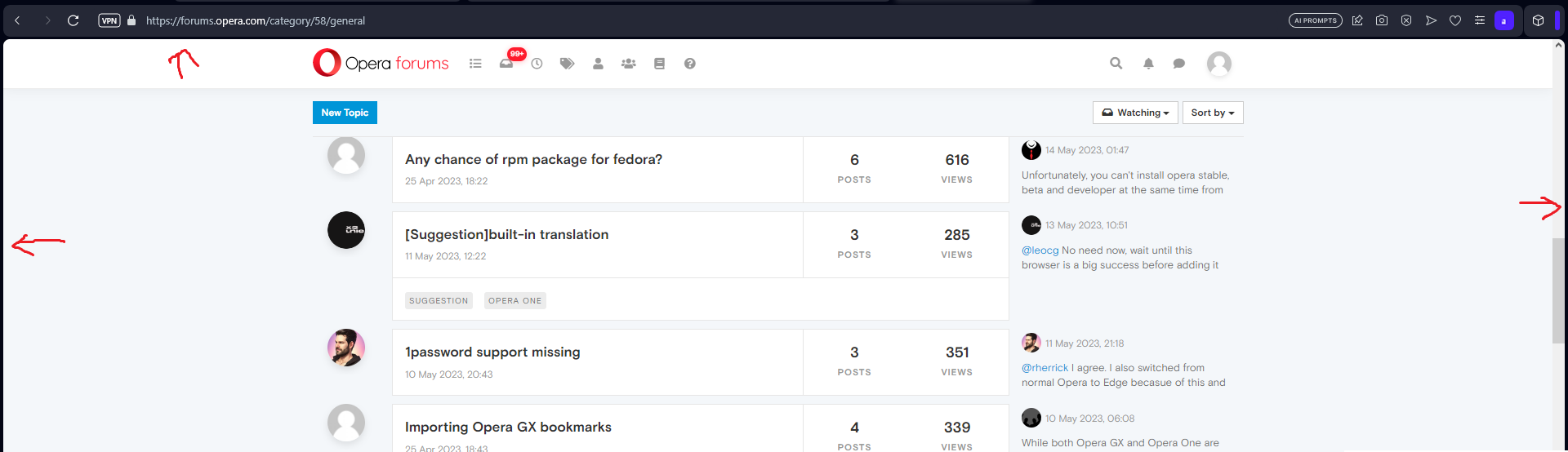
Using mouse3 to close an island tab does not work when the cursor is above it.
Images: https://imgur.com/a/BcKSmpX