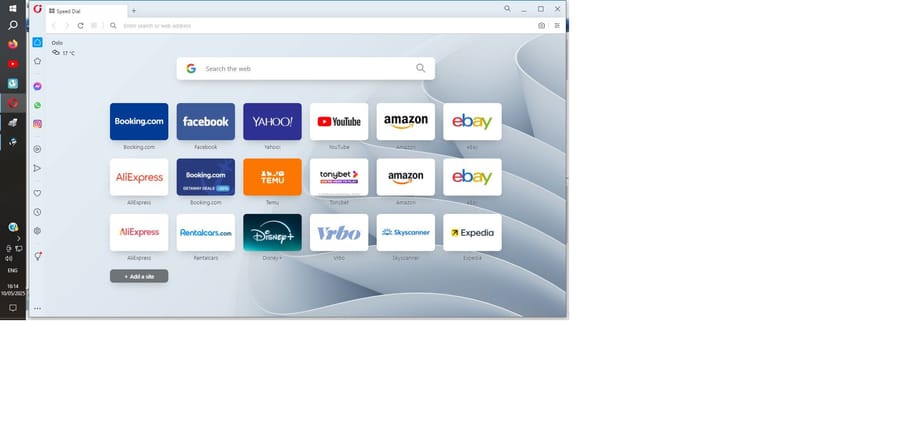to burnout426 I tried some of your suggestions a couple of days ago, & waited to see if Opera reappeared. I'm happy to say it hasn't so your methods seem to have worked. Many thanks. I may try Opera again sometime but I use Chrome & Duckduckgo, and occasionally Firefox. I'm not huge computer user so that's probably enough for me.
Best posts made by RicardoVerdi
-
RE: Why can't I remove Opera?General
-
RE: Why can't I remove Opera?General
@burnout426 Thank you for your suggestions. Before I saw them I remembered that I have CCleaner. I used that and managed to uninstall Opera, using the uninstall option, along with cleaning the registry which seems to have completely got rid of it.
Latest posts made by RicardoVerdi
-
RE: Why can't I remove Opera?General
@burnout426 Thank you for your suggestions. Before I saw them I remembered that I have CCleaner. I used that and managed to uninstall Opera, using the uninstall option, along with cleaning the registry which seems to have completely got rid of it.
-
RE: Why can't I remove Opera?General
@RicardoVerdi Now it says it cannot delete opera.exe... "The action can't be completed because the file is open in Windows Problem Reporting" (a new one on me)
If I try to delete the folder called 86.0.4363.59 then it says The action can't be completed because the folder or a file in it is open in another program. Close the folder or file and try again.
A lot of the files seem to have Date created 19/04/2025. I wonder if I check to see what other files were created on that date might it guide me to the problem program? - General
-
RE: Why can't I remove Opera?General
@RicardoVerdi
whoops it seems I spoke too soon. I just started the desktop and Opera opened up again. I may go through everything and try again
I found startup apps; Opera Browser Assistant was on so I turned it off. But when I try to delete opera.exe and other files in a folder called Opera, it says I can't delete because the file is open in Opera Internet Browser. In Task Manager one entry reads Opera Internet Browser (7), then it changes to Opera Internet Browser (13). I hit end task ; it goes away and then returns again with a vengeance - just now it said Opera Internet Browser (16). Oh dear, will it ever go away? -
RE: Why can't I remove Opera?General
to burnout426 I tried some of your suggestions a couple of days ago, & waited to see if Opera reappeared. I'm happy to say it hasn't so your methods seem to have worked. Many thanks. I may try Opera again sometime but I use Chrome & Duckduckgo, and occasionally Firefox. I'm not huge computer user so that's probably enough for me.
-
RE: Why can't I remove Opera?General
@burnout426
I did try the regedit option a few days ago but there are lots of words like "operational" & "cooperative" that also appear when I search for "opera" so I got a bit frustrated -
RE: Why can't I remove Opera?General
@burnout426 said in Why can't I remove Opera?:
opera://about
Thank you for taking the time to help. In Opera I go to opera://about
It says "Version:86.0.4363.59
Restart Opera to update to version 118.0.5461.83
Relaunch now
Update stream:Stable
System:Windows 10 64-bitBrowser identification
Mozilla/5.0 (Windows NT 10.0; Win64; x64) AppleWebKit/537.36 (KHTML, like Gecko) Chrome/100.0.4896.127 Safari/537.36 OPR/86.0.4363.59
Paths
Install: C:\Program Files\OperaProfile: C:\Users\user\AppData\Roaming\Opera Software\Opera Stable
Cache: C:\Users\user\AppData\Local\Opera Software\Opera Stable
Installation type
For current user
Legal Information
EULA
Privacy policy
Terms of service..."
(end of quote)I resisted the relaunch now option (but I did wonder if I relaunch it maybe I could then remove it more easily)
I haven't tried to edit the registry yet, but I may try that later.
btw I find your last comment rather worrying... Keep in mind that Opera might be bundled with some program you have installed and might be reinstalling it on you. Is there an easy way to check this? Thanks -
Why can't I remove Opera?General
I don't think I have any extensions or ad blocker. I've hardly used it at all
I really hope someone can help me with what should be a simple task. I want to remove Opera from my windows 10 PC. I go to Remove programmes; find and hit Opera Stable 118.0.5461.60. It says the programme will be removed. But it isn't removed. It remains. I've also tried deleting lots of the opera files and folders, but some of them won't go away. It sometimes says I need administrator status to delete them. (It's just me using this PC) Also, whenever I try to remove Opera, it opens again in a new window (on a page headed Speed Dial) . I set my default browser to Chrome. Apparently a programme called opdownload opens in Opera Web Document. I'm not sure how to change this (or if I need to).
There maybe something obvious that I'm missing, but I can't think what.
Thank you