I'm having trouble with https://stylishfontgenerators.com in the Opera browser; it keeps crashing every time I try to create a new font. Has anyone else experienced this, and do you have any solutions?
Best posts made by terryturner
-
Issue with Font Generator Crashing in Opera BrowserOpera for Windows
Latest posts made by terryturner
-
RE: Error message after inputting names on a search tool on my websiteGeneral
@leocg I have checked, it's not working in Chrome or Mozilla either.
-
RE: Error message after inputting names on a search tool on my websiteGeneral
This is my website: https://rutificadors.cl
-
Error message after inputting names on a search tool on my websiteGeneral
Hello,
I’m facing an issue with a tool on my website. When users enter their name or company name, they receive the error message:
"Something went wrong. Please try again later."
However, I tested the same tool on my dummy Pantheon website, and it works perfectly there. This suggests the issue might be specific to my live site.
Can anyone help me resolve this? Any insights would be greatly appreciated.
I'm using Opera One(version: 116.0.5366.71) Windows 11 Pro 23h2
Thanks in advance!
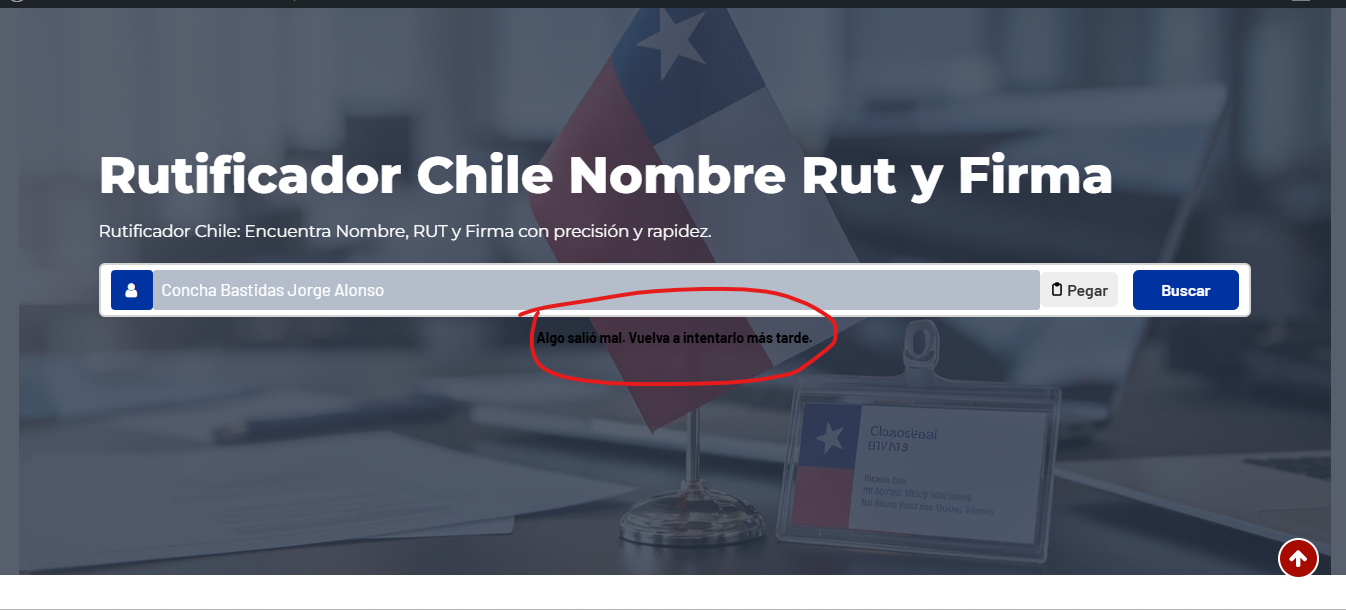
-
RE: Opera Browser Issues on Client's SiteOpera for Windows
@burnout426 I'm using Opera version 114.0.5282.235 64-bit on Windows 10 24H2. Could the issue be due to using an older version, or is there another reason?
-
RE: Opera Browser Issues on Client's SiteOpera for Windows
@burnout426
This is not working, can you please give me a solution?

- Opera for Windows
-
Opera Browser Issues on Client's SiteOpera for Windows
I was working on my client's site using Opera, but the website stopped working properly. The fonts are not converting and the 'load more' button is not working. Clearing the cache didn't resolve the issue. Can anyone please help me what's the issue?!

-
Issue with Font Generator Crashing in Opera BrowserOpera for Windows
I'm having trouble with https://stylishfontgenerators.com in the Opera browser; it keeps crashing every time I try to create a new font. Has anyone else experienced this, and do you have any solutions?
-
RE: Search Suggestions Directing to Opera ShoppingOpera for Windows
To turn off the search suggestions that go to Opera Shopping, follow these steps:
- Open the Opera browser.
- Click on the menu icon in the top left corner.
- Select "Settings."
- Find the option for "Search Engine" or "Search Suggestions."
- Change it to a different search engine or turn off the shopping suggestions.
Now, your searches will go to all websites, not just shopping sites.
- Opera for Windows