Please add this option in opera GX:
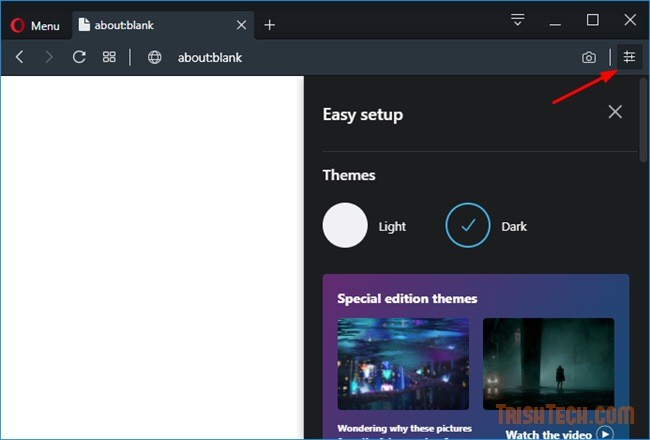
we need at least light theme like in regular opera build
Do more on the web, with a fast and secure browser!
Download Opera browser with:
Please add this option in opera GX:
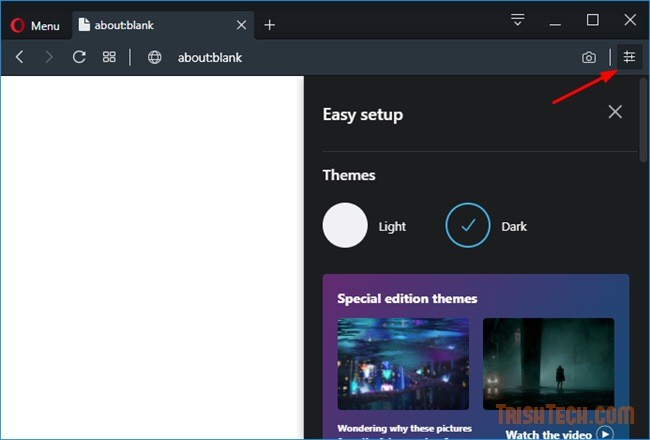
we need at least light theme like in regular opera build
then only way to stop logging to make debug.log file read-only or even hidden in file properties, it will stay in the folder hidden without any new logs in debug,log file, not quite sure what causes this bug, maybe Microsoft.NET or visual studio runtime, since i have in some other app folders also, it is not trojan or virus, some other problem, error is always same in debug.log
well full screen and Theatre mode working fine, standard mode is broken for some videos, it is youtube's fault, edge and google chrome have same problems
well i have same problem, only solution so far is to disable Opera GX scheduled Autoupdate and Opera GX scheduled assistant Autoupdate otherwise it creates new log after opening operagx, error is always same ERROR:(-1)] Check failed: false, this doesn't happen with other browsers including opera stable, beta or dev builds, only opera gx, might be global problem, maybe something to do with new .net, other apps also had same debug.log, for example cpuz and utorrent, also created once in system32 folder, but only in operagx debug.log creation never ends, other solution is to make debug.log read only and then hide, then logs will stop, this started few months ago
i have same problem since updating 107.0.5045.30, latest google chrome has same problem, some reddit users reported this problem as well https://www.reddit.com/r/OperaGX/new/ possible fix to delete AppData\Roaming\Opera Software\Opera GX Stable\Service Worker\ScriptCache folder in user folder, but it fixes only some videos
press run then %windir%\system32\taskschd.msc /s and disable both Opera GX scheduled Autoupdate and Opera GX scheduled assistant Autoupdate, this might break opera automatic updates
upper side of the screen this tab has black screen no X icon with latest Opera GX 119.0.5497.108:

119.0.5497.86 build working fine, including weather widget, i use google dns, weather widget had connection problems when i had 1.1.1.1 dns, 8.8.8.8 working fine
with new Opera GX 119.0.5497.108 old ui causes bugs, no more icons vs Opera GX 119.0.5497.86 build
@KhronosPy i already using it, but made some changes in OperaGX_WithOldTheme.ps1 in order opera:flags settings to work + added few more flags:
Path to Local State file, don't change it
$localStatePath = "$env:APPDATA\Opera Software\Opera GX Stable\Local State"
Read the file content
$content = Get-Content $localStatePath -Raw
Replace the gxx_flags to false
$content = $content -replace '"gxx_flags":{.*?}', '"gxx_flags":{"enabled":false,"migrated":true}'
Save the new content
Set-Content -Path $localStatePath -Value $content -Encoding UTF8
Path to Opera GX executable (change it if u needed)
$localAppPath = "$env:LOCALAPPDATA\Programs\Opera GX\opera.exe" #change the opera path here. Cambia la ruta a opera aquí.
$programFilesPath = "C:\Program Files\Opera GX\opera.exe"
if (Test-Path $localAppPath) {
$operaPath = $localAppPath
} elseif (Test-Path $programFilesPath) {
$operaPath = $programFilesPath
} else {
Write-Error "Opera GX executable not found in expected locations. Change the default path in the script"
exit 1
}
Start Opera GX
Start-Process $operaPath --try-supported-channel-layouts, --enable-features=MediaFoundationClearPlayback
i put this in original operagx shortcut and it is working fine, now everything works as i needed, no more slowdowns and bugs that i had with local state readme mode + i have original shortcut, but target now is OperaGX_WithOldTheme.ps1 file, opening very fast, no bugs
also in latest 119.0.5497.43 build opening history takes too long vs older builds
i have same bug with 119.0.5497.43 build, no crashes, just event viewer application error after every opera launch, previous build 118.0.5461.133 working fine, i tried to remove profile, disable antivurus, disable gpu acceleration, but warning won't disappear, probably some minor error in plugin or build-in extension, never had this kind of error in event viewer in previous operagx builds
it is also broken in operaGX latest build if you enable media foundation clear in opera://flags, only working with Media Foundation for Clear Rendering Strategy flag enable frame server, all other options cause black screen during video popout, but i think better to use media foundation clear default strategy + Disable Video Popout Redesign, there's some problems in youtube with frame server option, sometimes during Playlists new video won't start and need page refresh, so i think better to use Disable Video Popout Redesign flag, old method working fine without any bugs
yes they fixed it globally, i don't see this bug any other applications as well, sometimes uttorent and few other apps had this debug.log files as well, now they all gone, last one i had was 24 february using operagx
well full screen and Theatre mode working fine, standard mode is broken for some videos, it is youtube's fault, edge and google chrome have same problems
i have same problem since updating 107.0.5045.30, latest google chrome has same problem, some reddit users reported this problem as well https://www.reddit.com/r/OperaGX/new/ possible fix to delete AppData\Roaming\Opera Software\Opera GX Stable\Service Worker\ScriptCache folder in user folder, but it fixes only some videos
debug,log is generated by C:\Users\XXX\AppData\Roaming\Opera Software\Opera GX Stable\Crash Reports folder (probably settings.dat file) , you cannot do anything about this, only opera devs can fix it, deleting folder don't fix this problem, it will create another folder after restarting opera and debul.log will be there once again, standard opera build don't have this problem, only operagx, probably something to do with crash report service, if you block either Crash Reports folder or opera_crashreporter.exe debug.log will have just different log :
AppData\Roaming\Opera Software\Opera GX Stable\Crash Reports\settings.dat: Access is denied. (0x5) or crashpad_client_win.cc(543)] CreateProcess: The system cannot find the file specified. (0x2) if you delete opera_crashreporter.exe probably it is unfixable, only devs can remove this log file