Hi, I am still having this issue with latest Oera version installed.


I have now switched off Settings - Wallpapers. Seems to have killed this cpu consumpting opera.exe process. Thank you.
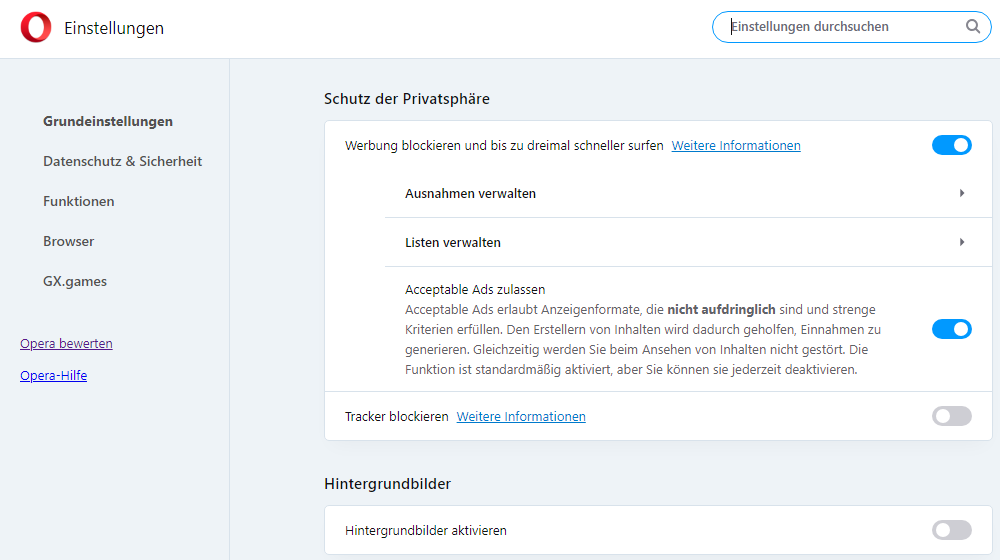
Do more on the web, with a fast and secure browser!
Download Opera browser with:
Hi, I am still having this issue with latest Oera version installed.


I have now switched off Settings - Wallpapers. Seems to have killed this cpu consumpting opera.exe process. Thank you.
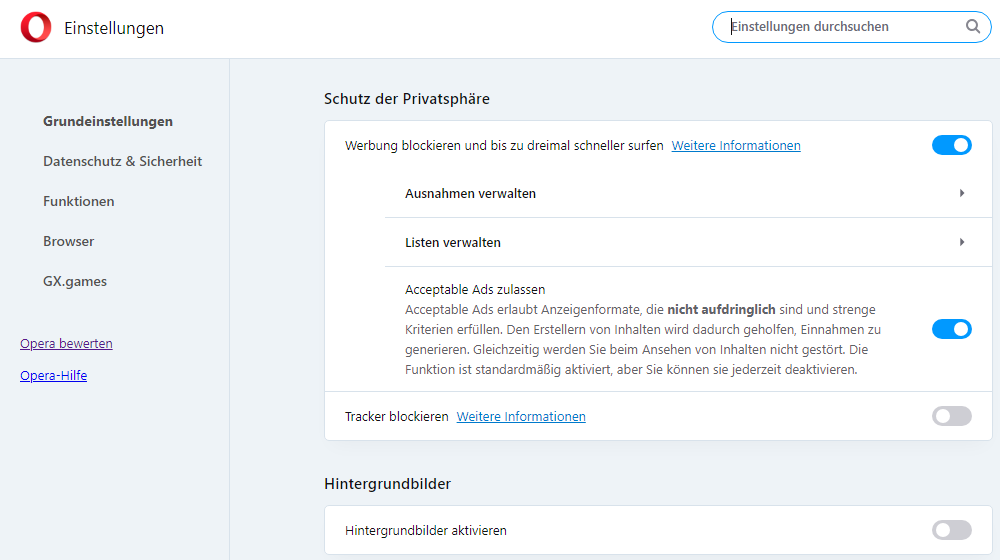
@leocg Thank you. it shows that the most cpu consumpting task is
chrome://rich-wallpaper/ What is this, and how can I disable this?
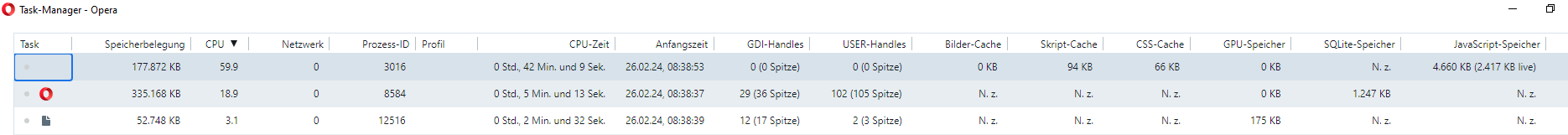
The other two are Browser and GPU-Process:
Hi all, I am always using latest Opera Stable version, currently
Opera One(Version: 107.0.5045.36)
Update-Stream:Stable
Betriebssystem:Windows 10 64-bit
Chromium-Version:121.0.6167.186
Until some month ago, I have one opera.exe process with abnormally high cpu usage. Command line is as follows:

By killing this process, Opera still runs. But I would like to disable this from the start. What could this be?