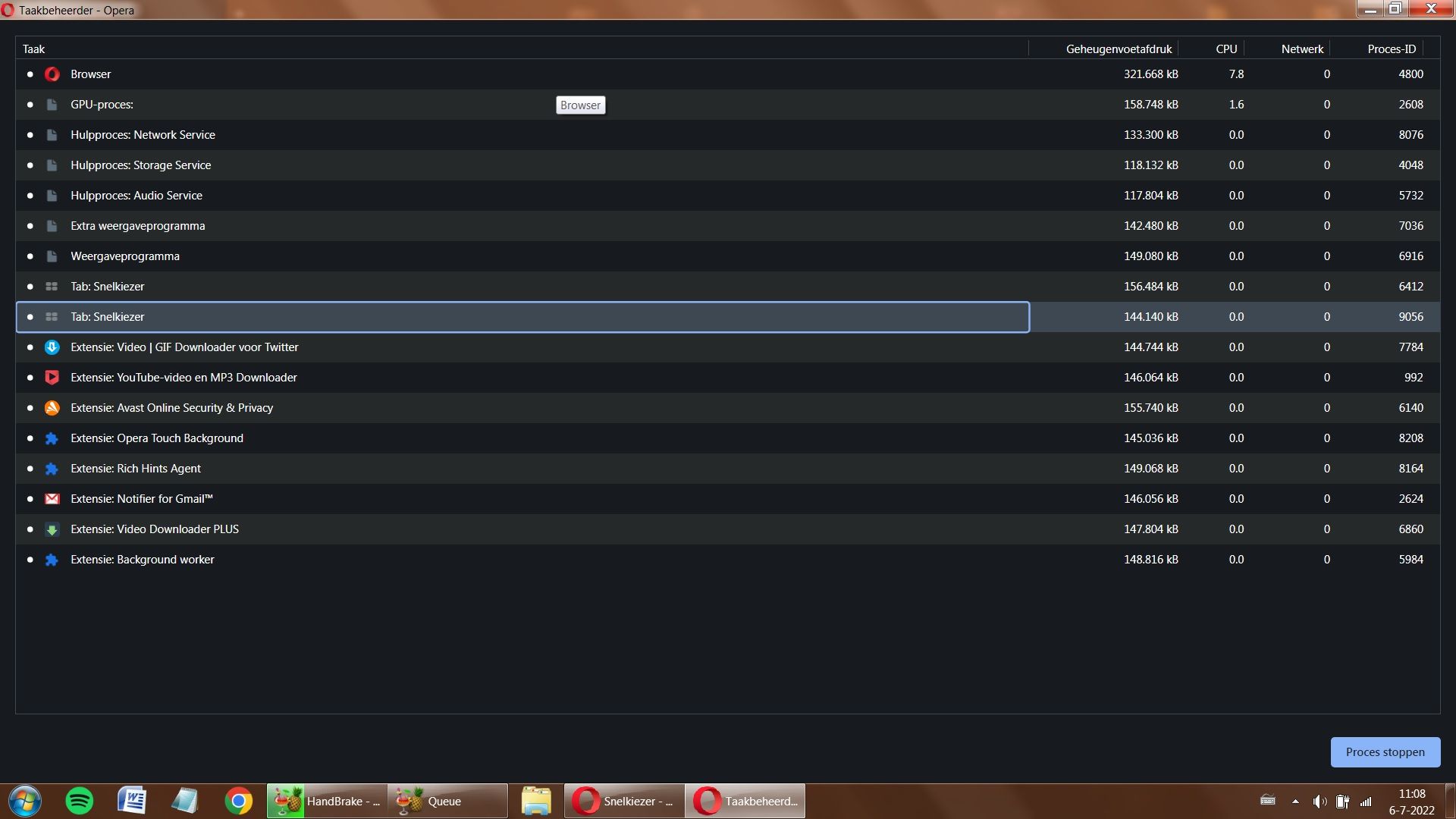@luzlight
Thank you very much!
Worked for me aswell, problem solved.
Best posts made by eekastar
-
RE: Opera freezes in Windows 7 -64bitOpera for Windows
Latest posts made by eekastar
-
RE: Opera freezes in Windows 7 -64bitOpera for Windows
@luzlight
Thank you very much!
Worked for me aswell, problem solved. -
RE: Opera freezes in Windows 7 -64bitOpera for Windows
@leocg Thank you.
At the same time, when I watch in Taskmanager(Ctrl+Alt+Del) Opera seems to use a huge amount of memory. More precise, its usage undulates between 1 and 4,5GB.
See screen.
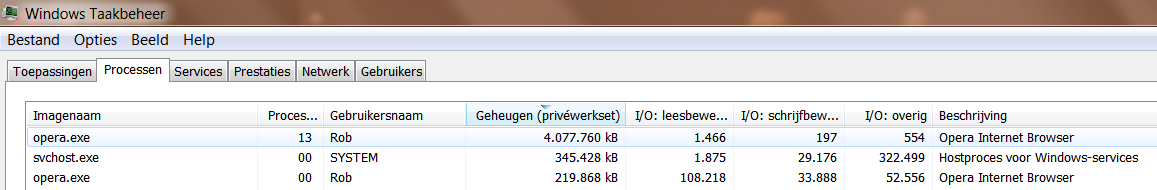
- Opera for Windows
-
Opera freezes in Windows 7 -64bitOpera for Windows
Hello forum,
I'm a long time Opera user (10+yrs) and I am stuck.
All of a sudden Opera didn't charge correctly showing only empty pages in stead of the usual collection bookmarks. Allthough the browser is open I can not enter preferences or extensions. Meanwhile Taskmanager shows opera is using up to 6gb (out of 16gb).
As far as I can tell, all other programs and functions of Windows 7 work well.I applied the suggestions , turned of Avast, Firewall and uninstalled MalwareBites and SuperAniSpyware but that did not change the above mentioned behaviour.
Did a fresh install of the latest version but that did not solve the problem.Also did a search on the forum but have not come across a solution.
Can someone tell me how to proceed to solve this problem?