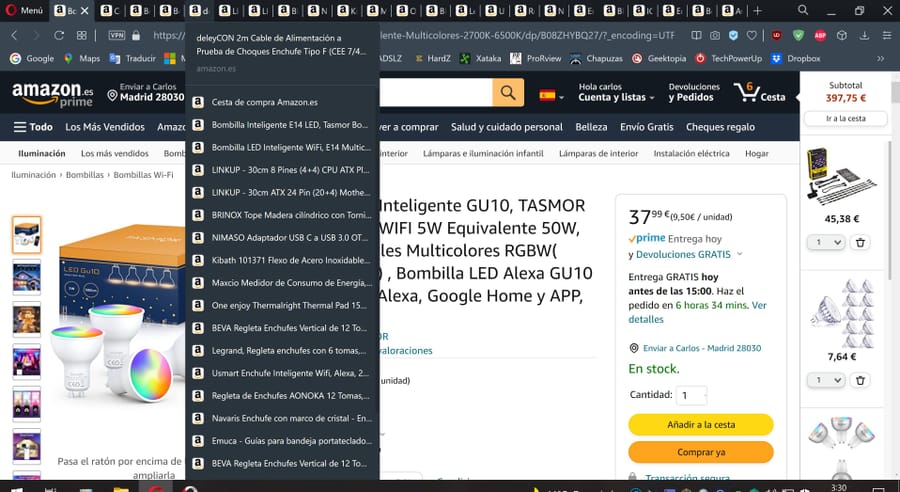I updated to the latest version of Opera (81.0.4196.31) and now I get a pop-up window when I mouse over the tabs. Is there a way to disable this annoying new feature? Thanks!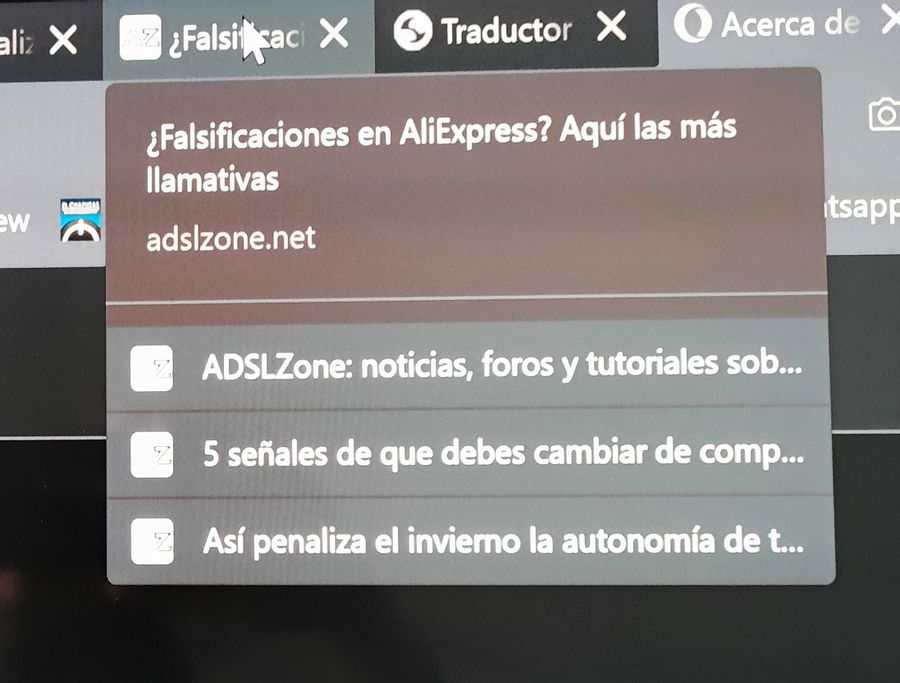
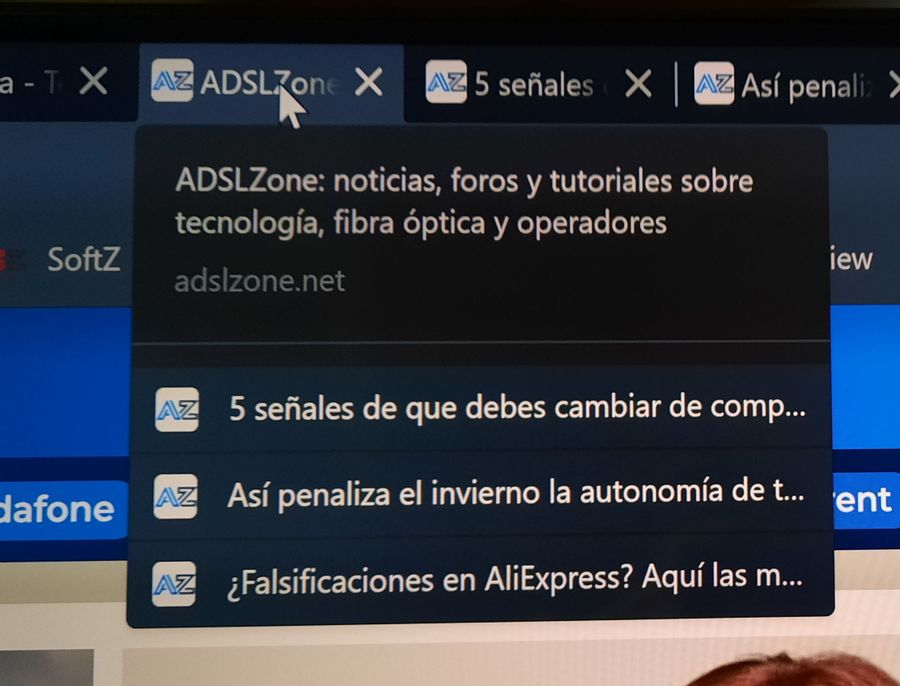
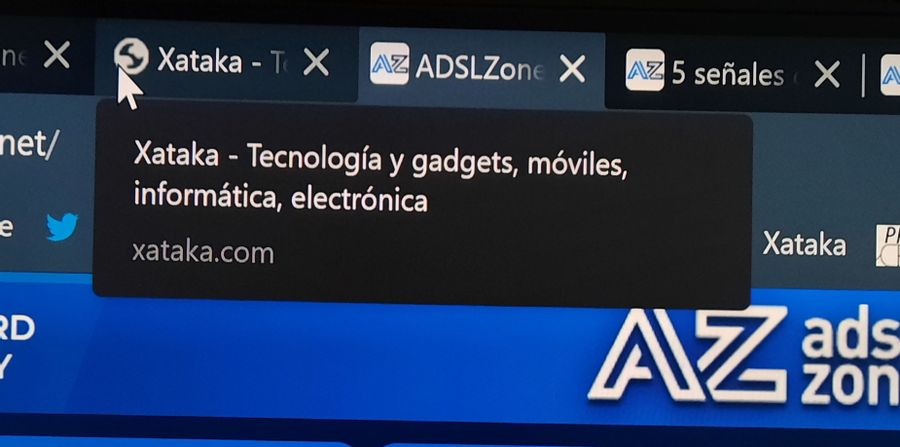
Best posts made by noker612
-
Viewing links in tabsOpera for Windows
-
RE: How to disable tabs list popup?Opera for Windows
In this latest stable version (85.0.4341.18) it can already be disabled. Which is located in Settings / Advanced / User Interface / "Show tabs from the same domain in tab tooltip".
-
RE: Disable Opera intro soundOpera for Windows
@remmachine Well, it seems that they don't fix it, not even in its latest recent version: 102.0.4880.33. It also cannot be deactivated if you go to opera://flags/Opera One introduction and deactivate it...
Latest posts made by noker612
-
RE: image appears distorted on one side with lucid modeOpera for Windows
@apmuc How was that artificial expansion going to be a new characteristic?
 It is a bug, an error, a failure. And I hope they correct it
It is a bug, an error, a failure. And I hope they correct it -
RE: image appears distorted on one side with lucid modeOpera for Windows
@apmuc This mode is to improve the quality of the videos. I already put it in... it's called "lucid mode" and it's in advanced (at the bottom), within the browser settings and there it can be deactivated.
-
image appears distorted on one side with lucid modeOpera for Windows
Hello. When I have lucid mode activated on YouTube videos, the image appears distorted on one side. When I deactivate the lucid mode it works fine and the video does not distort on one side. I hope they fix it in future updates. Thank you.
-
Problems with window buttons and bookmark thumbnailsOpera for Windows
1.- The close, maximize and minimize button is not selected when the cursor is moved to the edge of the screen. The resolution of my screen is 3840 x 2160 in case that is of any use to you.
2-. Bookmark thumbnails disappear when the cursor hovers over them.
You have had a few updates without solving these two important problems. I have the latest version of Opera 103.0.4928.16. Let's see if you can solve it as soon as possible, thank you.
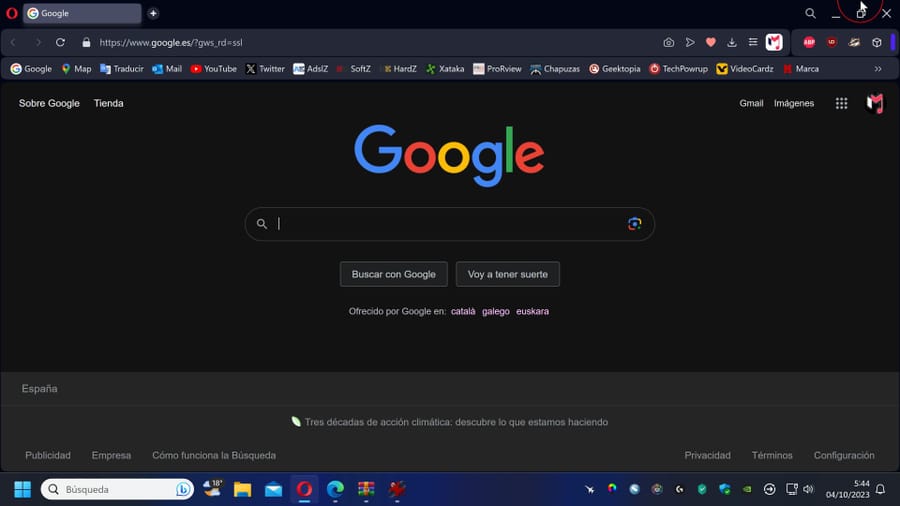
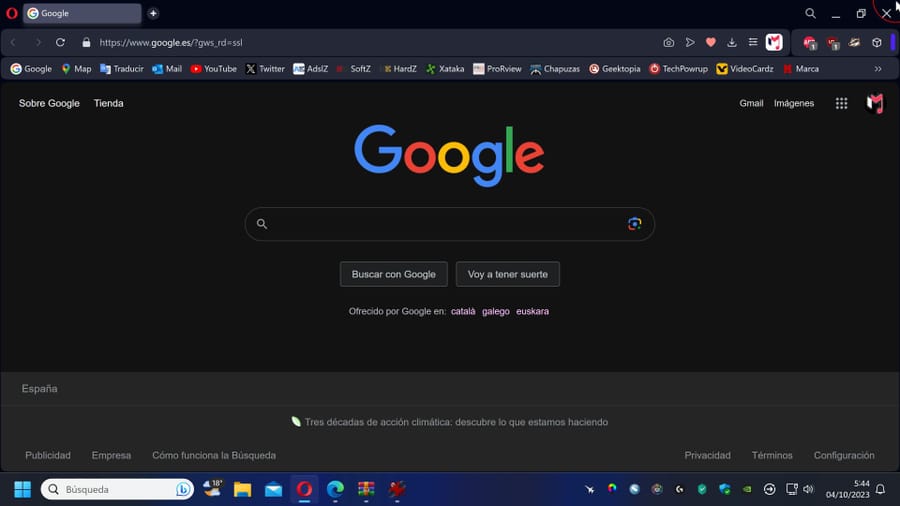
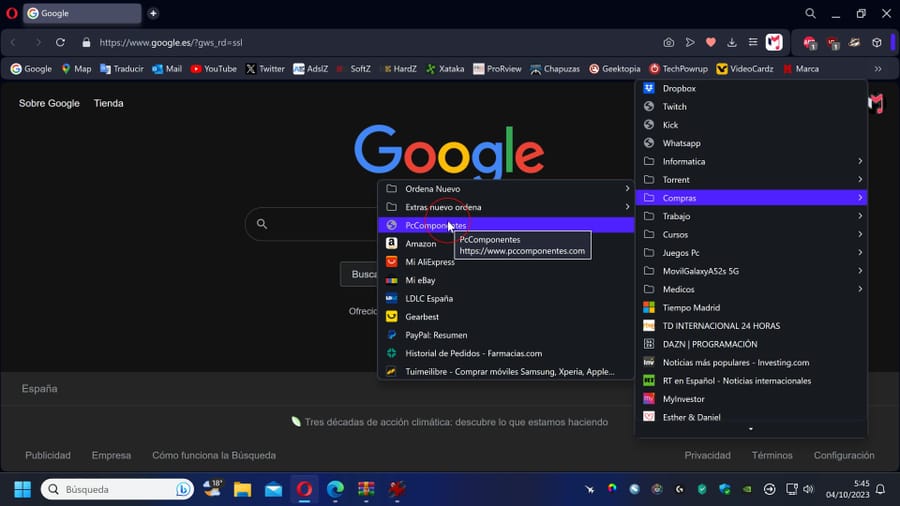
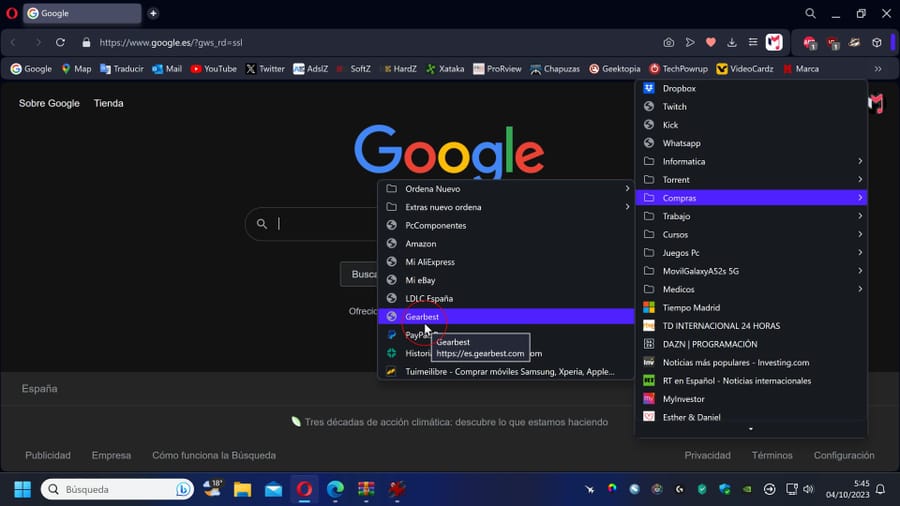
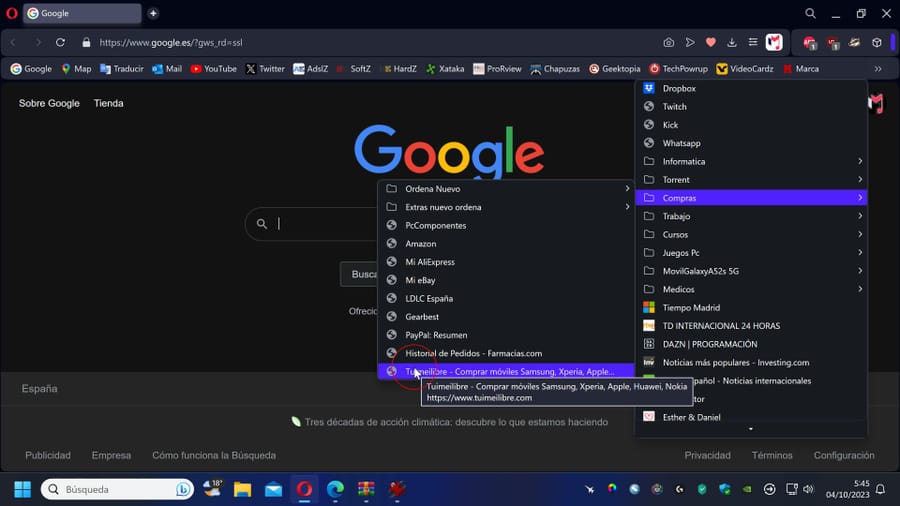
-
RE: Maximize/restore button stops workingOpera for Windows
@krliman1981 Exactly the same thing happens to me with the maximize button and the close button, which they removed from the corner completely. I hope they solve this problem and also the opera intro problem
-
RE: Disable Opera intro soundOpera for Windows
@remmachine Well, it seems that they don't fix it, not even in its latest recent version: 102.0.4880.33. It also cannot be deactivated if you go to opera://flags/Opera One introduction and deactivate it...
-
RE: How to disable tabs list popup?Opera for Windows
@daniellb said in How to disable tabs list popup?:
That option would turn off just the list not the entire popup thing.
Damn how exquisite you are... If that pop-up window is very small...LoL -
RE: How to disable tabs list popup?Opera for Windows
In this latest stable version (85.0.4341.18) it can already be disabled. Which is located in Settings / Advanced / User Interface / "Show tabs from the same domain in tab tooltip".
-
RE: Viewing links in tabsOpera for Windows
Thank you for listening to the Opera community and for finally solving this tab issue in this latest version (85.0.4341.18). Which is located in Settings / Advanced / User interface / "Show tabs from the same domain in tab tooltip".
-
RE: Viewing links in tabsOpera for Windows
@burnout426 I find it fatal that they have removed the option to disable it. I have seen that in Opera Developer version 86.0.4360.0 you have finally put the option to deactivate/activate "Show tabs from the same domain in tab tooltip". Anyway, we will have to wait for that version to be the stable version one day... Until then we will continue to see a long list that covers the entire screen: