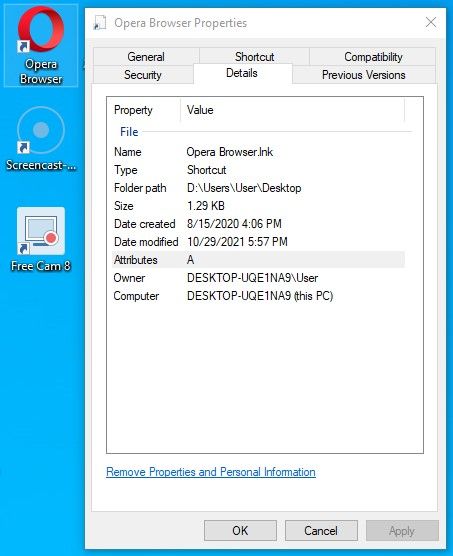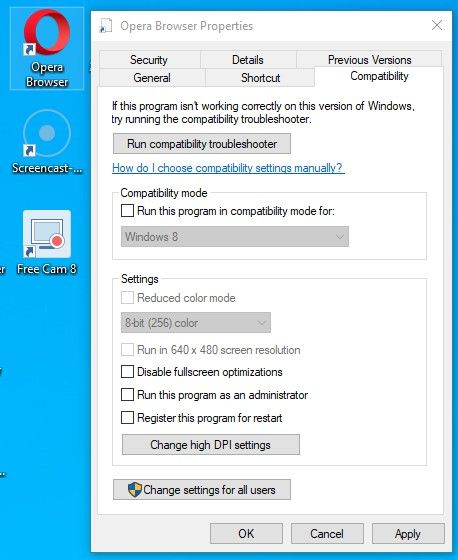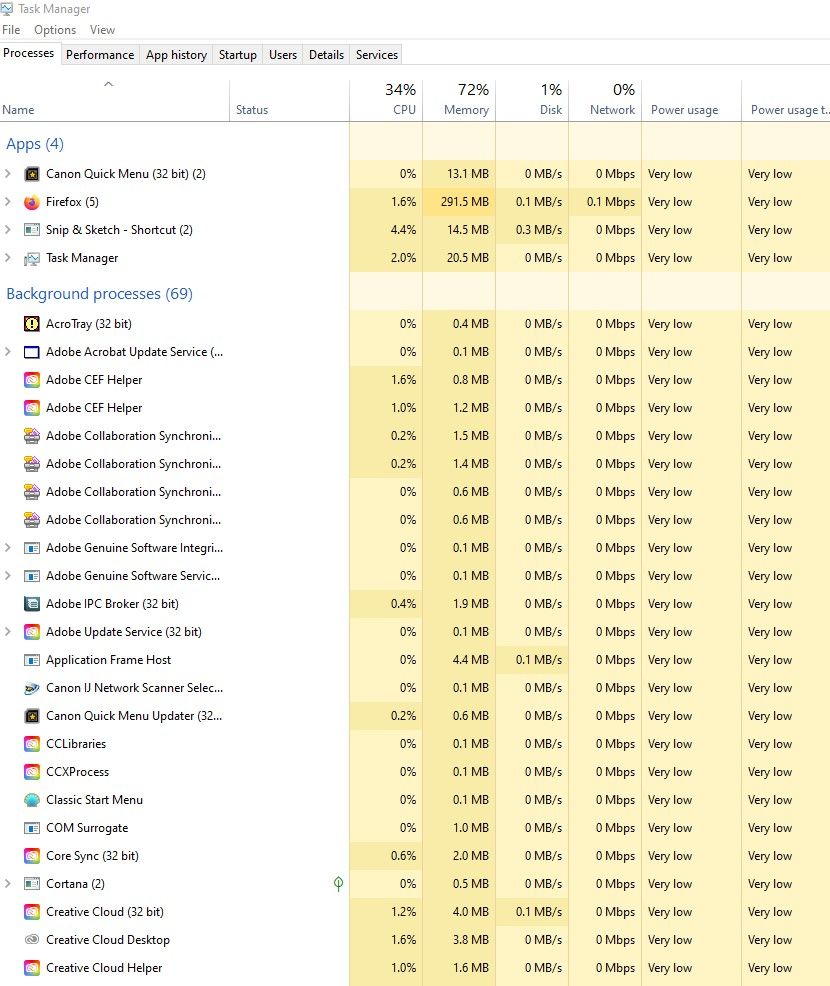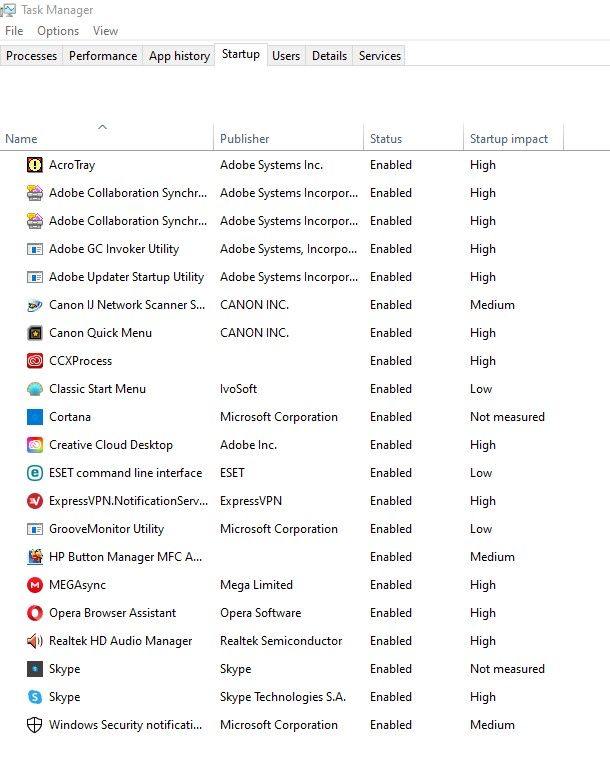Hello! I'm running Windows 10 on my computer and I've been using Opera to browse the web for many months. Yesterday however I ran into trouble: my Opera browser remains in the taskbar and my attempts to revive it and use it to browse the web as before seem futile.
Yesterday at noon I left the Opera browser open pinned to the taskbar, with a Youtube page running, and when I got back to it and tried to unpin it from the taskbar to browse Youtube, it no longer lifted up!
Could you please help me relaunch my Opera browser? I have important settings and bookmarks on Opera, that I don't want to lose!
I am sharing here screenshots with Opera pinned to the taskbar, properties of Opera, and also some taskbar settings to show you that Opera doesn't seem to have any processes that need ending! At first I thought Opera was surreptitiously running in the background, but the processes on it had been ended, and Opera has no processes running in either Background processes or Windows processes! So there's no "end task" button I can use to terminate any processes Opera might be running!
And of course I restarted my computer numerous times, and yet I still can't relaunch Opera!
Please help me! Thank you!!!!!