[Solved] I've rolled back my graphics card's drivers through the Device Manager. Worked like a charm!
Latest posts made by tintando
-
RE: [Solved]All videos/livestreams are extremely dark/cursed (possibly a chromium issue)Opera for Windows
-
RE: [Solved]All videos/livestreams are extremely dark/cursed (possibly a chromium issue)Opera for Windows
Hello, I've found a good-enough solution. I've installed an add-on from the Chrome Store that is supposed to provide filters to in-browser videos. Turning on the extension without any filters brings videos back to normal.
If anyone can find a better solution please post! Thanks!
-
RE: [Solved]All videos/livestreams are extremely dark/cursed (possibly a chromium issue)Opera for Windows
@leocg Yes, sorry if I wasn't clear: I put it as an example of how embedded videos (in this case an .mp4) are also dark for me. I thought that pointing out how they still look dark when played in their own tab would reduce the scope of the problem.
The link is just to clarify the result of "opening in a new tab". I didn't download or edit the video so I would expect that it looks fine for everyone else.
-
RE: [Solved]All videos/livestreams are extremely dark/cursed (possibly a chromium issue)Opera for Windows
@leocg Unfortunately that's not it, toggling it doesn't change anything in this regard
-
[Solved]All videos/livestreams are extremely dark/cursed (possibly a chromium issue)Opera for Windows
This issue is the reason I started looking at browsers other than Chrome. I've been a passionate Opera GX user since then but it seems the curse has spread.
All of a sudden (like it did with Chrome) I noticed videos/livestreams were very dark, almost unwatchable. I've tried Youtube, Twitch, Vimeo, also embeds seems to have the same issue (as shown in the
Edgescreenshot).From the Edge download page, I've found the source of the embedded, opened it in a new tab: that's dark as well.

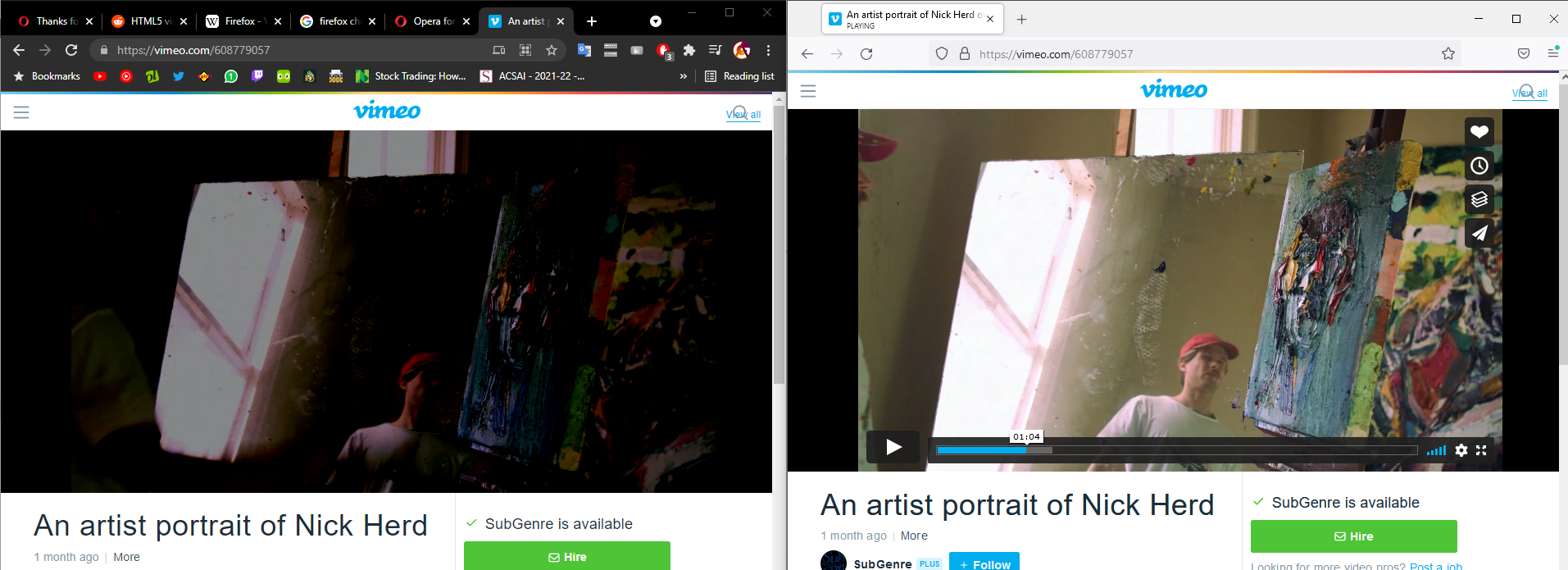
Chrome
 (some time ago, didn't improve)
(some time ago, didn't improve)
Opera/Opera GX (worked fine until today, first time using Opera non-GX)!
(worked fine until today, first time using Opera non-GX)!
Edge (downloaded today to test)
(downloaded today to test)
Explorer (first time I've used it, same issue)
(first time I've used it, same issue)
Firefox ️
️I'm thankful for any suggestions
I've tried:
Flags:
#ignore-gpu-blocklist
#force-color-profile
#disable-accelerated-video-decodeUninstalling, clearing the Install, Profile, Cache folders, reinstalling
Rolling back to version 79
Restarting my PC