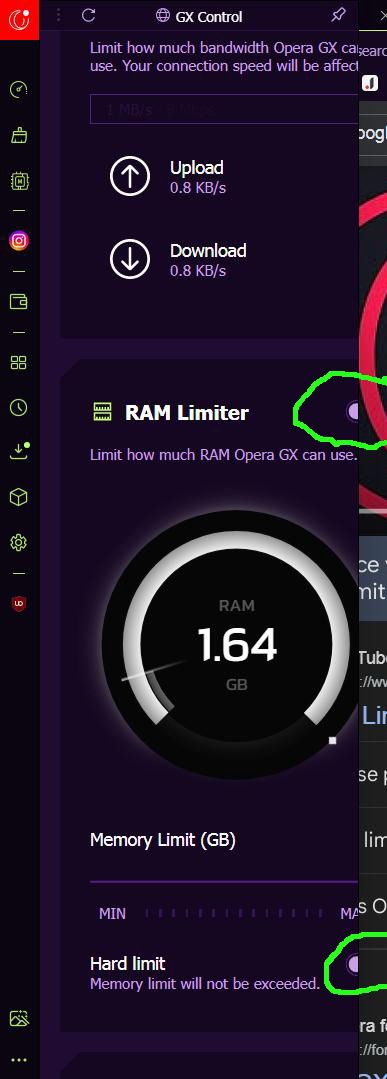Can't access the different activation buttons in GXControl
-
jimbop last edited by
The different on/off buttons are only partly visible when I activate GX control in my side panel. The several on/off buttons on the right side are only partly visible and can't be activated. Check RAM Limiter here.
Impossibele to find a solution for this.
 image url)
image url) -
jimbop last edited by
- It may surprise everyone, but not me at all, that I didn't get a reply after some 10 days or more.
- Now as usual one is always best helped by yourself.
- So I found the solution myself, but came back here to help those that had the same issue and couldn't help me either.
- The solution can be found by reducing the zoom level below 125%. Mine was set at that level and by reducing it to 110% (temporarily) I could access all the buttons of the GXControl.
- Issue solved hereby.