My Discord WebModding Background No Longer Shows Up Properly
-
FlammeScorpio last edited by
Hi,
I was about to create a video tutorial on how to use WebModding on Discord with Opera GX, but I ran into an issue that stopped my progress completely.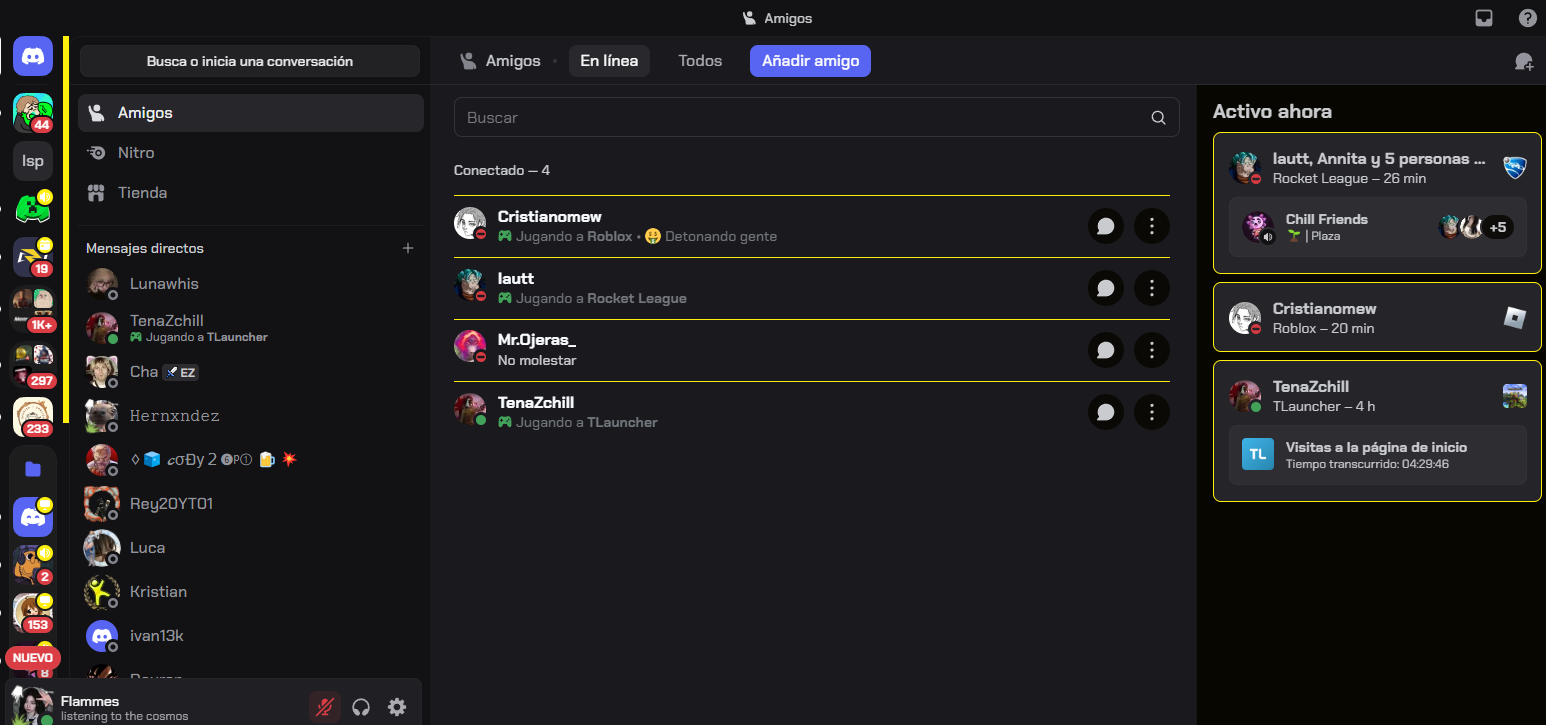 I was wondering if it could be an issue with a recent Opera GX update or Discord, but then I thought of trying the GXboy mod (from the Opera GX mod store), to test his webmodding on Discord, and surprisingly, his background works perfectly on Discord.
I was wondering if it could be an issue with a recent Opera GX update or Discord, but then I thought of trying the GXboy mod (from the Opera GX mod store), to test his webmodding on Discord, and surprisingly, his background works perfectly on Discord. 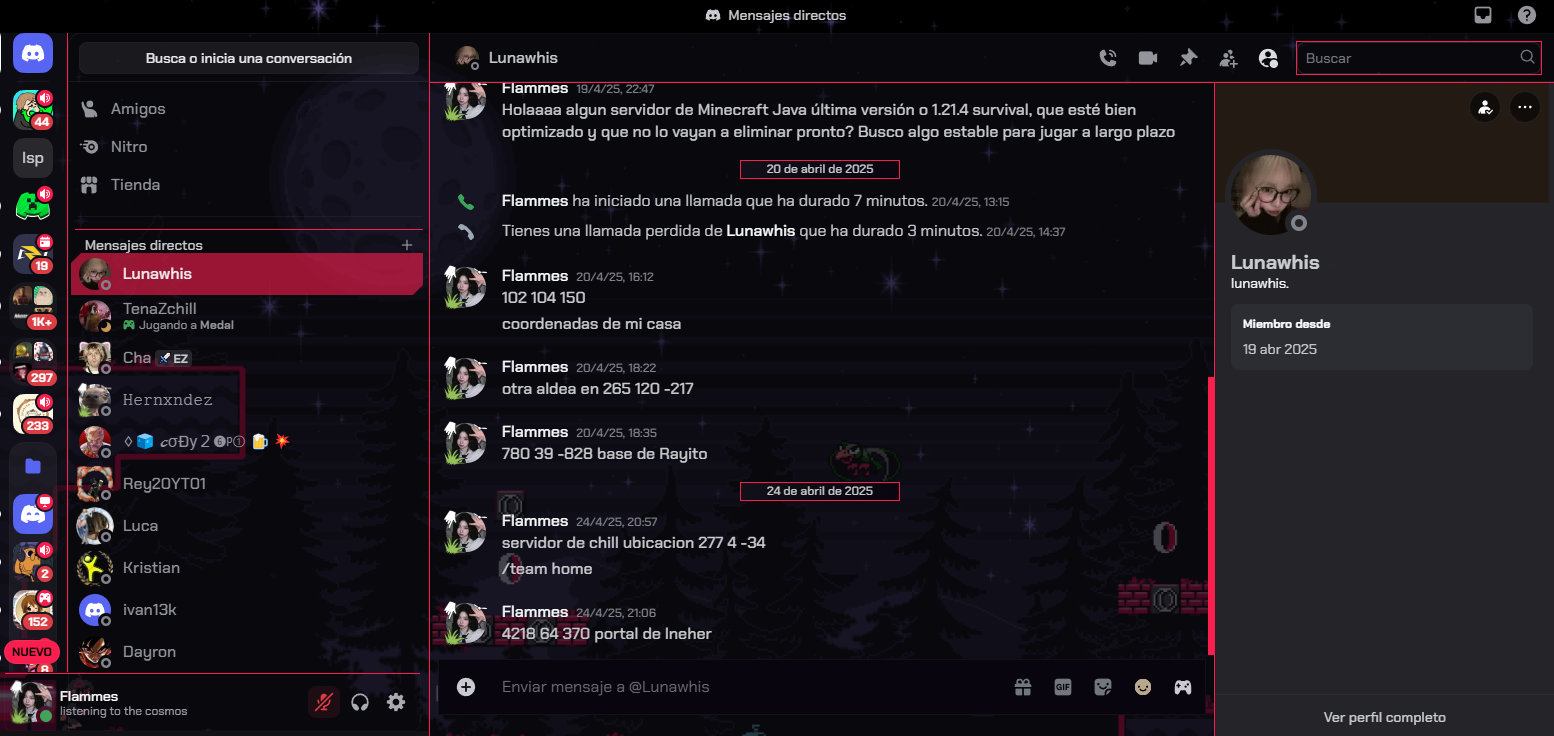 I also asked ChatGPT for help. I managed to get the image to appear around the edges, but it still doesn't cover the entire Discord interface like the GXboy mod does. I have a feeling there's a solution, but I don't know what it is.
I also asked ChatGPT for help. I managed to get the image to appear around the edges, but it still doesn't cover the entire Discord interface like the GXboy mod does. I have a feeling there's a solution, but I don't know what it is. 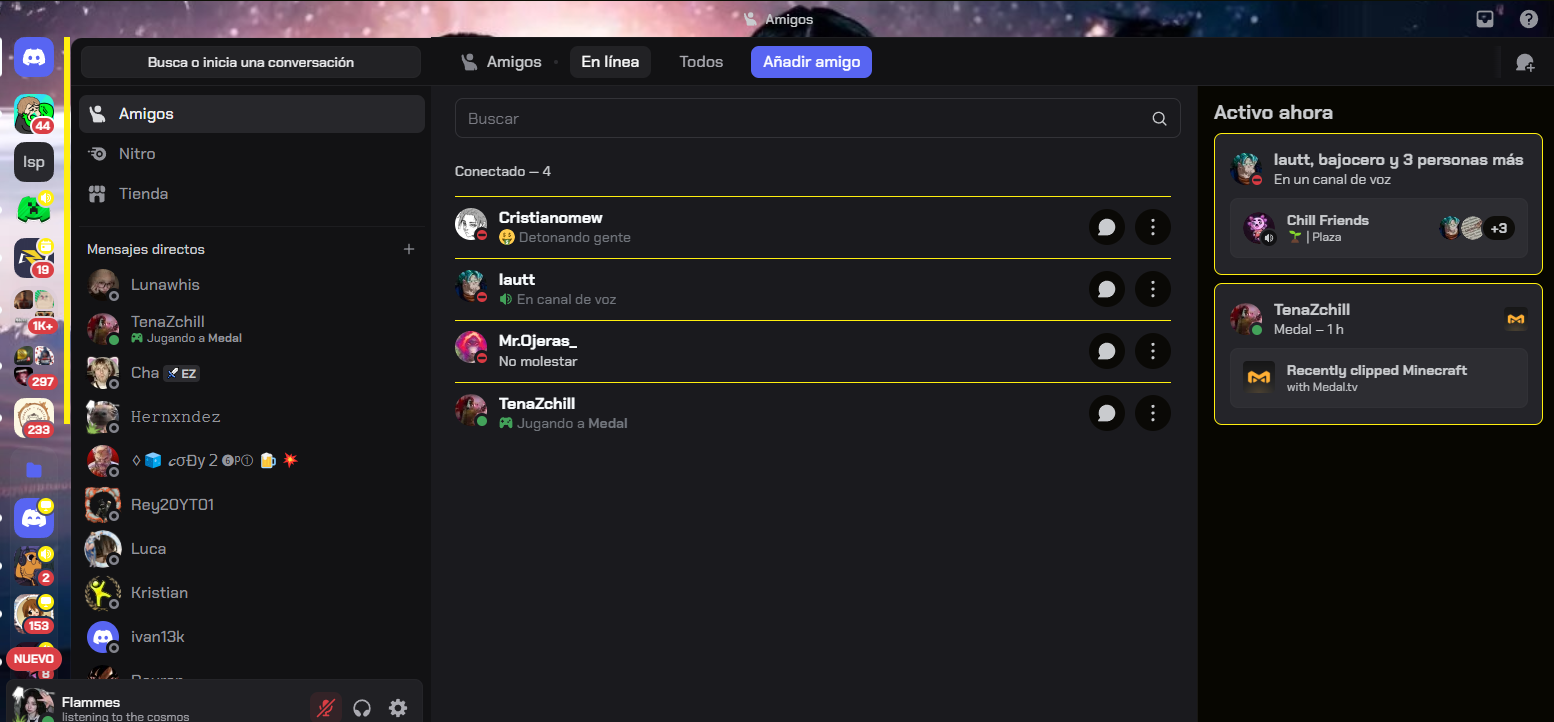 The template I used was the gxboy 1.6 one. I tried it before and now it doesn't work on Discord. This is a sample of the gxboy mod with webmodding enabled.
The template I used was the gxboy 1.6 one. I tried it before and now it doesn't work on Discord. This is a sample of the gxboy mod with webmodding enabled.  ️
️ 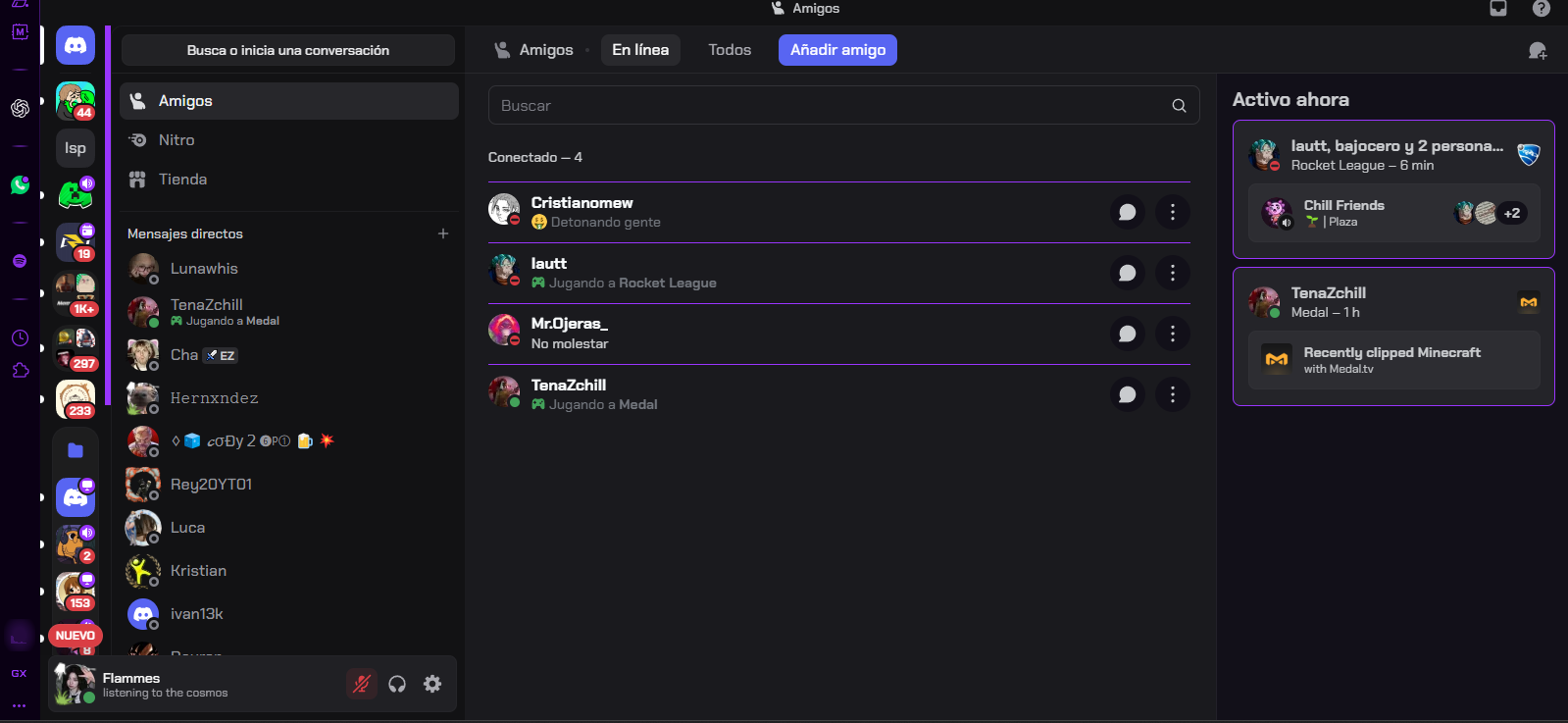 I think there's a solution. Perhaps the version of GX Boy 5.2 in the store has some changes, but I haven't found it yet. If anyone has experience with Discord WebModding on Opera GX or has encountered this issue before, I'd greatly appreciate your help.
I think there's a solution. Perhaps the version of GX Boy 5.2 in the store has some changes, but I haven't found it yet. If anyone has experience with Discord WebModding on Opera GX or has encountered this issue before, I'd greatly appreciate your help.Thanks in advance

-
glassplant last edited by
I'm having a similar problem happen, though it started after Discord gave out a free trial of Nitro. Afterward, my web modding for the sight broke, and now it seems to only be working on the sidebars and not on the active chat area. In addition, the web mod seems to fail to turn on for the site after a computer restart and only comes on again after I turn off and on a web mod that works on Discord.
-
FlammeScorpio last edited by
@glassplant Hi, it seems that it is already fixed, I don't know what happened but now the background image is displayed normally on my Discord page, I am very happy, now I can prepare my video to teach how to put webmodding on Discord, greetings