OperaGX Not Opening At All.
-
stents last edited by
After latest Windows update, having similar issue to other users, Opera fails to Open, but with no notification of error.
I get 4 spinning wheels and then nothing.
GX doesn't open under any conditions.Have reinstalled GX but no success - problem persists.
I have Installed Opera main browser and not having the same issues, so appears to be GX only.
GX Stable 117.0.5408.93
Windows 11: 22631.5039 -
burnout426 Volunteer last edited by
@stents said in OperaGX Not Opening At All.:
Have reinstalled GX but no success - problem persists.
Including starting with a fresh profile and cache folder?
Same issuing in a test standalone installation?
What if you hit Windows key + r to open the run dialog, type
cmdand press enter to open and command prompt, type:"%LocalAppData%\Programs\Opera GX\opera.exe" --disable-gpuand press enter to start Opera GX (make sure there are no Opera processes running in the Windows Task Manager before you try)?
-
stents last edited by
@burnout426 said in OperaGX Not Opening At All.:
@stents said in OperaGX Not Opening At All.:
Have reinstalled GX but no success - problem persists.
Including starting with a fresh profile and cache folder?
Yes - have done both.
Same issuing in a test standalone installation?
What if you hit Windows key + r to open the run dialog, type cmd and press enter to open and command prompt, type:
"%LocalAppData%\Programs\Opera GX\opera.exe" --disable-gpuand press enter to start Opera GX (make sure there are no Opera processes running in the Windows Task Manager before you try)
Ran the above in CL, same issue again.
-
burnout426 Volunteer last edited by
Upgrade to 117.0.5408.100 with "Opera_GX_117.0.5408.100_Setup_x64.exe" from https://ftp.opera.com/ftp/pub/opera_gx/117.0.5408.100/win/ to see if there's any difference.
-
burnout426 Volunteer last edited by
@stents said in OperaGX Not Opening At All.:
117.0.5408.93
That build is for regular Opera (Opera One). Are you sure you're using Opera GX?
-
stents last edited by
@burnout426 Hi - Apologies - GX is V 117.0.5408.100
Opera One build was 117.0.5408.93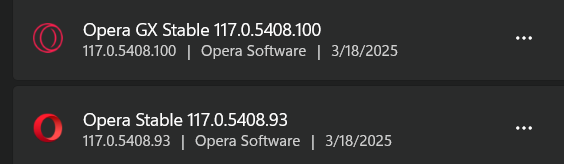
-
stents last edited by
@burnout426 Uninstalled and Reinstalled from the above link - same issue. 4 spinning wheels and then nothing.
-
burnout426 Volunteer last edited by
You can enable logging (not crash logging) and see if the log reveals anything helpful.