Using Opera to change speed of gab videos (it used to work, but now?⤵️)
-
NC4Opera last edited by
Up until a relatively short time ago, I was able to use my Opera browser [version 5.4.1 (3)] to select a slower or faster speed when I played videos on gab. Here is an example from a post in which the ability to change its speed no longer works in Opera:
https://gab.com/nc4gab/posts/114066247071573755This is a video of the near miss on 2/25/25 at Chicago’s Midway airport. Let’s say for some reason I wanted to watch it more slowly, say at a speed of 0.5x, or more quickly at 1.5x. In the past I would just tap on the video and there would be a speed “number” like “1x” showing to the right of the “[ ]” (full screen video icon) on which I would tap and it would cycle through the various available speeds (1x, 1.5x, 2.0x, 0.5x, 1x, etc.); however, that speed “number” is no longer there.
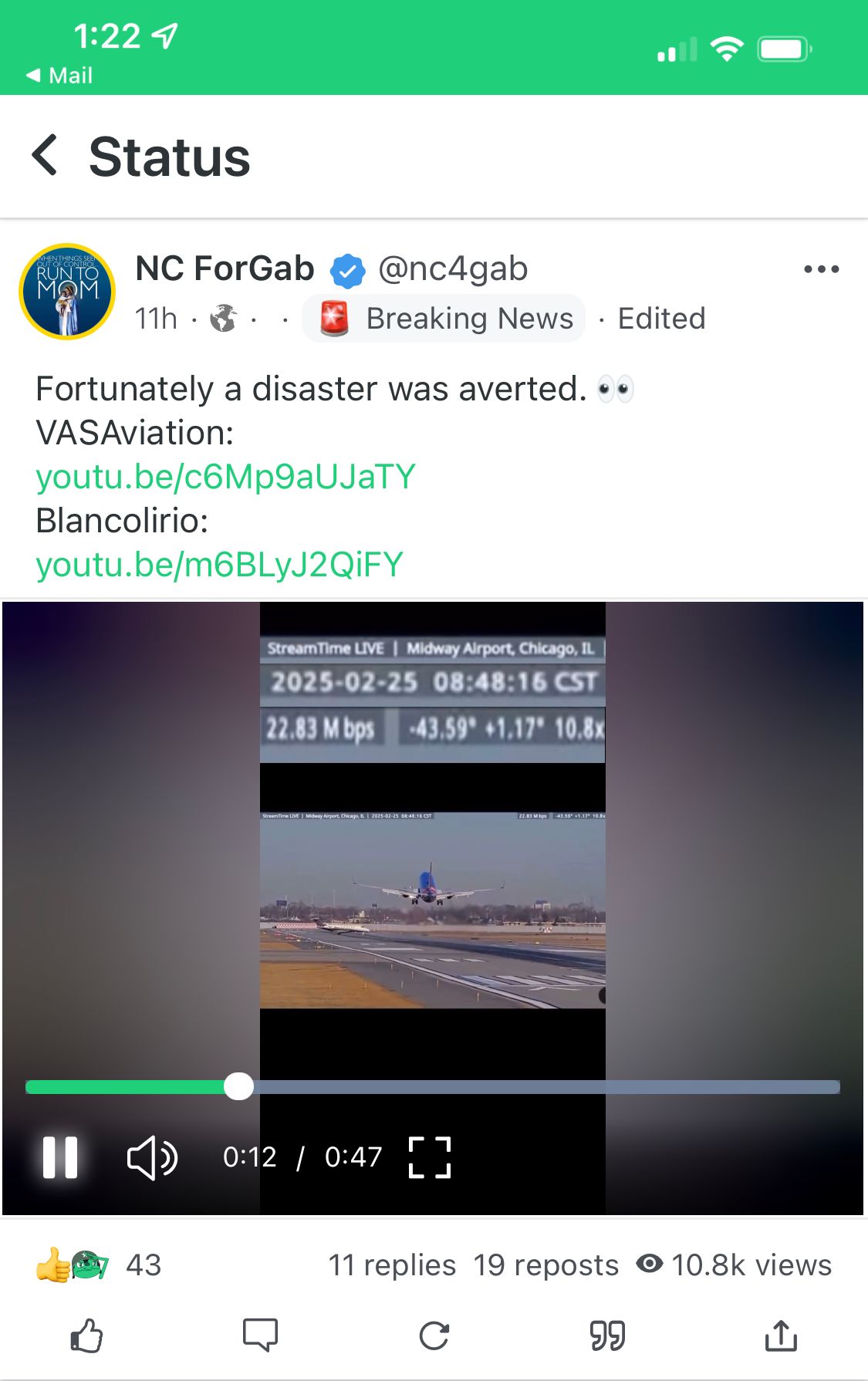
If I tap the “[ ]” icon to maximize the screen and then tap on it, I see this:

If I copy the URL (https://gab.com/nc4gab/posts/114066247071573755) to another browser like Safari and there maximize the screen and tap on it, I get the following (after tapping on the ellipsis “…”) which allows me to select one of the different speeds:
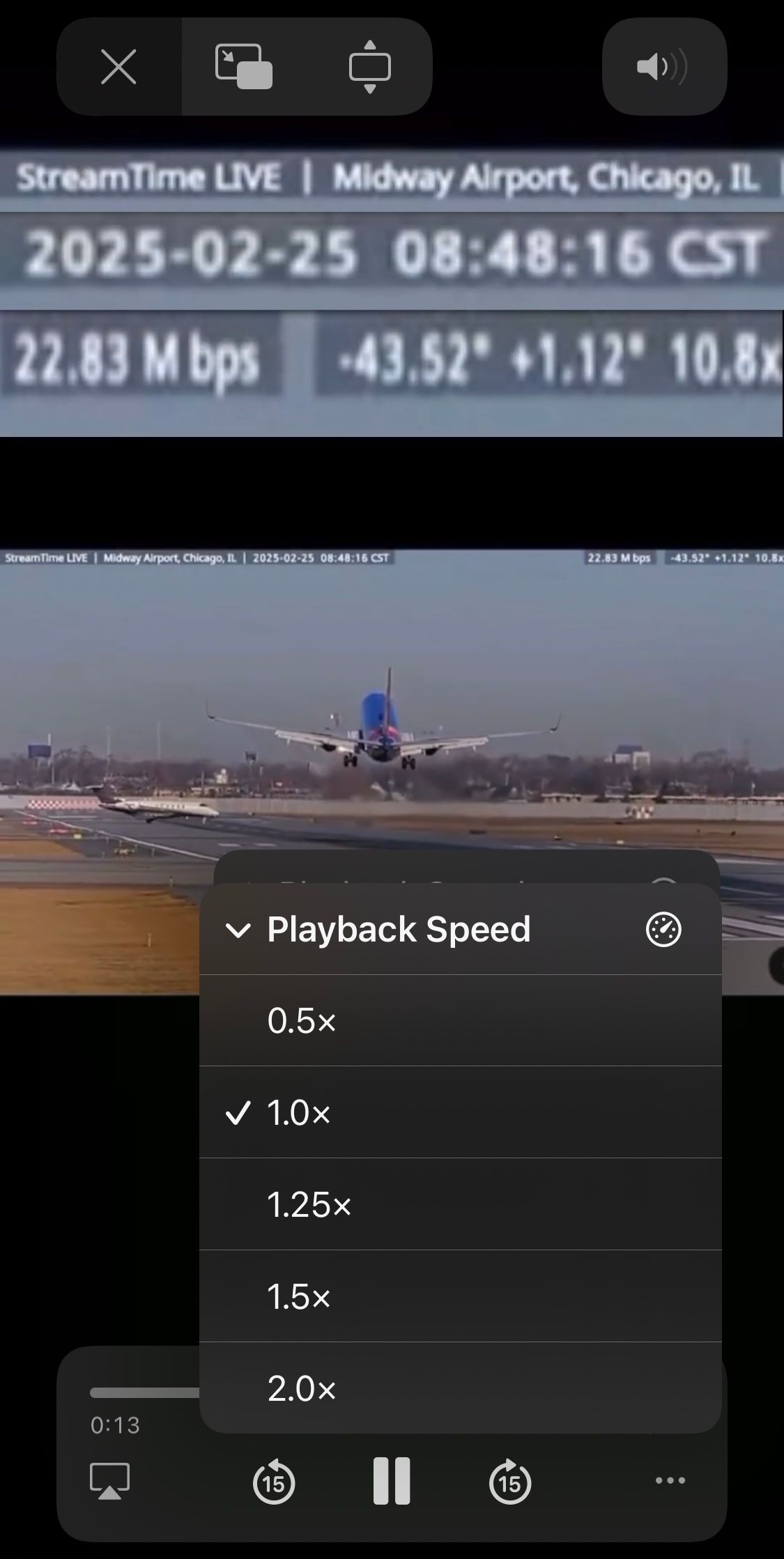
So the ability to change speeds is obviously “there” (as seen when using the Safari browser). But 𝙬𝙝𝙮 𝙙𝙤𝙚𝙨𝙣’𝙩 𝙩𝙝𝙞𝙨 𝙬𝙤𝙧𝙠 𝙬𝙞𝙩𝙝 𝙩𝙝𝙚 𝙊𝙥𝙚𝙧𝙖 𝙗𝙧𝙤𝙬𝙨𝙚𝙧? Is there some way to access this functionality and make it work? Please advise. Thank you.