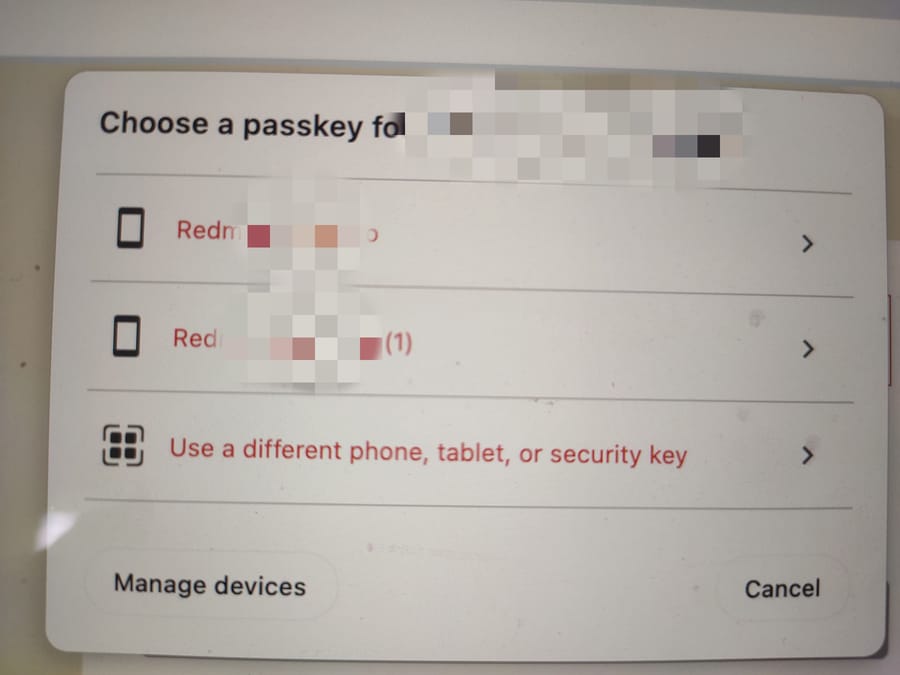How to remove devices in Passkeys floater?
-
xploreraj last edited by
While selecting passkeys, it shows Devices. Both of the first two in screenshot are my mobile name. I recently formatted my mobile and even though the passkey should be restored with Google Password Manager, it did not. So I selected Use a different phone option, and then I scanned the image with mobile camera leading to the middle entry being added. How can I rename it and remove the first entry which is useless now?
If I click on Manage Device, it takes me to Settings but I dont see any devices, neither any Passkey option in my Password Manager.In terms of working, if I select the second one, I receive notification my mobile and login works.
When logging in with Chrome, I can just use my fingerprint, but thats another story I guess.Opera One(version: 115.0.5322.119) (arm64), Mac M3