Can not delete multiple Instances or run Opera on my PC
-
11DavidNowak11 last edited by
I have been using Opera Developer and Opera Stable for years now.
After updating to Opera Stable 114.0.5282.185 (maybe it was just a coincidence), it no longer starts on my PC.
I used the control panel "add or remove programs" tool, but much to my surprise, I saw four instances of Opera State 114.0.5282.185, nine instances of Opera Stable 114.0.5282.102, 24 instances of Opera Stable 112.0.5157.53.
The Windows removal tool hangs when I try to install them.
In some way, can I remove all of them and reinstall Opera Stable to get it running correctly?
Coincidentally, I have six instances of Opera developer 114.0.5249.0, six instances of Opera developer 115.0.5297.0, nine instances of Opera developer 115.0.5314.0, nine instances of Opera developer 115.0.5220.0, eight instances of Opera developer 116.0.5326.0, and four instances of Opera developer 116.0.5353.0 installed on my machine. When I try to uninstall them, I receive a message:
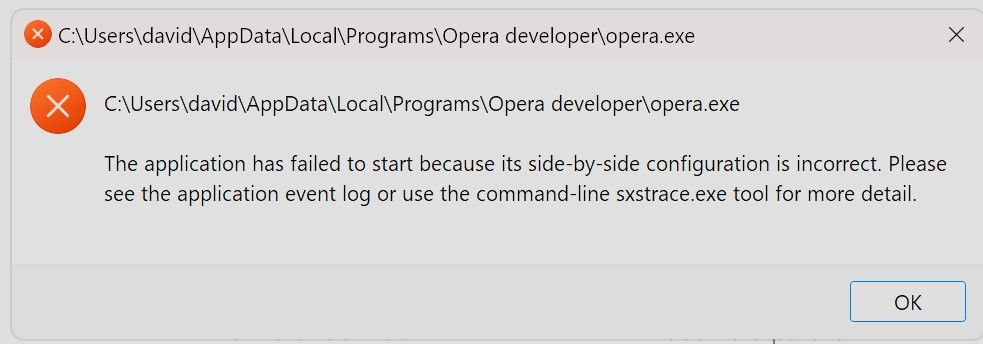
Thanks for your help installing them and getting back to normal with Opera, which is a better browser.
Thank you in advance.
-
Locked by
leocg