[Solved]"Block third-party cookies" option under "Third-party cookies" is no longer selectable
-
muthukumaranl last edited by leocg
Hello Team,
I see that the latest version of Opera does not allow selecting "Block third-party cookies" option under "Third-party cookies" section of "Privacy and security" category of Settings.
First i see that the option itself appears sunken as if to indicate it can't be selected, but if I select it & change from the default option of "Block third-party cookies in Incognito mode" to "Block third-party cookies" it does not take effect & when i click back to "Privacy and security" it still shows "Third-party cookies are blocked in Incognito mode". I restarted the browser & see the same result.
Have we disabled blocking of Third-party cookies in opera?
Version of Windows : Windows 11 Home 23H2
Version of Opera : 107.0.5045.21
Screen-shots of the problem:
Before changing:
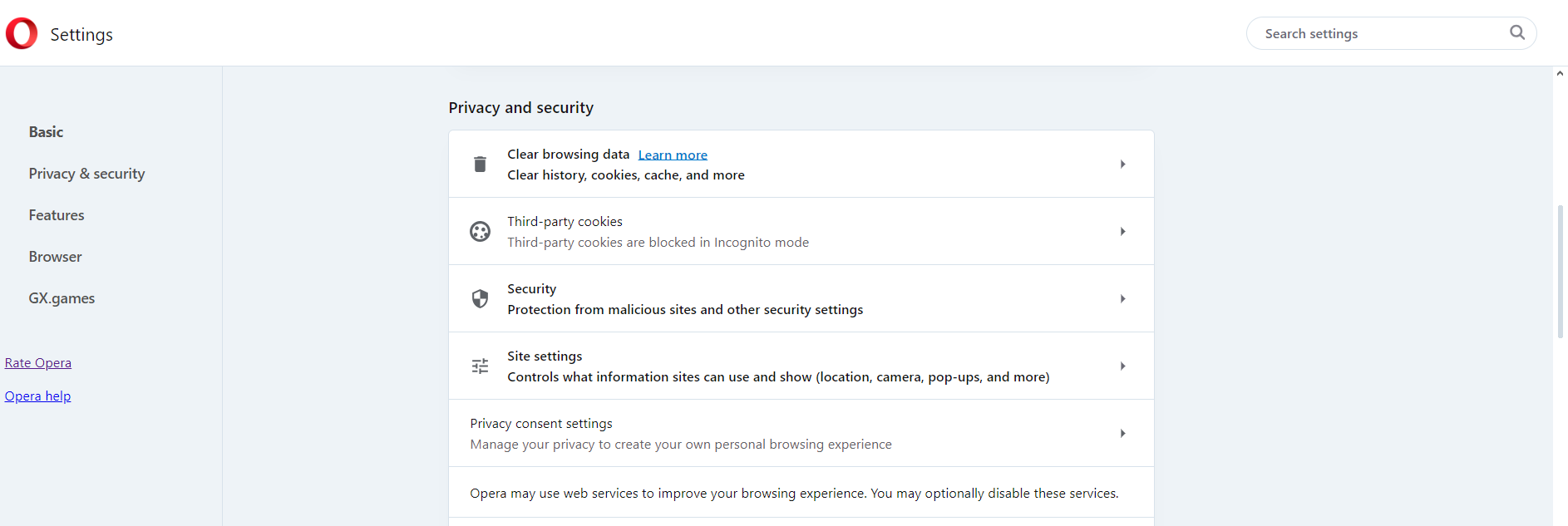
Trying to change:
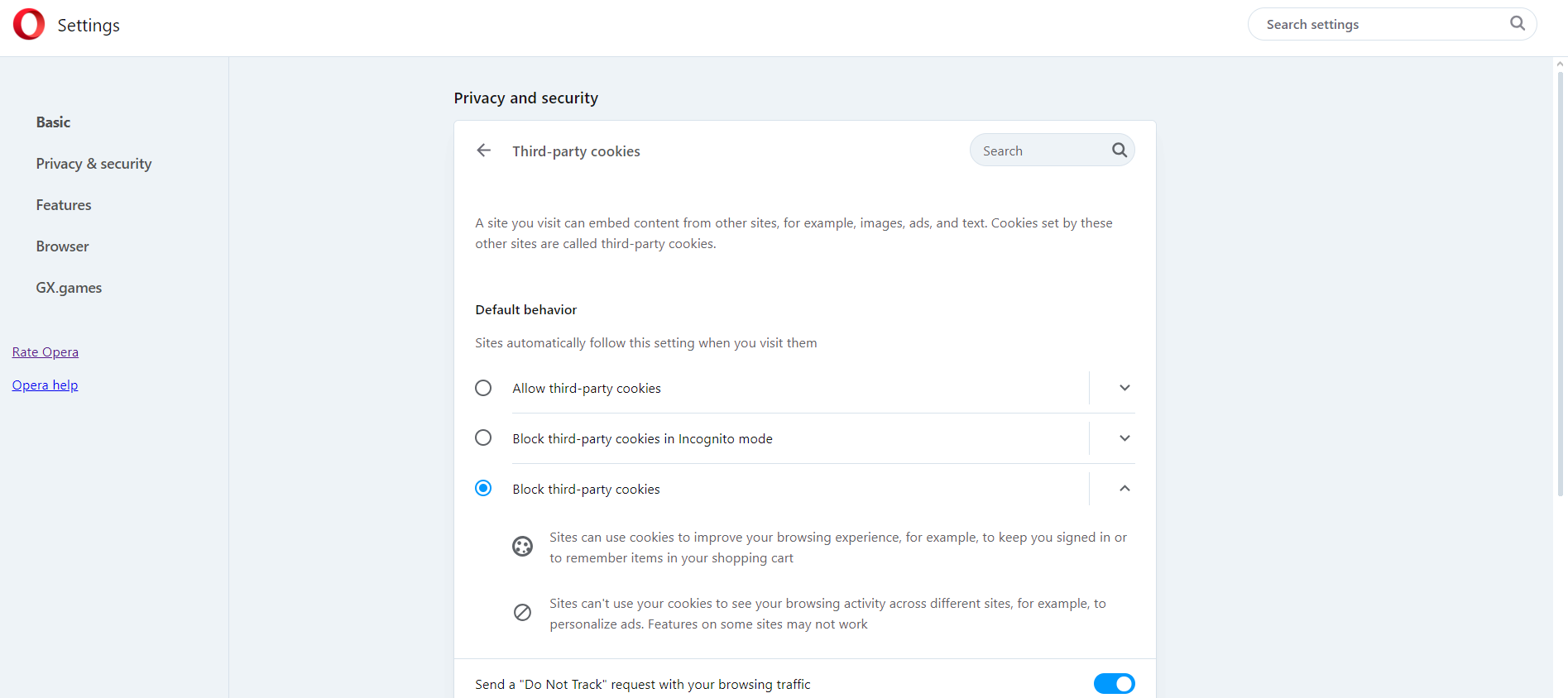
Change taking no effect:
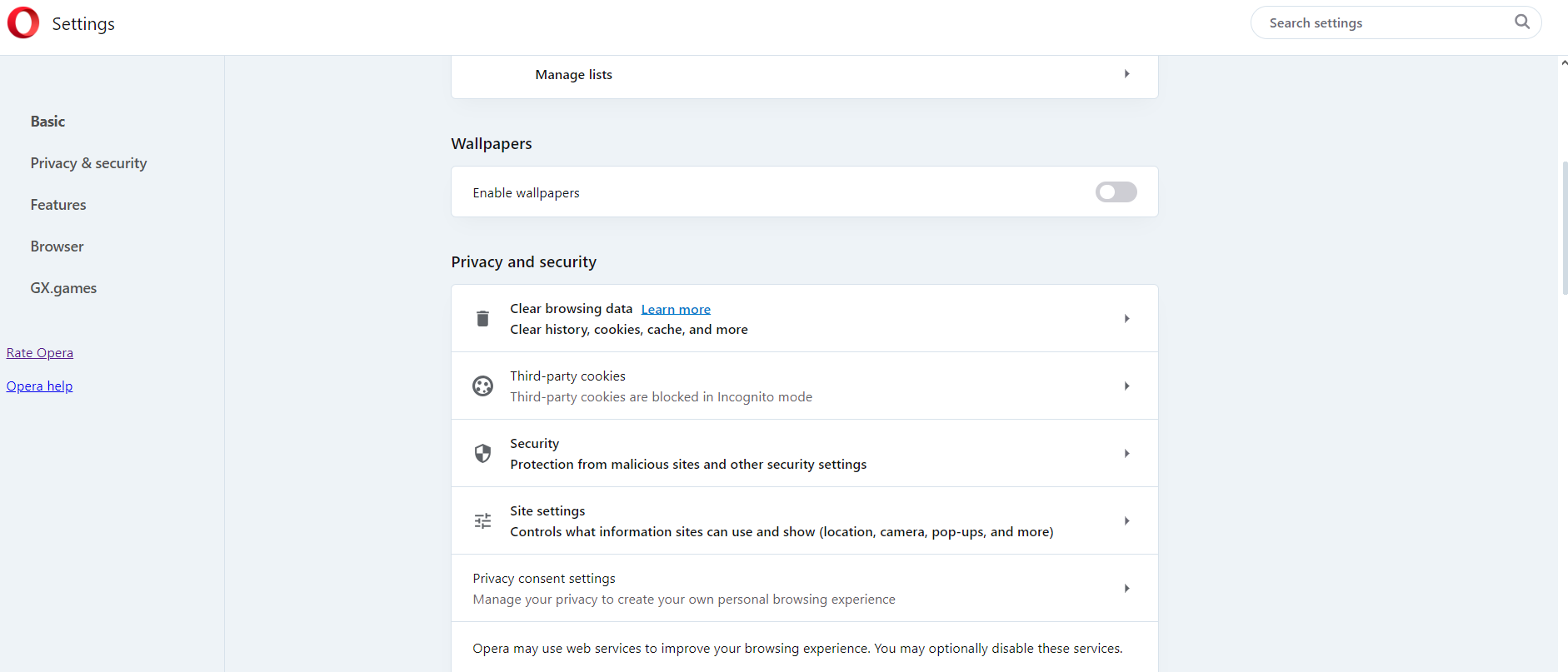
-
burnout426 Volunteer last edited by
Seems like a bug as selecting "allow third party cookies" and refreshing the page reverts it back to "Block third-party cookies in Incognito mode" too.
-
muthukumaranl last edited by
@burnout426 Thank you. Yes i see the same behavior aswell.
Also i verified by looking at the cookies that its not just a cosmetic settings page issue, third-party cookies are indeed not getting blocked!
Personally this is a critical bug & a show stopper. I love opera & would love to get this fixed so i don't need to stop using opera.
Team, please lemme know if you would like me to help file a bug ticket.
Thanks
-
burnout426 Volunteer last edited by
@muthukumaranl I asked internally to see if this is know (as I didn't see a bug report for it internally). Waiting on an answer. Will let you know if a bug report it is needed or not when I find out.
-
A Former User last edited by
Hi, I have the same problem, I filled a bug report yesterday before seing this post. Hope this get fixed soon, I'm back on Brave until then.
-
muthukumaranl last edited by
@elec-tonic Do you mind sharing the bug ID or link please. I did a quick search & couldn't find any...
-
muthukumaranl last edited by
@elec-tonic Looks like the issue tracker (https://bugs.opera.com/secure/Dashboard.jspa) is not accessible to the public. Since you were able to access & open a bug, it would be nice if you could share what the status of it is or what if any comments have been logged..
-
A Former User last edited by
@muthukumaranl I only reported a bug through the report form, but I don't have more info than you. They sent me an email that says I won't receive updates unless if they need information.
The email contained the code BS-85518 but if you can't search it it's useless.
-
muthukumaranl last edited by
@elec-tonic Thank you! That code though "BS-"...sorry I can't not poke fun on that..:-)
-
4techniques last edited by
Having same problem here, Cookie preference is not being remembered and reverting back to Incognito.
Thanks,
4techniques -
muthukumaranl last edited by
@burnout426 said in "Block third-party cookies" option under "Third-party cookies" is no longer selectable:
@muthukumaranl I asked internally to see if this is know (as I didn't see a bug report for it internally). Waiting on an answer. Will let you know if a bug report it is needed or not when I find out.
Do you have any info that you can share on the team's plan for this issue? It seemed like a blocker issue to me but i already saw two updates hence & this is not picked up...
-
muthukumaranl last edited by
@burnout426 Thank you for your response...Lets hope it was not an intentional change...in direction..
-
4techniques last edited by
Yeah! Looks like they've finally fixed this problem with today's update.
4techniques
-
ss9227 last edited by
I had this problem now. I choose 'Block third-party cookies' (or 'Allow third-party cookies') -> refresh -> and it's go back to 'Block third-party cookies in Incognito mode'.
