[Duplicated]Opera GX Profiles do not work.
-
worldpurge last edited by leocg
Attempting to create a new profile at opera://settings/side-profiles-settings does not create a new GX profile at all. I've gone through the process of doing so multiple times to no avail, as well as uninstalling/reinstalling, clearing appdata, you name it. Nothing happens after pressing "Add new profile". It does not create a new profile in the filepath, or the browser.
LVL5 (core: 105.0.4970.63)
Opera is up to date
Update stream:Early Access
System:Windows 11 64-bit
Chromium version:119.0.6045.199
Browser identification
Mozilla/5.0 (Windows NT 10.0; Win64; x64) AppleWebKit/537.36 (KHTML, like Gecko) Chrome/119.0.0.0 Safari/537.36 OPR/105.0.0.0(This would be a video but I don't have permissions to upload one.)
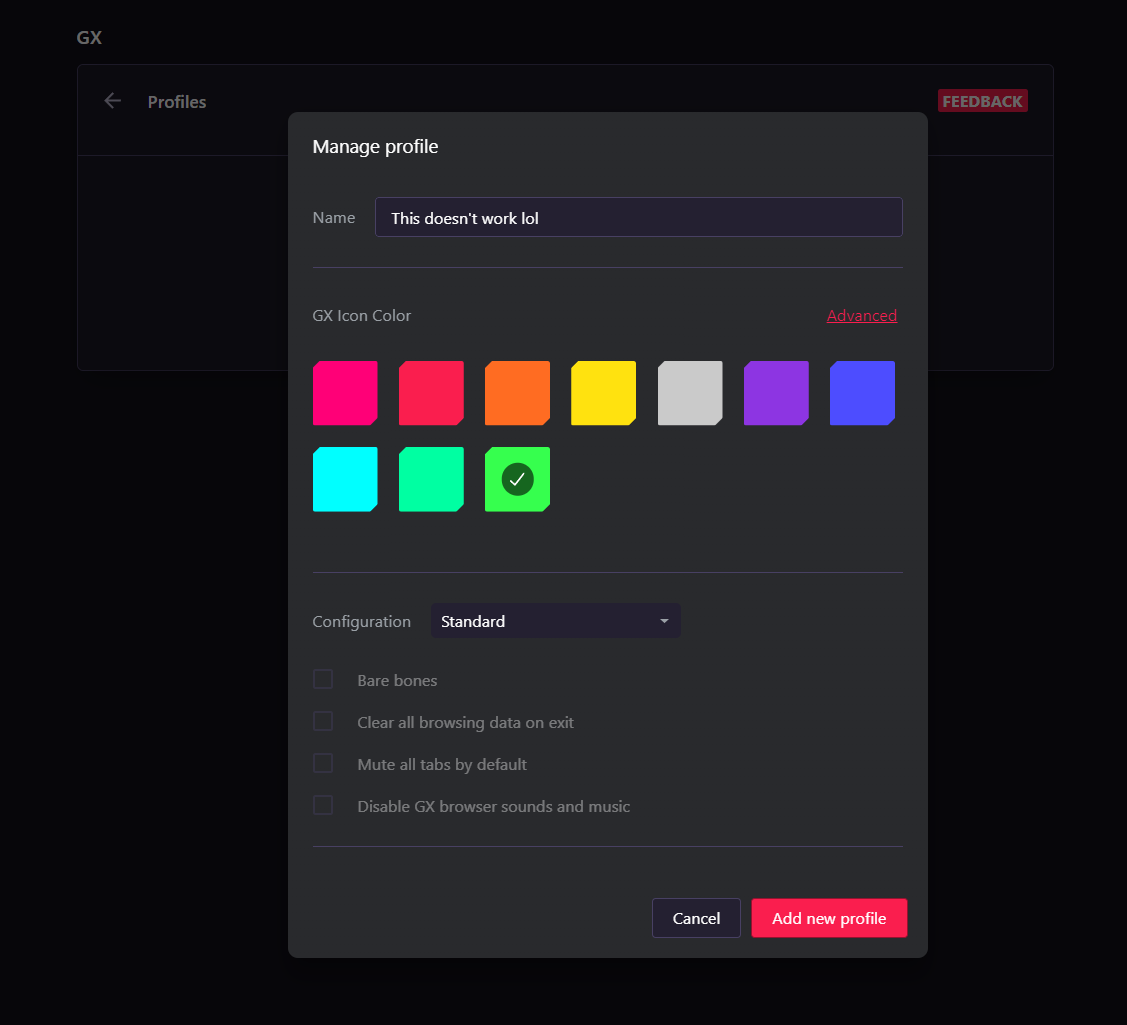
-
Marshalsan last edited by
Were you able to resolve the issue?
I upgraded my computer recently and had to reinstall windows and GX, i was able to create one profile, did a windows update, and the feature stopped working all of a sudden? -
worldpurge last edited by
@marshalsan Nah nothings changed and it's been this way since the second I installed it. I've had multiple Opera GX and Windows 11 updates between posting this and now as well.
-
lucasrguerra last edited by
I'm having the same problem, I've tried reinstalling Opera GX several times and nothing has worked.