Url protocol problem on roblox.
-
burnout426 Volunteer last edited by
@notxsync Yeah, if you want to zip up all the reg files, upload the the zip file somewhere and link to the zip file here, that will be fine too.
To post code here on the forums, you can indent each line by 4 spaces (add 4 spaces to the beginning of each line). Was just giving you a way to indent all lines in each file at once with Notepad++. If uploading the files and linking to them is easier, that's fine. Whatever what you want.
-
Notxsync last edited by
@burnout426 Do you have a work email or a discord i can send this zip to? (preferably discord)
-
Notxsync last edited by
@burnout426 Sent. Can you fix it for me and send it back? Or will you inspect it to see if anything is wrong?
-
burnout426 Volunteer last edited by
@notxsync Received it. Can you send the exports of the other keys I mentioned too?
-
burnout426 Volunteer last edited by
Could you send these two?:
Right-click on "HKEY_CURRENT_USER\Software\Classes\roblox-player" and export it as robloxplayer.reg.
Right-click on "HKEY_CURRENT_USER\Software\Classes\roblox-studio" and export it as robloxstudio.reg.
-
burnout426 Volunteer last edited by
@burnout426 And Then, right-click on "HKEY_CURRENT_USER\Software\Classes\roblox" in the left-hand pane, choose "export" and save it as roblox.reg.
-
burnout426 Volunteer last edited by burnout426
@notxsync Got it.
Not sure if you not having "HKEY_CURRENT_USER\Software\Classes\roblox-studio" is a problem or not
It looks like "HKEY_CURRENT_USER\Software\Classes\roblox" is missing the shell, open and command keys.
"HKEY_CURRENT_USER\Software\Classes\roblox-player" looks okay, but I did notice a difference with the command.
I installed Roblox (Windows 11 23H2) by going to https://www.roblox.com/download and choosing "Download Windows app". That installed Roblox just for the current user to "C:\Users\myusername\AppData\Local\Roblox\Versions\version-48a28da848b7420d". In your reg file, I see Roblox is installed for all users to "C:\Program Files (x86)\Roblox\Versions\version-510663c9d33e4fd8".
That should be okay, but that means we should check for HKEY_LOCAL_MACHINE versions of all those keys.
"HKEY_LOCAL_MACHINE\Software\Classes\roblox-player"
"HKEY_LOCAL_MACHINE\Software\Classes\roblox-studio"
"HKEY_LOCAL_MACHINE\Software\Classes\roblox"
"HKEY_LOCAL_MACHINE\Software\RegisteredApplications" (the roblox entry in the right-hand pane for it)
"HKEY_LOCAL_MACHINE\Software\ROBLOX Corporation"And, look for those same keys under "HKEY_LOCAL_MACHINE\SOFTWARE\WOW6432Node" too.
-
Notxsync last edited by
@burnout426 I sent it but I only sent everything involving Roblox in that node file because I don't know what you can do with that file.
-
burnout426 Volunteer last edited by
@notxsync In Settings -> Apps -> Default Apps in Windows, scroll down to the bottom and click "Choose defaults by link type", do you see this?:
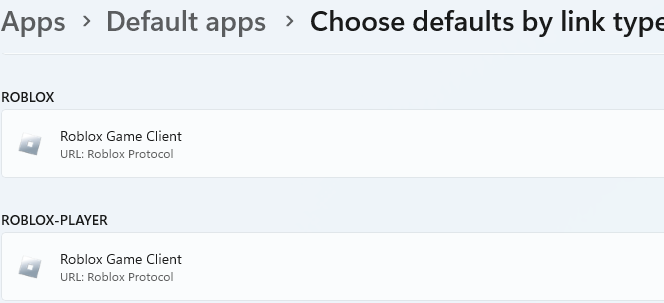
-
burnout426 Volunteer last edited by
I know you tried:
start "test" "roblox://test"in a command prompt, but what happened when you tried:
start "test" "roblox-player:test"?
I don't think you explicitly said for that one.
-
burnout426 Volunteer last edited by
@notxsync said in Url protocol problem on roblox.:
I sent it but I only sent everything involving Roblox
I didn't see anything that stands out as wrong (as long as "C:\Program Files (x86)\Roblox\Versions\version-48a28da848b7420d\RobloxPlayerBeta.exe" exists).
With:
[HKEY_LOCAL_MACHINE\SOFTWARE\RegisteredApplications] "roblox-player"="SOFTWARE\\ROBLOX Corporation\\Environments\\roblox-player\\Capabilities", it's technically pointing to "HKEY_LOCAL_MACHINE\SOFTWARE\Roblox Corporation..." and you only have "[HKEY_LOCAL_MACHINE\SOFTWARE\WOW6432Node\ROBLOX Corporation", but that should be fine and Windows should translate the path in that case depending on whether you're running a 32-bit or 64-bit version of Roblox (if they even provide both), so that should be okay too.