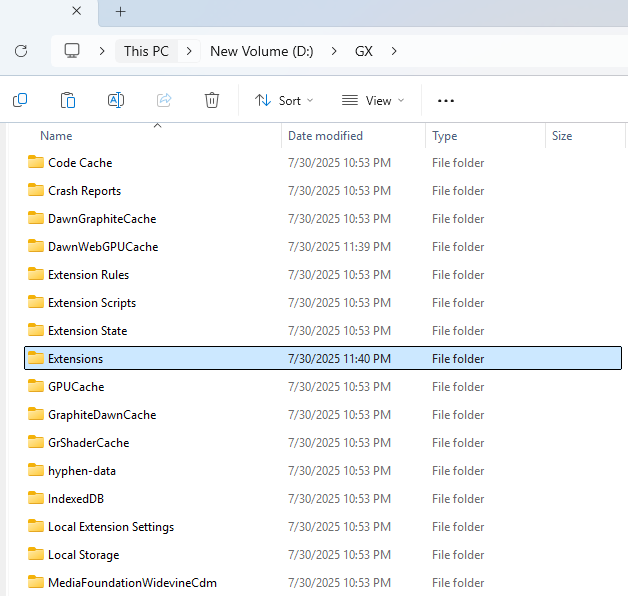My Opera GX suddenly crashes on start up, anything I can do to fix?
-
shakkyamourya last edited by
@Rad1us same issue but now I have shifted to normal opera which is not that great
-
sadk0 last edited by
Re: [My Opera GX suddenly crashes on start up](anything I can do to fix?)
Issue: Opera GX Restarts on Mac Sonoma
Ciao there! If you're encountering an issue where Opera GX restarts immediately upon opening on Mac Sonoma, and you cannot access safe mode or configuration settings, here's a simple solution.
Solution: Update Opera GX using the Brew package manager for simplicity and reliability.
Steps to Resolve:
- Open the Terminal on your Mac.
- Install or update Opera GX using the Brew package manager with the following command:
brew install --cask opera-gx - Brew will handle downloading, upgrading, and replacing the existing app for you. For example, here's what you might see during the process:
==> Downloading https://formulae.brew.sh/api/cask.jws.json ######################################################################## 100.0% ==> Upgrading 1 outdated package: opera-gx 114.0.5282.243 -> 115.0.5322.113 ==> Upgrading opera-gx ==> Downloading https://get.geo.opera.com/pub/opera_gx/115.0.5322.113/mac/Opera_ ######################################################################## 100.0% ==> Backing App 'Opera GX.app' up to '/opt/homebrew/Caskroom/opera-gx/114.0.5282 ==> Removing App '/Applications/Opera GX.app' ==> Moving App 'Opera GX.app' to '/Applications/Opera GX.app' ==> Purging files for version 114.0.5282.243 of Cask opera-gx 🍺 opera-gx was successfully upgraded! - Once the upgrade is complete, launch Opera GX. It should now open smoothly without issues.
Outcome: This method resolved the restarting issue, and Opera GX worked seamlessly afterward.
Note: A similar approach might work on Windows, but Brew isn't available for Windows.
Feel free to share if this resolves your issue?
 🧉
🧉 -
ThortheOG last edited by
Hello there @darksorcy. For some reason my browser still behaves the same way even if I start it up on a private window. It still crashes just a few seconds after I open it. Please help me on what to do if you can. I would really appreciate it.
-
Daljin last edited by
....soooo no fixes yet? i had this problem with the normal browser, aswell as GX. From one second to another. Switched to Chrome after about 15 years Opera.
not worth the hassle it seems.
-
Cha0sCharly last edited by
@Delsait Just been through this myself, There a fix...
It will come at the cost of all session data from your main profile.
Download the latest version of the installer for opera gx then run the installer.
Should come at Update and Install.
Run the installer and everything was fixed for me and all session data on other profiles loaded fine
Hope this helps
-
leonardwl last edited by
@Cha0sCharly after reading this thread & some Reddit threads, I tried shutting off anti-virus, making sure all Windows Updates were current, etc. Did not help. I isolated the problem to corrupt sessions files. Close Opera. Find your sessions file folder.
Mine were at C:\Users[user]\AppData\Roaming\Opera Software
Delete all the session files. Reopen Opera. It will create new session files and should open normally. Be warned, you will likely lose all browsing history, tabs, bookmarks, and workspaces. If you have Opera Sync, you can restore bookmarks, etc. But you will not be able to restore workspaces.
Also, from now on, I will be backing up sessions files regularly.