[Solved]How to remove the Warning message in Dev Console?
-
laszlo1337 last edited by
This is pathetic. And this forum emails consent requirement is also pathetic. Any email comes my way, I will report it to google as spam. Why is it required for me to receive junk from this forum in order to post here?!
I can't believe you wouldn't allow me to close that warning, I have to be distracted by it every day for a few hours. Taking up space. Useless. I am switching to Brave. Thanks for nothing.
-
Referenced by
asph
-
Referenced by
asph
-
Referenced by
asph
-
reichsleiter last edited by
it also funny but its not fun: opera developer - version of opera browser made especially for developers, but it also have this annoying message! Cybergod, give me the strength to stay with the opera until the developers of the opera fix this misunderstanding!
-
good-bye-opera last edited by
I can't believe this is still not fixed. Back to Chrome. So sad. I liked Opera.
-
petergroft Banned last edited by
As of Chrome version 78 (Dec 2019), in the "Console" tab, click on the "Default levels" pulldown, and uncheck the types of messages you don't want to be displayed. Show activity on this post.
Hope This Works,
Peter -
NobodyImportant last edited by
@petergroft have you attempted to recreate this yourself? the warning messaging sits above the console. filters have no affect; that's why this message is so invasive and annoying
-
LucaSantos last edited by
Hi, I'm a web developer and I believe this warning is important for regular users, but it ends up taking up a considerable region of the console.
-
one of the possible solutions would be to be able to disable this warning when the user confirms that he has read and is aware of the risks.
-
another possible solution would be to allow this warning to be disabled only for accounts synchronized in the browser, ensuring that whoever is logged in would be responsible.
-
a last option would be to be able to remove this warning for a period of time, like 1 day, 1 week, 1 month, something along those lines.
thanks.
-
-
nashuim last edited by
There's no point posting recommendations or threats.
The Opera team is not reading this thread and even if they were they wouldn't do anything because it's not in their interest.Either use the workaround posted on this thread or use another option. Expecting the Opera team to care about developers will lead you nowhere.
-
stopz last edited by
Created this account just to support this topic. Opera please make this warning optional or remove this thing. Thanks.
-
oddssatisfy last edited by
@trucktonka said in How to remove the Warning message in Dev Console?:
Just start trying Opera today all good, except can can I remove the Warning message in the dev console to gain some desktop space back?
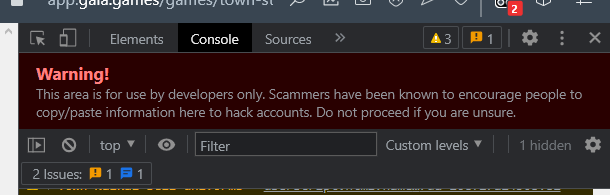
Thanks.
-
joeri-thys last edited by
@oddssatisfy This still works : https://stackoverflow.com/questions/72462196/red-warning-message-in-opera-console
-
joeri-thys last edited by
@dmitrystas This still works : https://stackoverflow.com/questions/72462196/red-warning-message-in-opera-console
-
A Former User last edited by
This is so Opera - introduce a feature no-one asked for and then ignore everyone complaining about it. It would've taken them a couple hours to implement a toggle in the settings but hey, why bother when you can just ignore your users, right? It's like they're trying to find new ways to push users away from their browser. It's almost like every update adds some bloat that you have to turn off, some shopping "improvements" that I always disable or some warnings that you conveniently can't even hide.
Vivaldi and other browsers are looking like better and better alternatives with every release. Might as well just bite the bullet and leave Opera for once. Tired of them by now.
-
verstack last edited by
@joeri-thys Yes, if you immediately go to the console. But if you first open the element inspector and switch to the console, or open the console directly in the inspector, then this does not work. The banner stays in place. Unfortunately, I do this very often, so this solution did not help me. It helped to remove the opera and switch to another browser.