In Google Docs Command+Shift+V (Paste without format) does nothing
-
agustincuenca last edited by
I've already checked in opera://settings/keyboardShortcuts but there are no shortcuts assigned to Command+Shift+V. Every time I try to paste without format in Google Docs using the shortcut it acts as if nothing happened.
In other browser it works well.
Thanks!
-
burnout426 Volunteer last edited by burnout426
Can't confirm on Opera GX 82.0.4227.50 64-bit on Windows 11 Version 21H2 (Build 22000.376).
I goto https://docs.google.com/, click "blank" to create a new document, select and copy some formatted text on this page, switch to the docs tab and hit ctrl + shift + v. The text gets pasted unformatted in the doc as expected. Ctrl + v pastes the text formatted.
opera://settings/keyboardShortcuts but there are no shortcuts assigned to Command+Shift+V
You could click the reset button on the keyboard shortcuts page and restart Opera just for good measure. You could goto the URL
opera://settings/resetand reset your Opera settings. You could test in a standalone installation to rule out issues with your profile. -
omi-kun last edited by
@agustincuenca that commadn is setet already in setting . yes u have checked but u have to check again coz in mine . its set to . paste as plan . in address bar . maybe different settings
-
agustincuenca last edited by
@omi-kun I'm using a macbook pro, and after resetting it it still does not work and is not assigned to anything else

-
agustincuenca last edited by
@burnout426 this is so weird, it only happens on google docs, in google sheets it works great. Any clues?
-
omi-kun last edited by
@agustincuenca send me the material . i will try it my self . then . find a way to solve . it
-
omi-kun last edited by
@agustincuenca i mean the thing your using . to paste.. and did u checked this thing in other browser
-
agustincuenca last edited by
@omi-kun it doesn't matter what I try to paste, nothing appears.
And yes, I tried other browsers, and they work fine
-
omi-kun last edited by
@agustincuenca maybe. google is thinking to retaliation . to other chromium project XD
. i am blanked . now . a interesting . bug . nice -
omi-kun last edited by
@agustincuenca ok listen close.. maybe i have a solution . so try this ->
go and enabled only this . by checking the option
opera://flags/#reduce-user-agent <- that is a web
do this . after that try again . it will work In most case...
-
omi-kun last edited by
@agustincuenca now u shoudl be crying.. for me its working . perfectly fine




this is normal one ->>
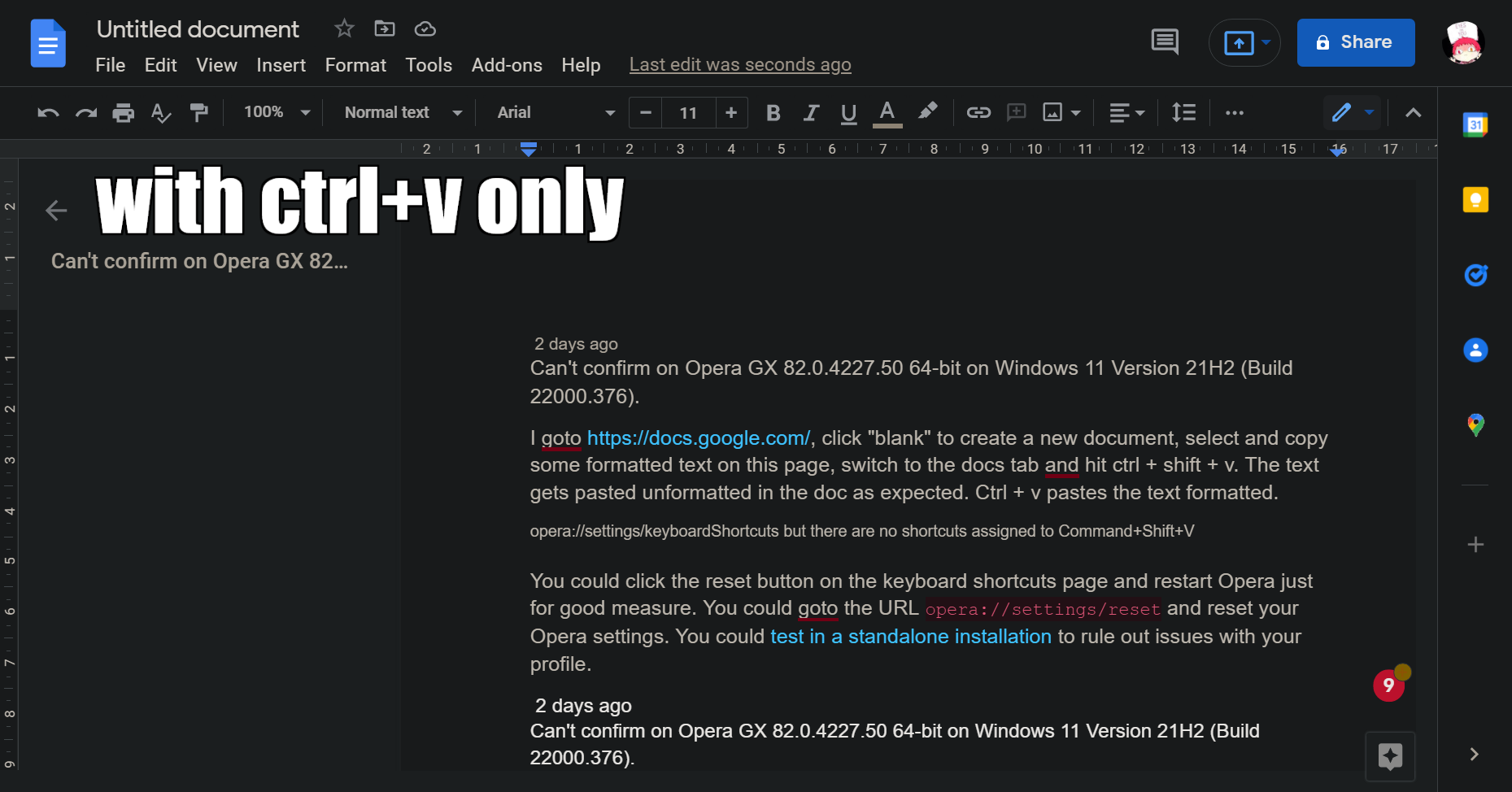
your bug fixed->>
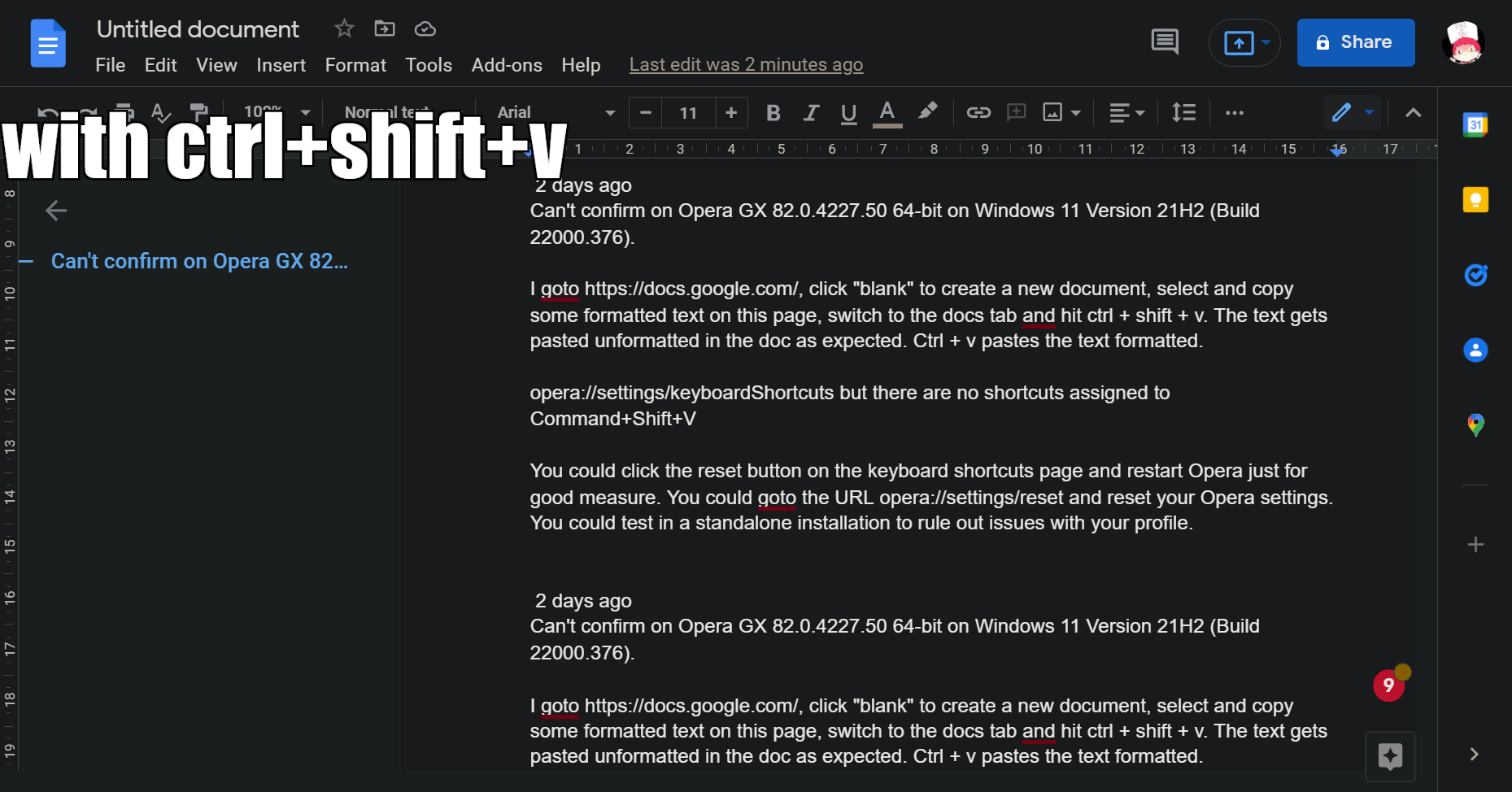
u can clearly see the difference between . the link and highlighted things ..

-
agustincuenca last edited by
@omi-kun yeh, I'm using the same browser on mac. I have enabled what you told me that should fix the bug, but nothing
 It still doesn't do anything
It still doesn't do anything 