Twitch does not play my videos and streams (Error #4000 and #3000)
-
SuperFurias last edited by leocg
I'm having problems watching my live and my streams, watching videos and streams of other youtubers it works quietly, it gives errors on errors only with mine, I have already tried to disable all extensions, I have already tried to use another browser (Edge ) and everything works correctly, but Opera GX doesn't want to start my live shows, which is very strange since I can watch others' ones .. I also tried to disable hardware acceleration, delete cookies and cache files , desperate, opera I installed it just a 3-4 days ago, so it's super clean
I have also already tried to enable "opera://flags/#freeze-user-agent" and disable "opera://flags/#disable-accelerated-video-decode"
The problem, as already mentioned, happens Only and Exclusively with my live on twitch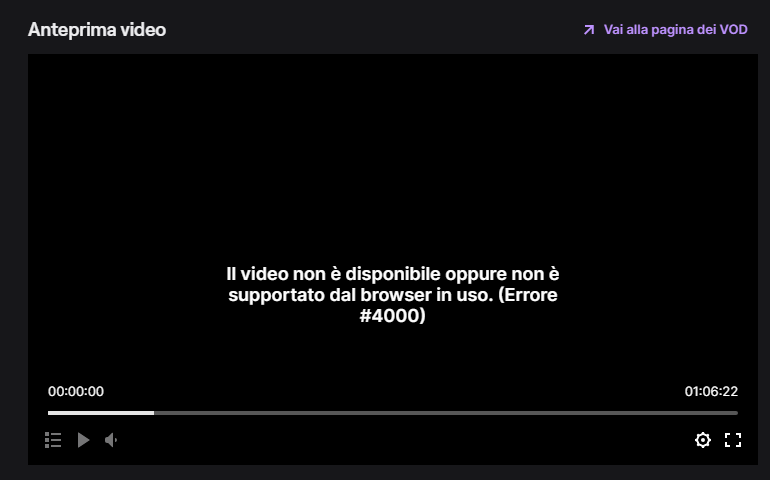
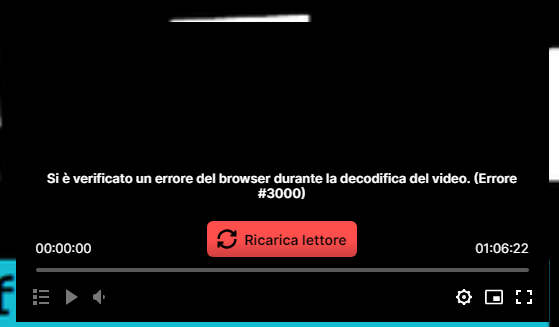
And yes, I don't have an "N" version of windows
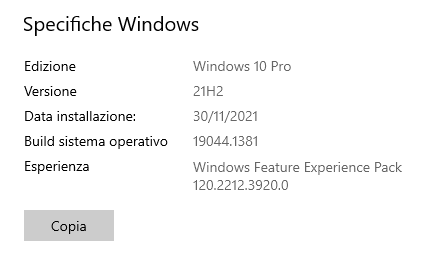
Opera GX version LVL 3 (core: 81.0.4196.61)
-
SuperFurias last edited by
@superfurias said in Twitch does not play my videos and streams (Error #4000 and #3000):
watching videos and streams of other youtubers it works
twitchers*
-
SuperFurias last edited by SuperFurias
@igoku54 No, but apparently it fixed itself, it was probably a browser bug, i now have the LVL 3 (core: 83.0.4254.46)
-
tinyyokum last edited by
I have the same issue now. With only one channel on my following and others that I have tested(all other streamers are fine and give no error). I tried disabling extensions and tried a different browser and it worked fine on the other browser. I tried contacting twitch support, and they told me to contact my browser's support as they don't officially support opera gx. I would let it go honestly but the one streamer I want to watch I can't. Every time it gives error #3000.
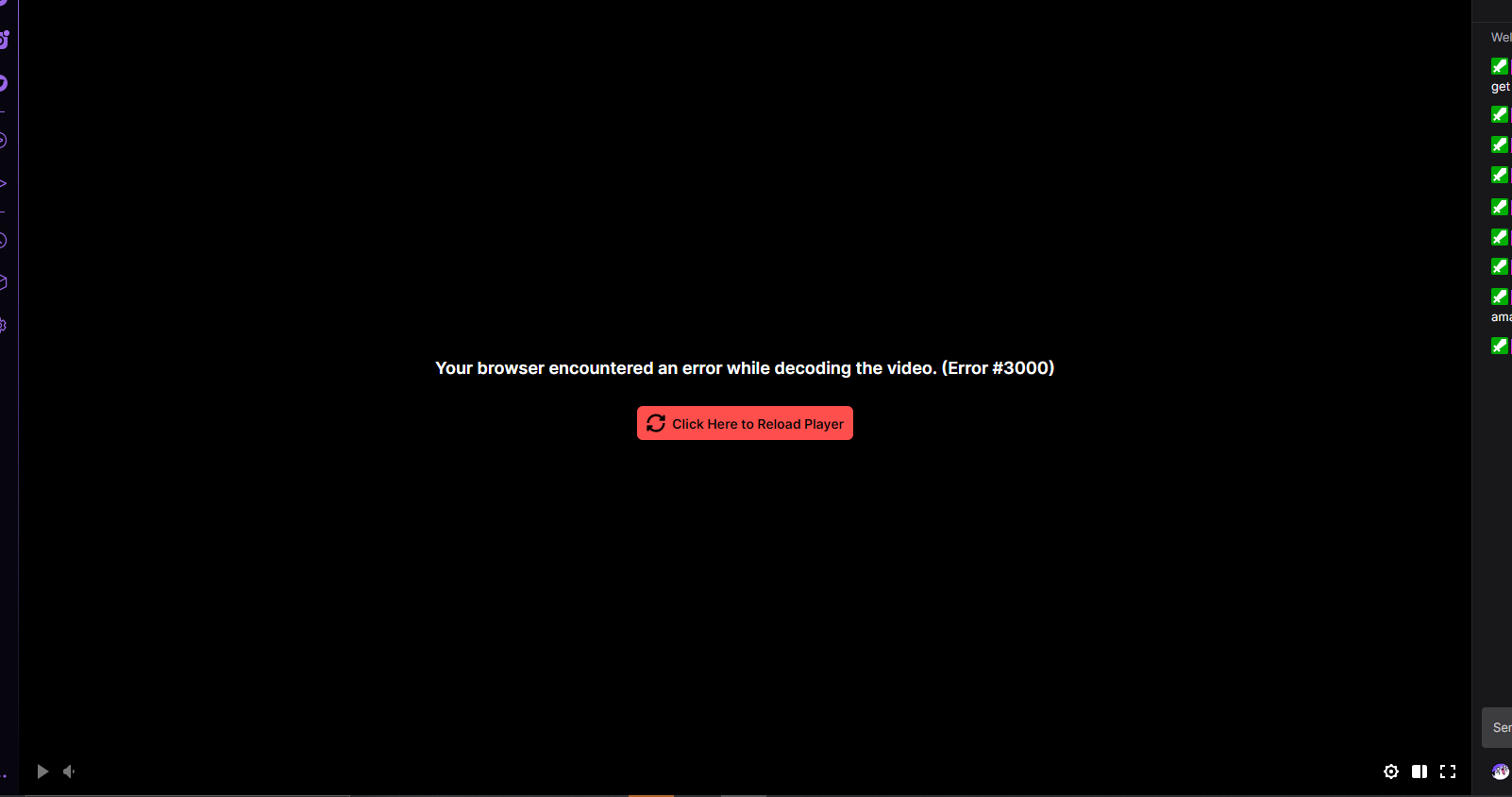
I can click to reload and briefly I can see the stream at 360p and the audio cutting out. Then it gives this screen again.
I spoke with my streamer and they said that on the same night others who didn't use the main supported browsers by twitch had the same issue, and that they couldn't do anything to fix it only viewers could do something for themselves.
This is my first time using Opera Forums. -
burnout426 Volunteer last edited by
@tinyyokum Link to one of the streamer's videos that triggers the error?
-
tinyyokum last edited by
@burnout426 for me the only streamer that does it is https://www.twitch.tv/fluffyharmlesskitten and even in vods it does the same thing
-
SuperFurias last edited by
@tinyyokum
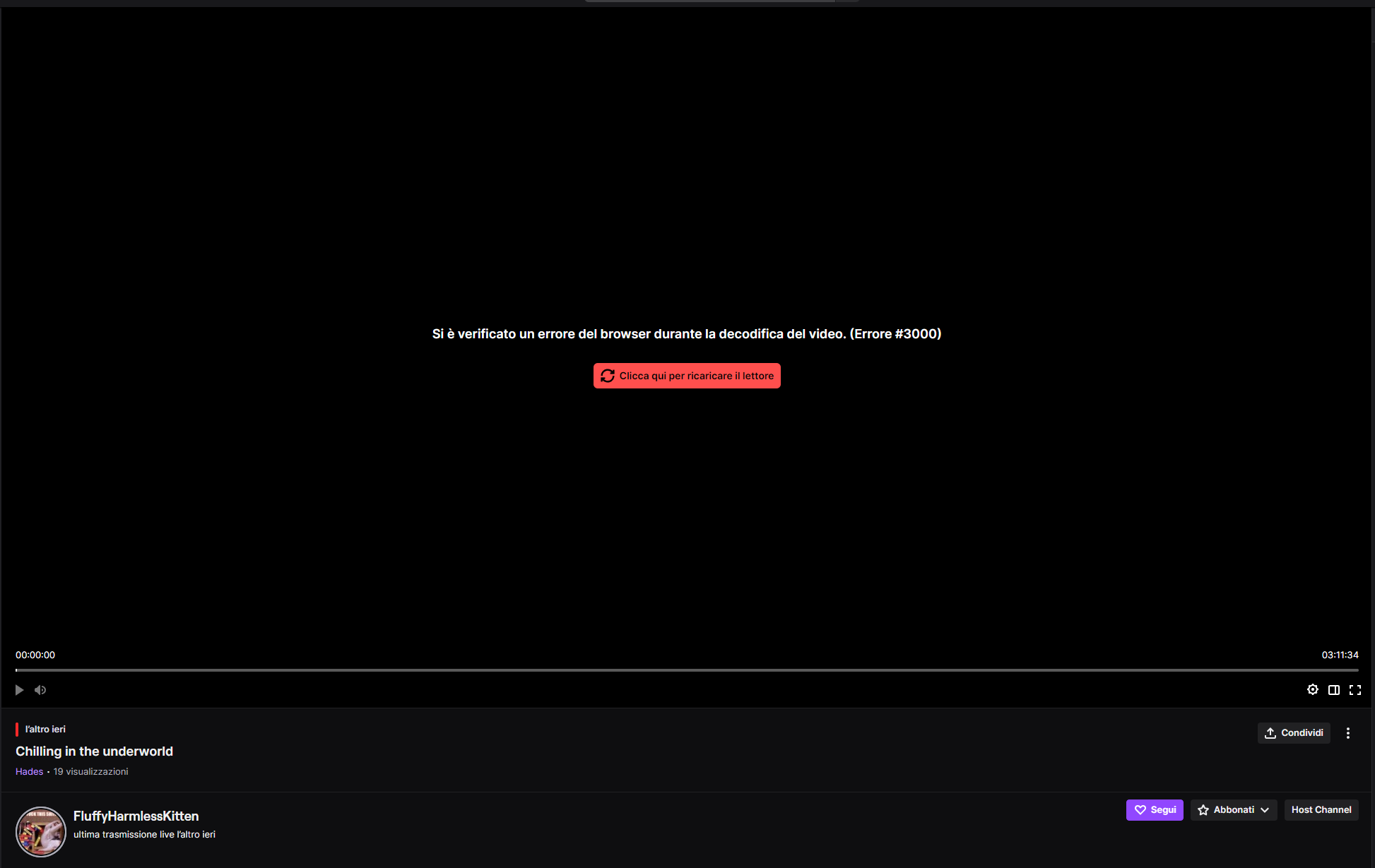
I have the same problem with this streamer. maybe the streamer is uploading video in an unsupported coder? idk. i have no clue -
tinyyokum last edited by
@superfurias I am assuming it is something with opera vs what they are using
but unless they have changed something recently I used to be able to watch them and then it stopped working a couple weeks ago -
burnout426 Volunteer last edited by burnout426
@tinyyokum When you go above 360p, the video contains 7.1 ch (as in, 8 channels) audio. This is not supported in Opera on Windows for AAC audio because the Windows Media Foundation AAC decoder doesn't support more than 6 channels. See the format constraints at https://docs.microsoft.com/en-us/windows/win32/medfound/aac-decoder for more info.
https://www.twitch.tv/archiear90 is another one that has had the same issue (in the past at least, didn't check recently).
In Opera on Mac, there should be no problem as the decoder used there supports 7.1ch AAC audio.
Things will work fine in Chrome on Windows though as it uses ffmpeg that's included with it to decode the AAC audio and it supports it just fine. Opera can't do that though for legal reasons.
-
tinyyokum last edited by
@burnout426 So if I want to watch them do I have to use chrome, firefox, or edge?
-
burnout426 Volunteer last edited by burnout426
Chrome, Edge, and Brave for Windows: Supports 7.1ch AAC = Yes
Firefox, Opera, and Vivaldi for Windows: Supports 7.1ch AAC = No.