General Opera GX Feedback Topic V2
-
meji last edited by meji
@raphael-mioche said in GX Feedback:
Do a right click on the sidebar to select (activate) the Instagram feature.
Yeah, that's how I used to be able to enable it, but it seems like it's no longer there.
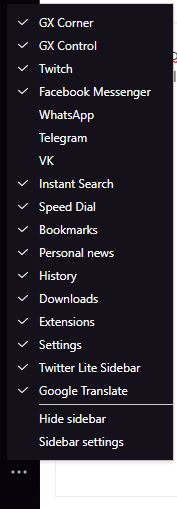
-
raphael-mioche last edited by raphael-mioche
@meji Go to the next page: opera://flags/#instagram-panel and check if it’s enabled.
-
meji last edited by
@raphael-mioche said in GX Feedback:
#instagram-panel
Had a look, but can't find any results when searching for "Instagram"
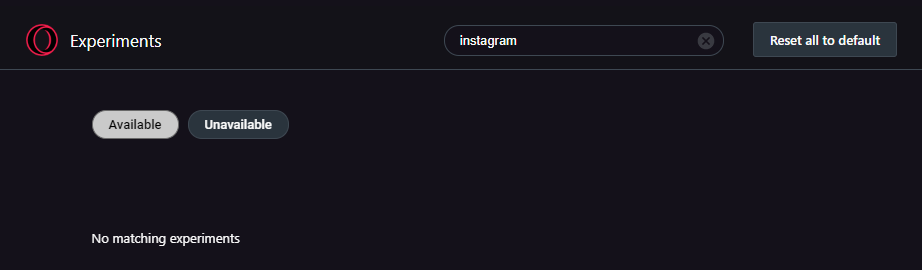
-
raphael-mioche last edited by
@meji So re-install it from the full install file: http://get.opera.com/ftp/pub/opera_gx/68.0.3618.112/win/Opera_GX_68.0.3618.112_Setup_x64.exe
-
A Former User last edited by
I like this browser so far and it has a lot of features on board, that are desirable and that I wished other browsers had, but it also has a few flaws, which seem minor, but hold me back from using it as my main browser. I will list them here, and might add to it, if I find more.
Most of these are quality of life features, which I am so used to from other browsers, that it very hard to live without them.- The "+", to open a new tab at the top of the window doesn't go all the way to the top of the window. More often than not I find myself clicking right above the "+" and wonder, why no new tab was opened.
- When I drag a tab to my second screen, it isn't maximised automatically, but rather is about half of the size of the monitor. Further, if I drag a tab to the top of the screen, it also doesn't maximise it.
- On a similar note, when I drag a tab from one screen into the tab bar of another opened instance of the browser, it doesn't immediately reattach to the window, but rather it stays its own instance.
These are all just minor things, but together they make me not want to use the browser, at least not as my main one. I hope that helped you, so you can maybe add a few of these features.
-
nkatsman last edited by
Ok, so I love everything about this new Opera browser. Except two things!
- I couldn't change the default search engine to any of the ones I added manually. (DuckDuckGo particularly)
- I couldn't find a way to disable the dark theme (I hate dark themes).
Best regards, Nik.
-
A Former User last edited by
Please make a smooth transition when watching a video from a window to full screen.
-
A Former User last edited by leocg
Really clean design and overall nice browser - that being said, here are some things I would like to see:
Something I found while writing this in a Youtube comment was that when you use auto correct on a word, the entire sentence becomes highlighted red, and the only thing you can to change it back is to undo. Even if the sentence is grammatically correct and spelled correctly, it still happens some of the times.
When you enable Razer Chroma, the real life color is often different to the browser selected color. Can we have a manual edit mode, where you can just change chroma colours from the browser?When viewing a long PDF (such as a textbook), The numbers get screwed after 100 and just don't show up after a while at the top.
For Force Dark mode, Perhaps there could be an extra feature where if the page has an inbuilt dark mode, it requests if you would like to use that instead? Building off from that, for the most popular websites, such as Youtube, can there be a manual dark mode implemented, so that things like the bar at the bottom don't show up as a weird white gradient
Can there be an option where the Sidebar is hidden until you put your cursor on the right side of the screen and it kinda slides out?For Twitch, as far as I know there is no way to disable notifications, so that we be cool also.
A line-art version of the discord and Messenger logo would be kinda cool but idk if its possible.
When using GX Control, there is no way to customize the icons in the bottom (as far as I know). Personally, id prefer them without the Green glow, so having that option to change that would be cool.
Finally, Although it is a very personal Nit-pick, I find the name speed dial to be..... a bit weird? As far as I know, every other browser just calls things a new tab, so why shouldn't every new tab you open be called "new tab"? I get that its about the little widgets on the front but honestly I think it could do with a name change.
Overall though , iv switched over to the new browser and i'm very happy with it! It looks great, has nice customization, and runs really smoothly. The added sounds that it makes honestly just improve the experience, but it is nice that for the people that dont like it, it can be turned off. It has a built in VPN and overall is exactly what I was looking for in a browser. Thanks! -
A Former User last edited by
I love this gaming site or whatever its pretty good wait no its the best thing ive used im not using Microsoft edge or chrome anymore
-
bleeeeeeeebble123 last edited by
My suggestion is a chroma RGB Lighting Feature because did you know 99.99% of people need more RGB in their lives. I think this would be a good feature because even though opera GX already has lots of coulers I think an RGB feature would attract even more people to the (great) browser
-
americanm4 last edited by
I have only two requests of this browser to make it perfect!
1: If their was a way to disable opening the browser and having the GX corner pop up, instead have the Speed Dial or a new tab pop up instead.
2: If their was a way to add a sound equalizer to the browser it-self. I am an audio/visual technician so having a way to perfect sound quality would be great. I know that you can get an add-on for it but they don't have the accuracy and quality that I would get from having one professionally included in the browser. (P.s. if the equalizer had a live audio feed behind the sliders that would be sick!)
-
americanm4 last edited by
@greasygaijin As a professional Audio/Visual technician, i completely agree.
-
A Former User last edited by
Never download this browser, it takes 100 years to load a 113 mB file such as https://www.youtube.com. Don't download it.
-
A Former User last edited by
I just started to use GX for 3-4 days but I have a feedback about the user-experience.
I am a laptop user and when i searching or working on something i am using touch pad gestures.Yes it's have scroll up or down but I can not use the "back" or "forward" gestures which with 2 fingers slide left/right. I can use them on any browser but GX. I am looking forward for it.
Thanks a lot.
-
kittimer last edited by
So i've been using Opera GX on macOS Big Sur and Windows 10 for about 3 weeks now. I like all the features that come with it and I'm a person that really appreciates the gaming news, sidebar & apps, and the workspaces. A lot.
I switched over from Google Chrome mainly for the RAM, GPU, and CPU limiters/monitors, but also for the customizations and workspaces. On Chrome I had 5 windows with around 10 tabs each, all nicely condensed now into 1 window with 4 workspaces (and about 10 tabs each).I think it would be great to include a toggle or two to turn the sidebar and GX corner off for those that don't use those features and find them more of a nuisance than anything.
However, as someone who uses those features, i think it would be really great to add lets say 2 more workspaces to bring up from 4 to 6.I've also been noticing that Opera GX has a harder time running on Big Sur than it does on Windows 10. I don't know if this is an optimization issue or not, but it does worry me that my MacBook Pro is kicking into higher gear to run things like youtube on the browser, whereas on Chrome it doesn't break a sweat. On my Windows partition, Opera GX runs just fine and my MacBook doesn't struggle. However, as nice as it would be to use the Windows side instead, all of my work is done on the macOS side. I know I've mentioned I have so many tabs open all the time at once too, but I also keep the setting turned on to not load those pages actively unless I'm on them or they're actually running something which does help make things run smoother.
I did notice also that on macOS, i don't have any issues with customization of the browser, whereas in Windows 10, some of the settings I change don't actually stick.
And I guess last thing I have on my mind, I am an avid dark-mode user, white screens really hurts my eyes so I'm very glad for the 'force dark mode' feature. My only issue is that some pages don't switch very well, as in it'll force the background of pages dark, but I can't read or see anything because it doesn't compensate for the dark text on sites or pages that don't naturally have a dark-mode option embedded within them. Of course its not always an issue, but there are plenty of times where it is.
Otherwise, i do really enjoy the little things like the ad and tracer blockers built-in so I don't have to look for plug-ins. I really enjoy the background music and sound effects a lot, though it would be cool if there were more SFX options. I plan on trying out the VPN sometime soon to watch foreign media.
-
melidarkness last edited by
Please add button to remove tiles its really annoying, i just want to have nice new tab wallpaper
-
A Former User last edited by
Can we have an option to set different settings for each of our workspaces? Like where if I swap to a separate workspace, I can have a different wallpaper and theme for that specific workspace, as well as have speed dial tiles for that specific workspace? I also noticed that there doesn't seem to be a way to change the icon for the tiles on speed dial, if that could be added as a feature, it would be nice.
-
megamike last edited by
I switched from Chrome and I have been using Opera GX for almost 2 months now. So far I really enjoy the browser and the countless optimizations for gamers. There are a few problems that I have encountered though...
I wish the GX Corner page behaves more like a normal browser tab. I love having news / discounts etc. of various games displayed so I don't want to disable it but I have 3 inconveniences that grind my gears.
- Closing the last tab at the top with the middle mouse button should close Opera GX fully instead of opening the GX Corner. Alternatively, let me please middle mouse button click on the GX Corner symbol to close the browser.
- Dragging the last tab of a browser window leaves behind the GX Corner. Wouldn't it be better if the window either moves along with your drag or fully closes instead of opening a new window?
- Similarly, if you have 2 browser windows open then dragging a tab from one window and dropping it to the tabbar of the other Opera GX window should combine them. Right now it works but sometimes you have to wait with your drop and hover for a bit otherwhise you'll open the tab in a new window. Would it be possible to remove the delay so the drag and drop is instant? This is also annoying combined with the previous point since the old window opens GX Corner instead of closing/moving along.
These are minor inconveniences that I experienced regarding tab movement and the GX Corner and I'd appreciate solutions.
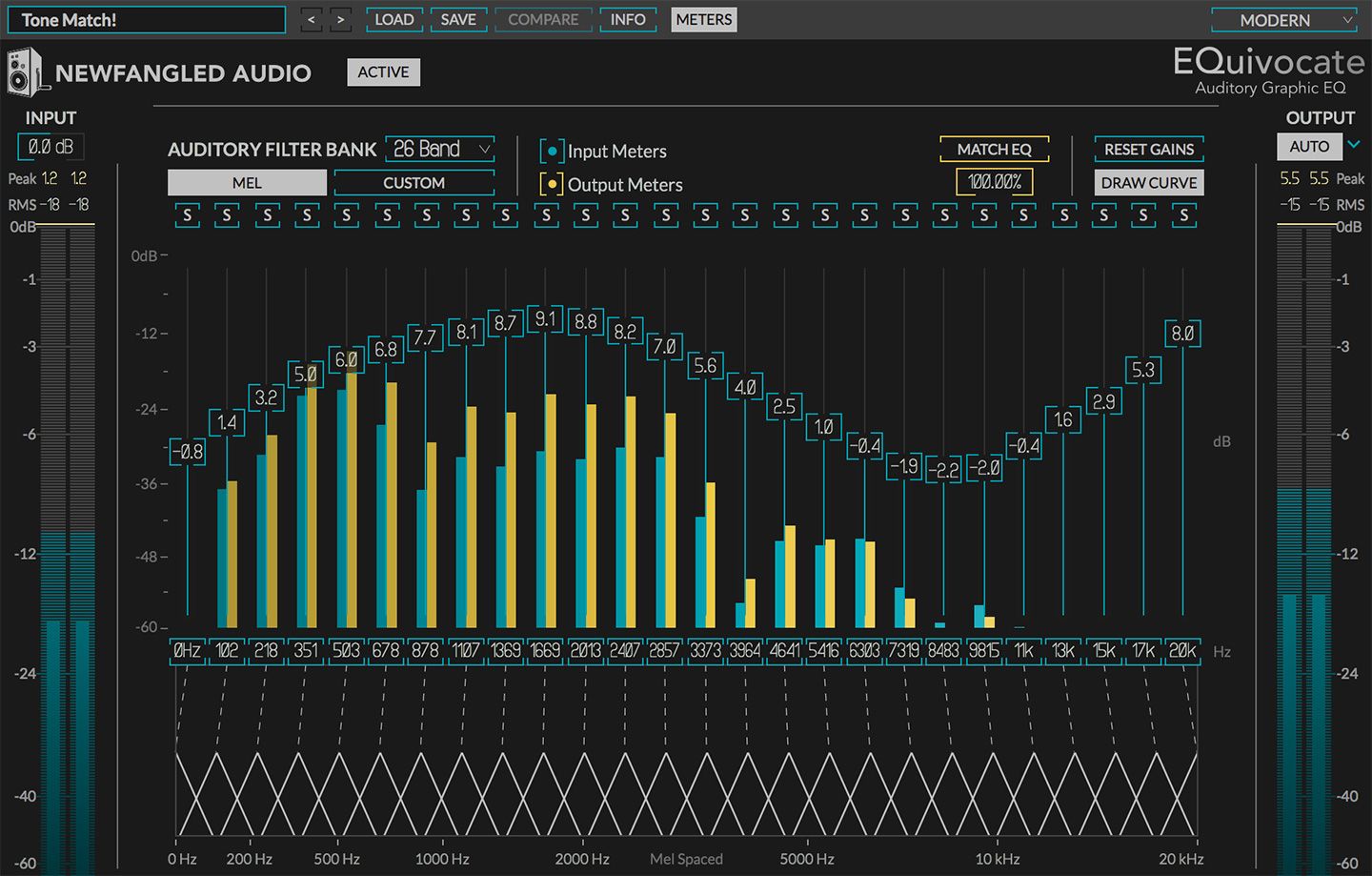 something like this.
something like this.