Opera needs clear data on close
-
A Former User last edited by leocg
This is common on all other browsers just for the sake of it being a security and privacy issue. I cannot use Opera at work anymore because there's too much of a risk of logins/personal data being left up after closing the browser. I love the way this browser works, but there are too many small little things that are a huge inconvenience as a browser. I can look past most of those, but this is where I just cannot look past. I don't need a random person having access to my e-mail or anything just because they open my browser and see it because I forgot to manually clear it each time i quit. That's just a bad design.
-
zalex108 last edited by
Recently saw:
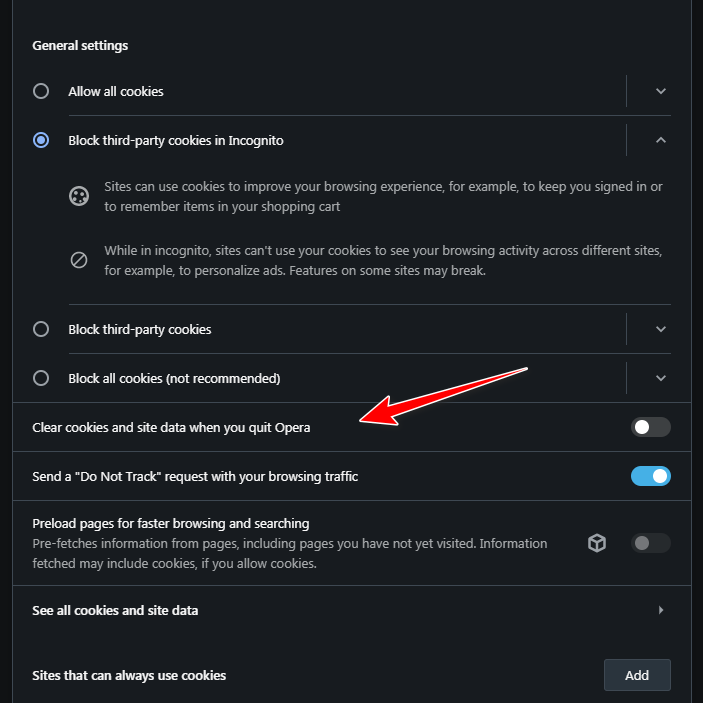
Or do you mean History also?
"You cannot know the meaning of your life until you are connected to the power that created you". · Shri Mataji Nirmala Devi
-
A Former User last edited by
@zalex108 What version is this? I can't see this option anywhere. I'm using Version:71.0.3770.198 I only see below
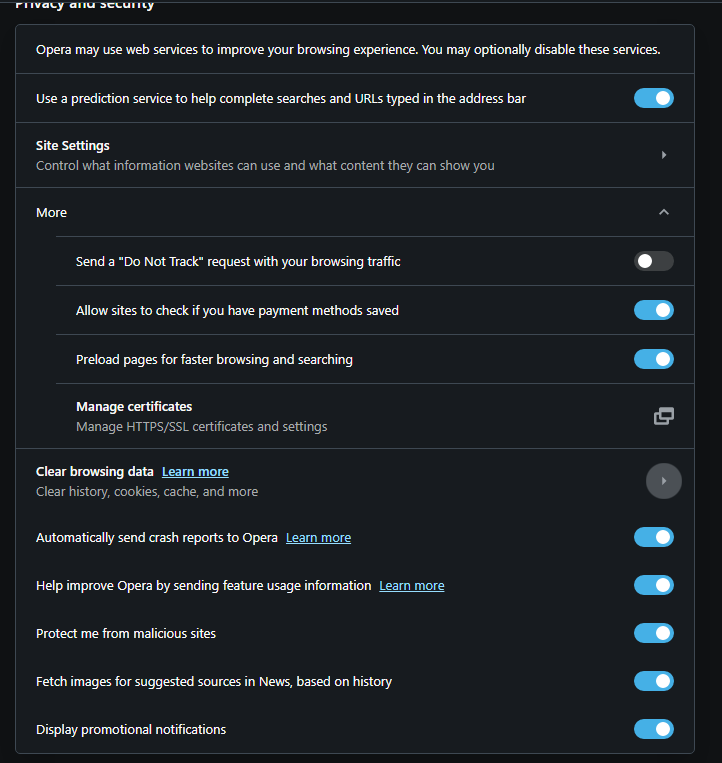
-
zalex108 last edited by zalex108
It's inside Site Settings > Cookies on a Clean Profile.
I'm on 70.0.3728.95.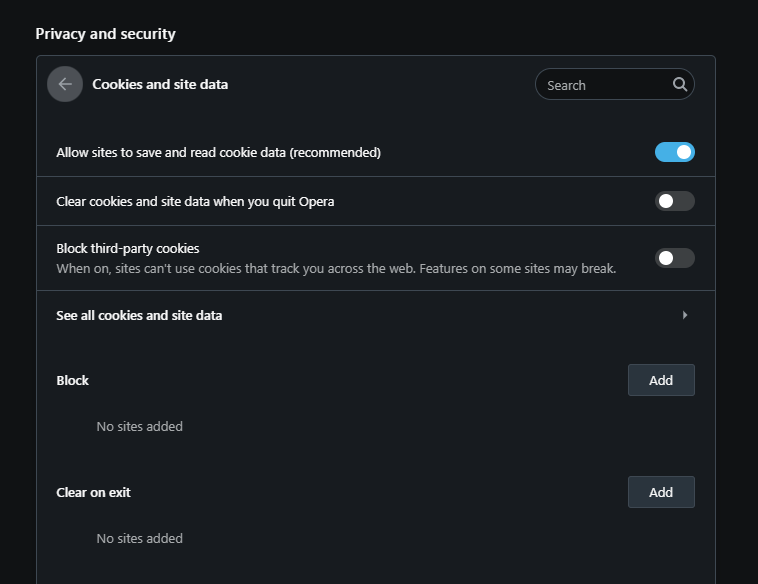
"You cannot know the meaning of your life until you are connected to the power that created you". · Shri Mataji Nirmala Devi
-
A Former User last edited by
Thank you much for this.
Do you know if there's a way to clear history, and maybe a way to clear the temporary internet folder documents auto save to?
-
zalex108 last edited by zalex108
@kyosji
No, AFAIK.
Just 3rd party tools, cCleaner has monitoring of the Browsers, some Extension.
Or an Script to clean those Files and Folders."You cannot know the meaning of your life until you are connected to the power that created you". · Shri Mataji Nirmala Devi
-
A Former User last edited by
Too bad. those few things are my only big gripes with using this as my new browser. That and the inconvenient placement of bookmarks.
-
zalex108 last edited by
@kyosji
If it's to use your Personal Profile at Work instead of browse Personal data on Work Profile, you could create a new Profile / StandAlone and separate Work from Personal.
Personal Shortcut could be hidden and use Launchy to launch it or navigate every time to open it.
You could also use VeraCrypt and use the Browser from there with a Pass to Access / Open.
"You cannot know the meaning of your life until you are connected to the power that created you". · Shri Mataji Nirmala Devi