Passwords | Mobile Sync Error
-
zalex108 last edited by zalex108
Hi,
Recently added many Passwords to Opera Desktop.
They was Sync'd and seemed to work for few hours.Today checked SyncInternals and received an Error on Mobile while fine on Desktop.
- Passwords can't be used from Main Desktop.
- Save Passwords PopUp appears on Restored App+Data do not on Reseted App [fresh install].
- After Reset the App and activate Sync, Passwords section on SyncInternals appears as Null, then appears the error.
Error: MergeSyncData@../../components/password_manager/core/browser/sync/password_sync_bridge.cc:360, datatype error was encountered: Failed to load entries from password store. Encryption service failure.Mobile version: 60.0.3004.55063 and Previous.
Mobile:
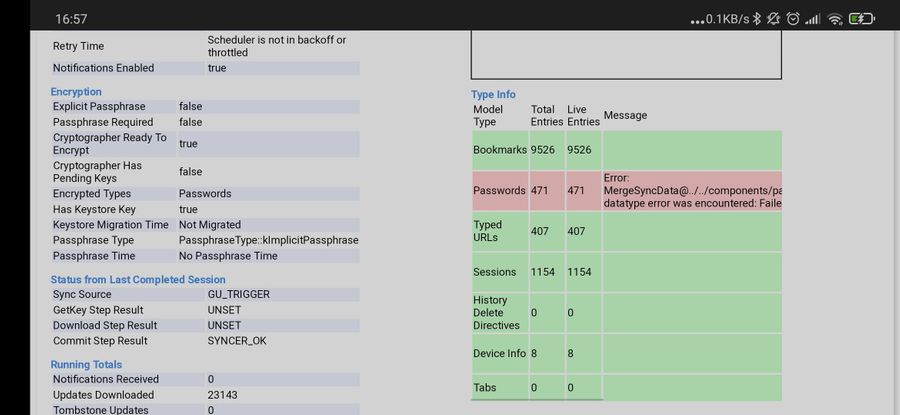
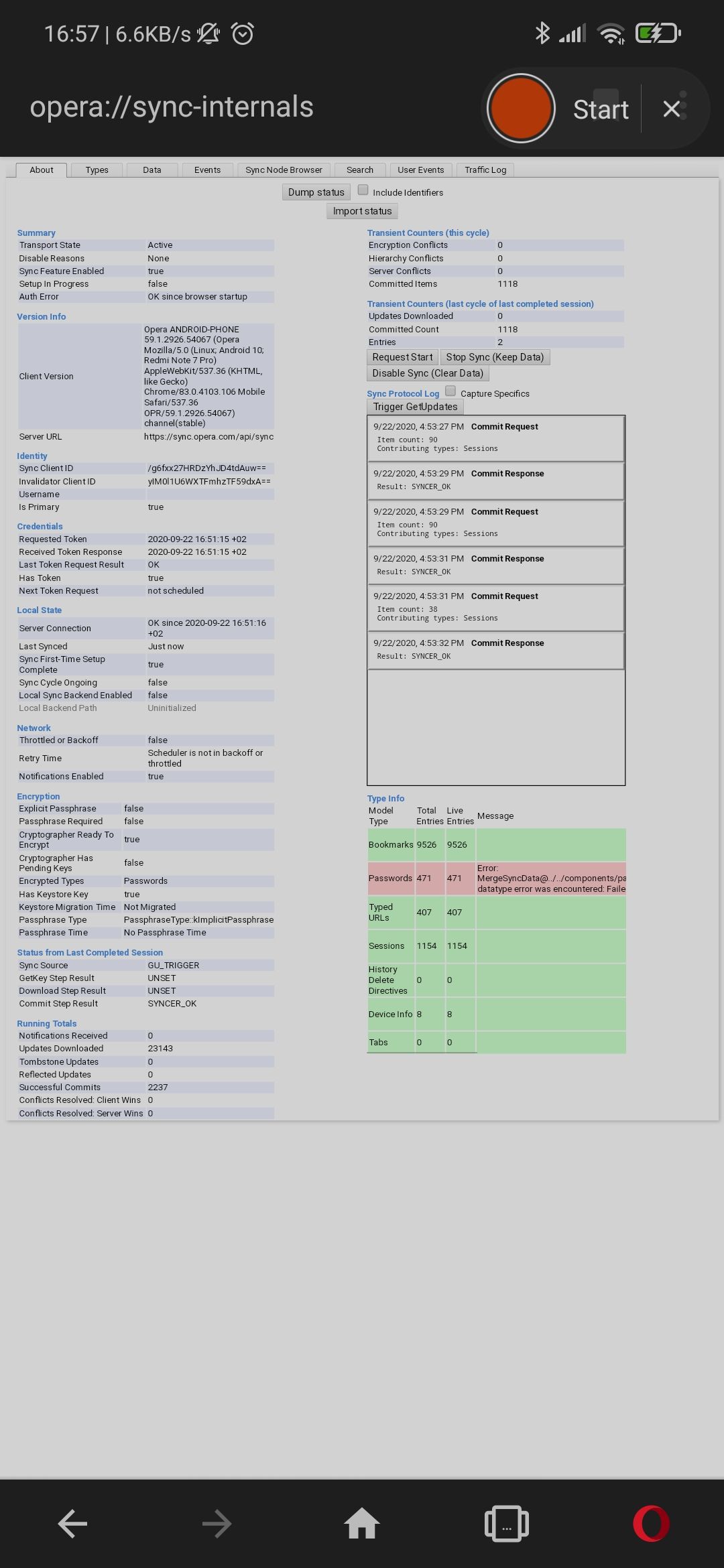
Desktop:
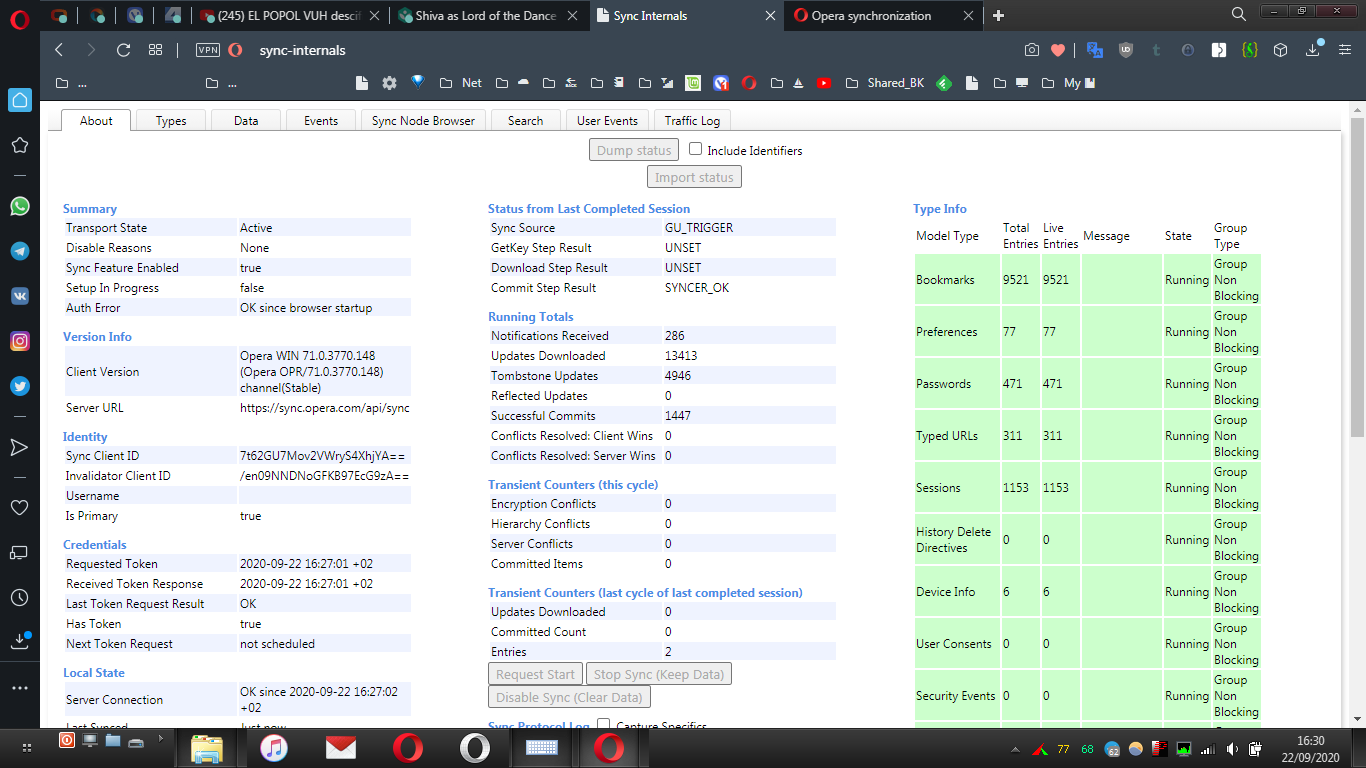
--
BReport ID: 83957
--
Thank you.
"You cannot know the meaning of your life until you are connected to the power that created you". · Shri Mataji Nirmala Devi
-
zalex108 last edited by zalex108
Hi,
After tests and continued Sync problems, it seems fixed:
- Clean 60 Android still gave the Error
- Clean 59, Set up - Ok, then Update to 60 worked
--
Still had a problem related to Tabs not Synced, so needed to Reset Sync Data.
Since on 60, the Passwords error was repeated, even on Reset Local Data, so, again:- Clean 59, Set up - Ok, then Update to 60
--
The system is:
Android 10 | Xiaomi RedMi Note 7 Pro | MIUI 12
Windows 7 | Opera 70.0.3728.95 and above--
Everything happened since the Flow activation
"You cannot know the meaning of your life until you are connected to the power that created you". · Shri Mataji Nirmala Devi