[Solved]Opera GX connection problem with wireless
-
fgwalker last edited by leocg
Opara and OperaGX internet browsers do not work on the wireless connection since the last update. LAN is working on connection. Although the DNS settings were reset with CMD from the Run command, there was no change. It works only on LAN connection. There is no problem with the permissions of the application through the firewall but it does not work stubbornly on a wireless connection. Troubleshoot options did not work either. On the other hand, Google Chrome connects smoothly over a wireless connection. Nothing changed after the Opera browser was removed from the system and reinstalled. I would like this problem to be fixed as soon as possible.!
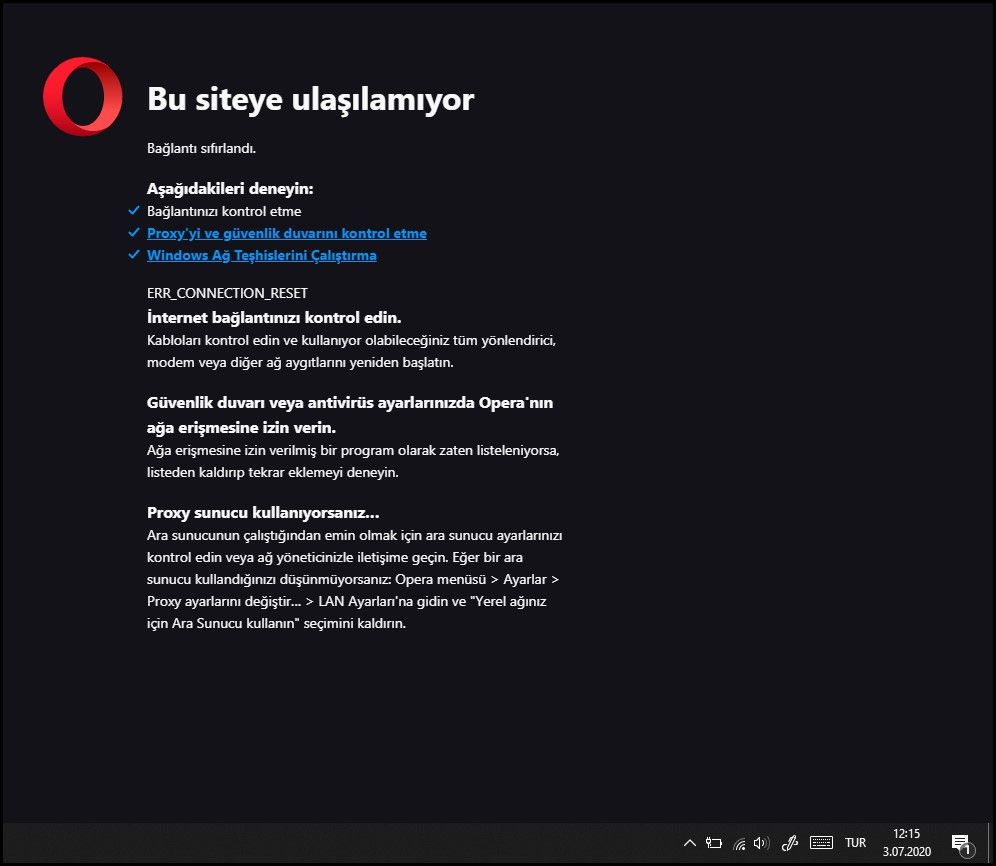
-
fgwalker last edited by
Dear Opera Team,
This is totally my fault. I've blocked it wireless connection on to the Killer Control Center and laterly I've forgotten. When I checked it on to the Killer, I blushed. Now, I unblocked it and works very well.
But could you do me a favor? When the reinstall on our system, it takes a time to get our settings and sub programmes for Opera. Is it possible to get back all our settings and sub programmes with our user account? If not, please add this future on to the Opera.
Thank you all, for your patience and kindness.