[Solved]No Thumbnails on Google Photos
-
denisbirosmer last edited by
Hello!
This is what I see on 2 separate computers screenshot
Photos in IE display correctly. -
burnout426 Volunteer last edited by
@Bodoc said in No Thumbnails on Google Photos:
maybe was from Google and they fix it.
Yes. Seems like it.
-
A Former User last edited by
I had the same technical problem, which was
happening just with Opera, but not with Chrome.Opera seems to be working now here on my side.
Maybe just a temporary technical problem.Try checking your photos now, or if Opera is still not working, then try checking your photos later on. If your photos are still not be displaying on Opera, then you can try resetting your Opera browser.
-
denisbirosmer last edited by denisbirosmer
Still same on two different PCs on separate locations, one is W7 and other is W10. Ad blockers are disabled.
Internet Explorer and Chrome on both PCs display proper. -
A Former User last edited by
@denisbirosmer try changing the User Agent and check
you can use this User Agent
Mozilla/5.0 (Windows NT 6.1) AppleWebKit/537.36 (KHTML, like Gecko) Chrome/80.0.3987.163 Safari/537.36 -
denisbirosmer last edited by
@temkem Your solution works, but as soon as I close Developer Tools, it goes back to "my problem".
How can I make "permanent fix"Thanks
-
denisbirosmer last edited by
@temkem like User-Agent Switcher or do you recommend some other extensions?
Thanks -
smallseb last edited by
Also went back to the website and it is fixed... done nothing, smth with the code maybe...
-
A Former User last edited by
@denisbirosmer there are many of them. Choose the most convenient for you!
-
A Former User last edited by
Same problem here

Version 68.0.3618.31.
Solution for now: installed User-Agent Switcher and changed to Android:
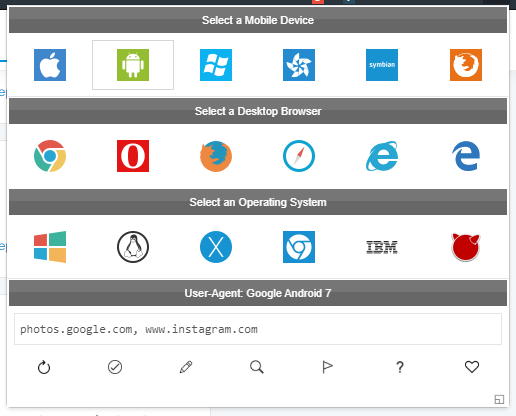
Additional advantage with this addon – You can post images to Instagram
-
denisbirosmer last edited by denisbirosmer
Works OK now on both my PC... without me installing anything
