Web Panel
-
burnout426 Volunteer last edited by
@saniat See if the workaround linked at https://forums.opera.com/post/248815 helps.
-
Crossfire151 last edited by
Causes Opera GX to crash on some website, thus renders this extension useless.
-
NoahDomingues last edited by
@dahotfunk Try using Opera GX, it has a built-in sidebar music player from Opera, I'm not sure whether it's included in other version of Opera browsers. It has background play.
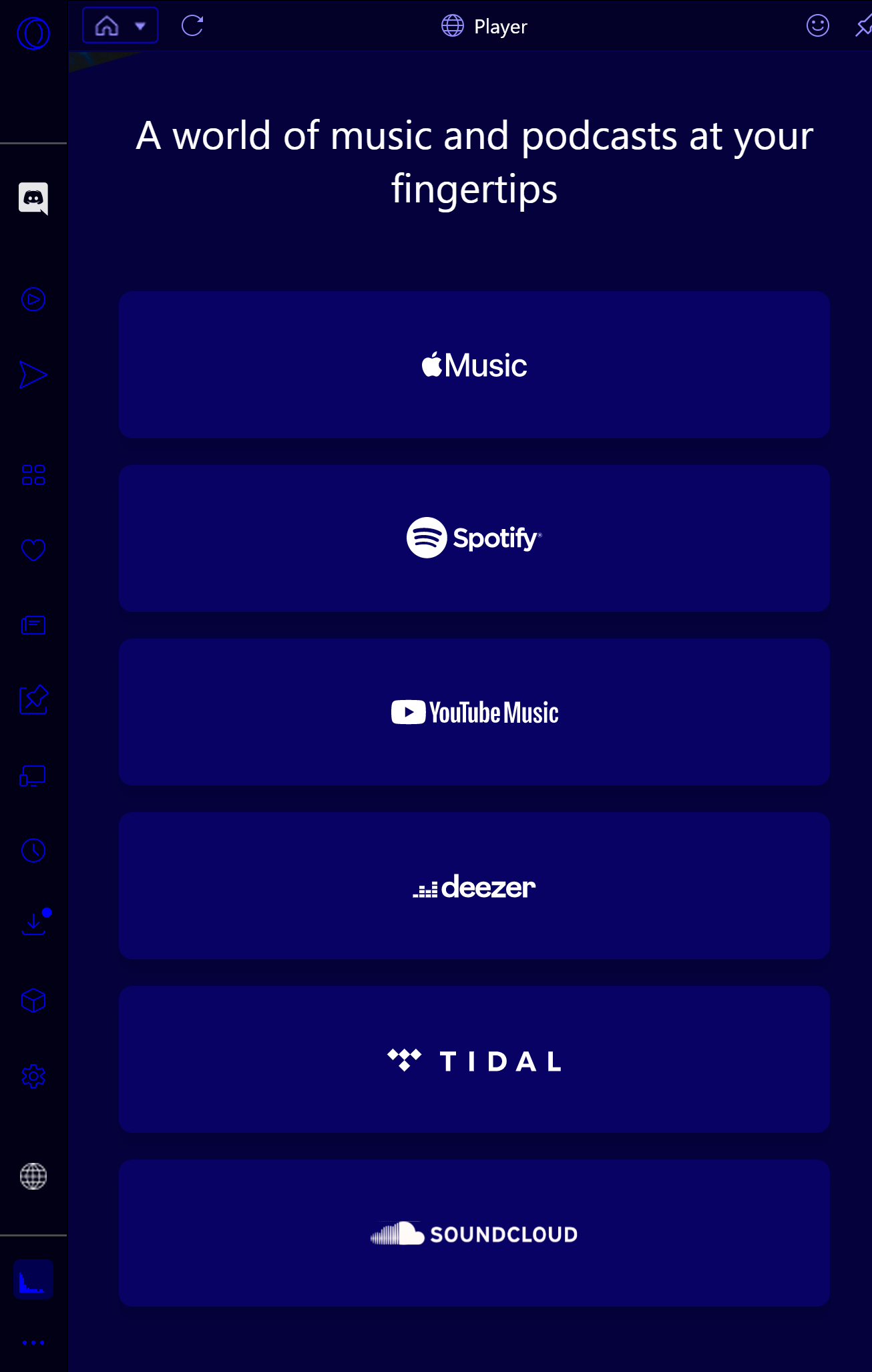
-
Andreas79 last edited by
Would be a great plugin, but don't work. It doesn't load any content and so is useless at this time. Maybe there's a chance to make an update or put this function directly to opera? Great would be the option to add more then one plugin, so that different sites could be loaded (for example other messenger, own toolboxes a.s.o.
-
eNdV20 last edited by
The extension doesn't work if you download it from here, but if you download it from GitHub it does! I just gave it a try to see what happens and it appears to wrok like a charm.
Great extension btw!!
-
Andreas79 last edited by
I found a solution for me: When you've a little bit experience in programming you can make an extension by yourself. I used chatGPT for that. Only problem is, that when you've a website on a webserver outsite of your computer it seems you've to load it in an iframe. And not every site allow this way. Maybe this is also the problem in web panel why it don't load the sites. I've deinstalled the exension, but you coul'd try if it works so set a simple html-file on your main drive (mostly c: ) with an iframe. When you load this file, maybe it loads the website in an iframe (save this file f.e. with text editor (not word) as test.html on your pc, change testurl.com to your URL. and then open file to test if it works in browser. If yes set the path of the file to web panel als page. Does it work?
<!DOCTYPE html> <html> <head> <title>Iframe-Seite</title> <style> /* Stellt sicher, dass der iframe die gesamte Seite einnimmt */ html, body { height: 100%; margin: 0; padding: 0; } iframe { height: 100%; width: 100%; border: none; /* Entfernt den Rahmen des iframes */ } </style> </head> <body> <!-- Einbettung der Webseite in einem iframe --> <iframe src="https://testurl.com"></iframe> </body> </html> -
MrVue last edited by
@andreas79 I understand the code above but it defeat the purpose on the Opera browser. If there's an extension for this and not working, remove it. If it is working, update it. The purpose code you provide is limited as you mention as most site doesn't allow embed iframe. And if I need to code it myself then what's the purpose of the browser?