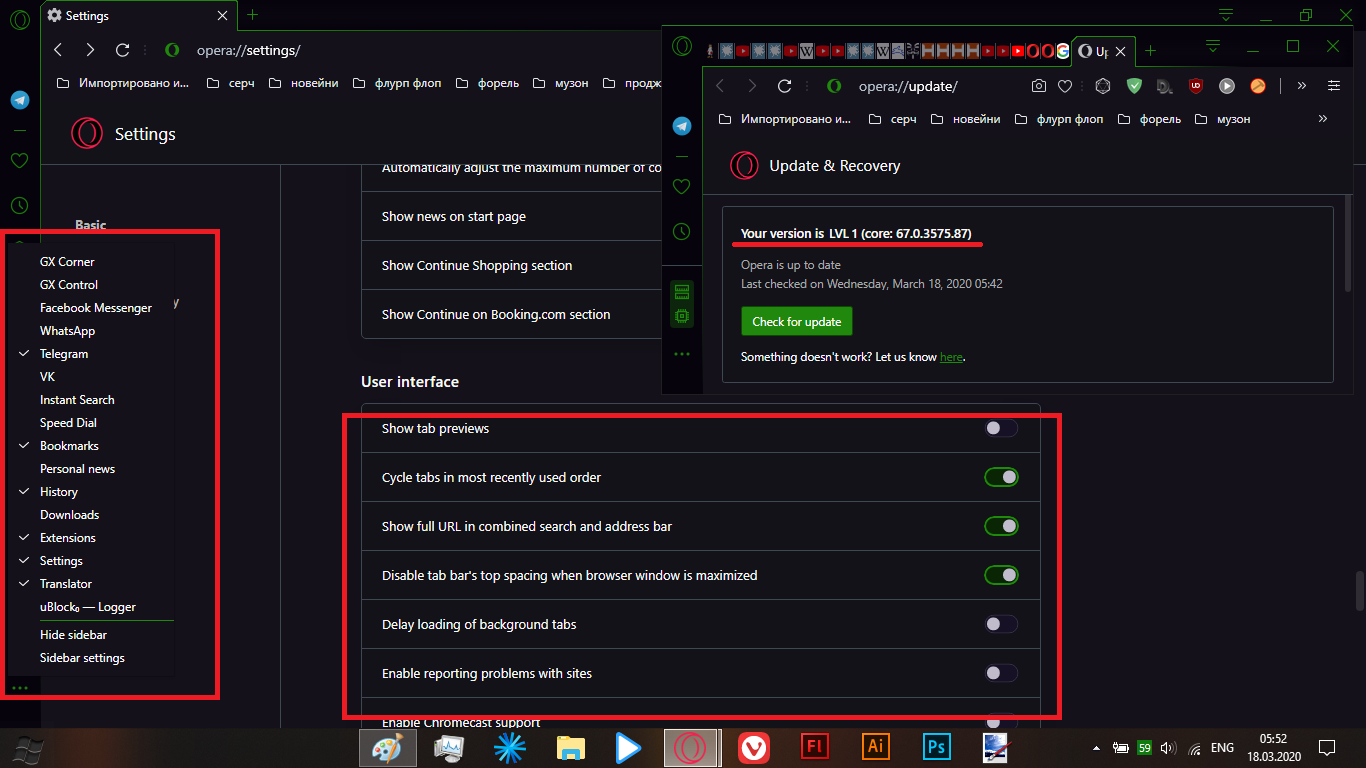Workspaces?
-
thecryptograph last edited by
@raphael-mioche Hi, I'm using workspaces. You can enable this feature it by following these steps; "Settings > User Interfaces > Enable Workspaces"
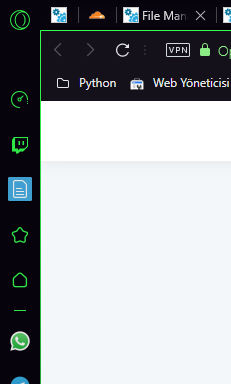
-
raphael-mioche last edited by raphael-mioche
I don’t see this option:
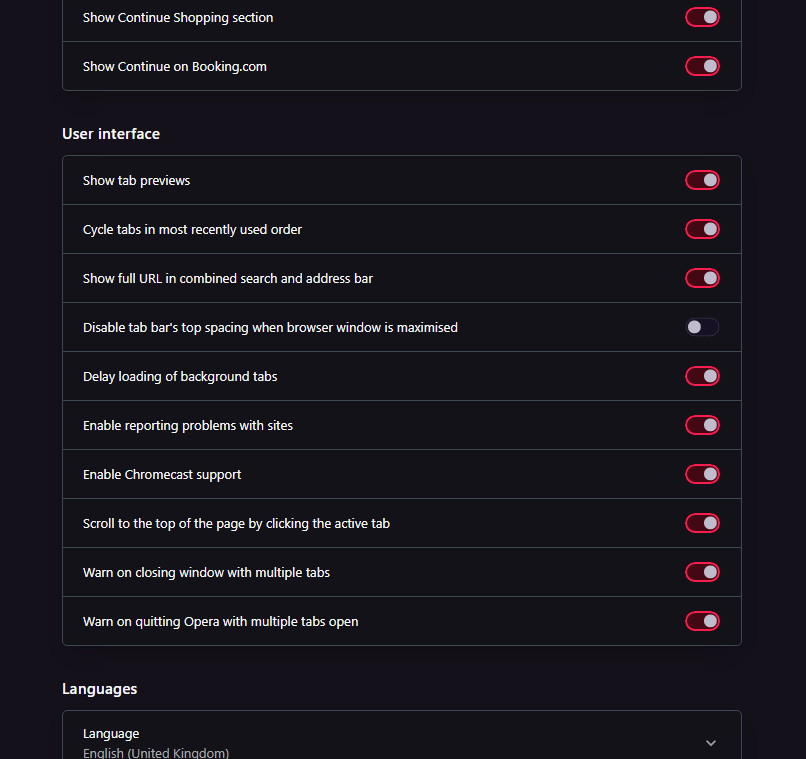
Usually, I use Opera GX in French but to be sure I tested in English (GB).
Also, to avoid the case if the auto update program encountered an issue during update I tested with full package here: http://get.opera.com/ftp/pub/opera_gx/67.0.3575.78/win/Opera_GX_67.0.3575.78_Setup_x64.exe
But unfortunately it’s the same situation, no option “Enable Workspaces” available in: opera://settings/startPage => “User interface”.
I tried a stand alone installation in English (US) but still no option.
So, in flags page I found this: opera://flags/#workspaces with status: Default [E]. I changed this to Enabled and now it's available, but:
Did you see this? https://help.opera.com/en/latest/features/#workspaces Where it's specify: “You can also click the three-dot menu at the bottom of your sidebar to open the sidebar setup panel”:
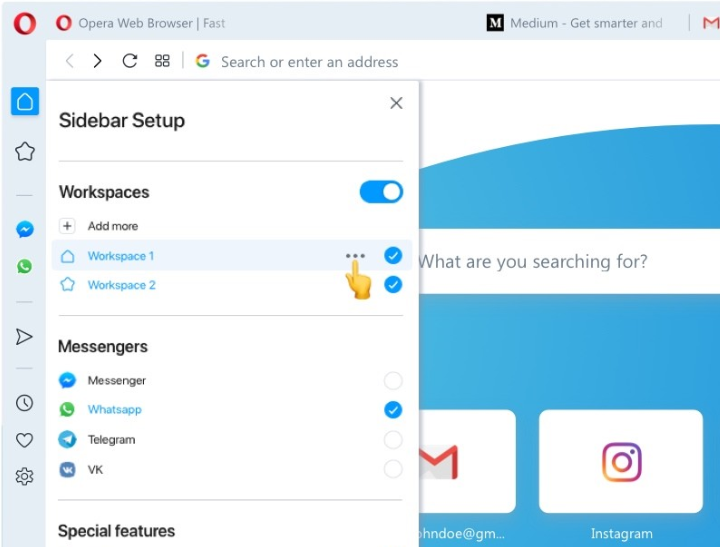
I don’t see this panel when I click on the three-dot menu at the bottom of my sidebar. So, I can’t personalize this feature.
EDIT: Ok, I found in flags page, this option: opera://flags/#sidebar-setup-panel it resolves the last issue mentioned.
-
A Former User last edited by
@raphael-mioche Is available on Opera GX 67.0.3575.79]
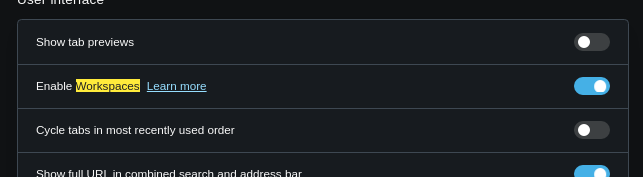
Im using it on linux and windows 10 btw :p
-
raphael-mioche last edited by raphael-mioche
Hi,
as far I know there isn’t version 67.0.3575.79 with GX branch of Opera. The last snapshot is here: http://get.opera.com/ftp/pub/opera_gx/67.0.3575.78/
Opera GX on Linux… Are you sure?. I can’t find this here: https://www.opera.com/download?os=linux.
Read again my previous post I already explain my experience.

Regards.
-
poorandunlucky last edited by poorandunlucky
Yeah, I got it in the last update! LVL 1 (core: 67.0.3575.78) on Windows 10 (automatic update, no manual downloading).
I didn't notice it until I left-clicked on a tab, and there it was! Wonderful

-
A Former User last edited by
@raphael-mioche there's no 67 branch on GX, are you drunk?
what I am using then?
Windows 10:
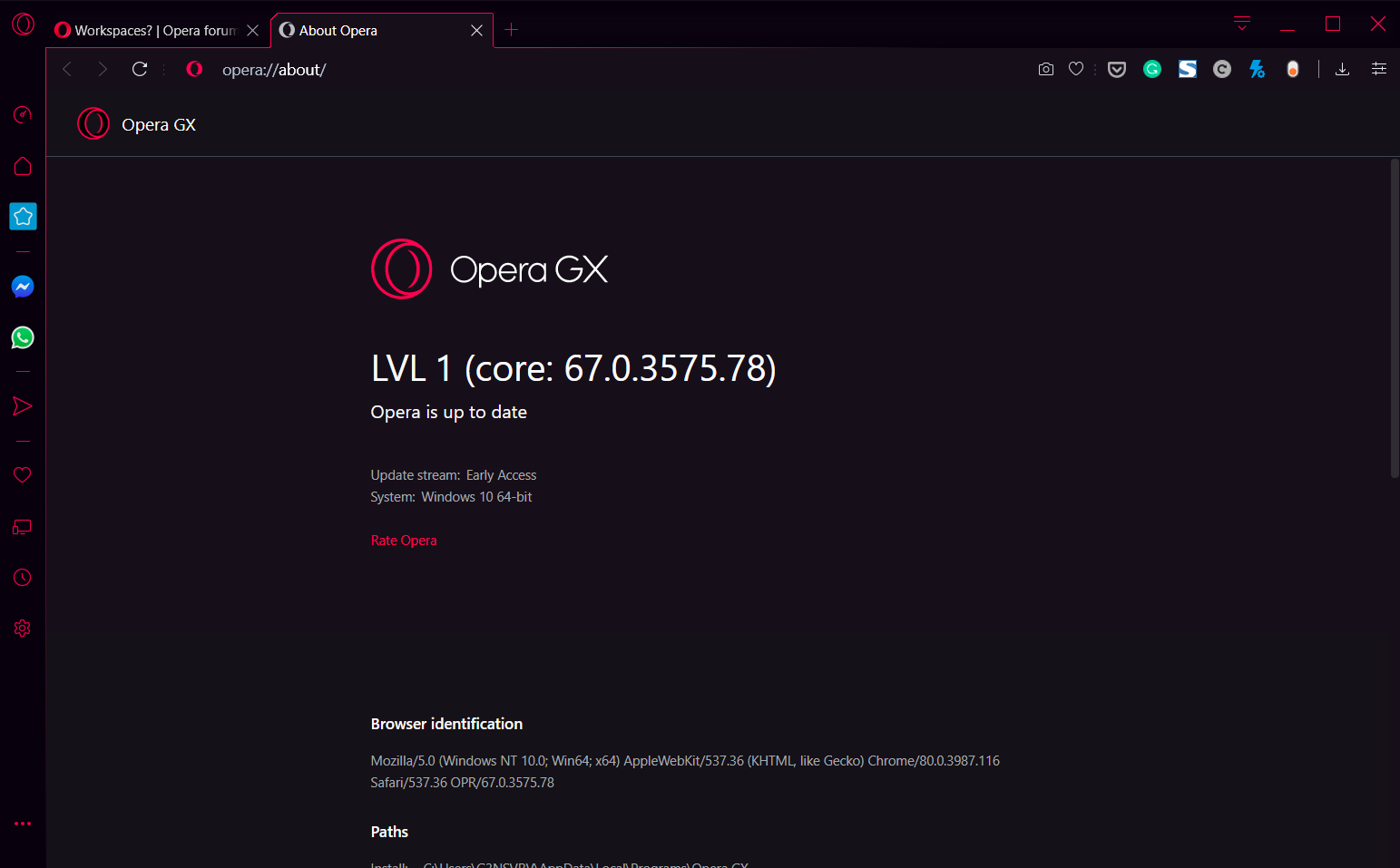
-
A Former User last edited by
@g3nsvrv btw, I never said that I was using the deb build, im using opera gx using wine on deepin.
-
raphael-mioche last edited by raphael-mioche
@g3nsvrv said in Workspaces?:
@raphael-mioche there's no 67 branch on GX…
I said what you can read above: there is no version 67.0.3575.79 for Opera GX like you said but 67.0.3575.78.
67.0.3575.79 : Opera Desktop
67.0.3575.78 : Opera GX@g3nsvrv said in Workspaces?:
…are you drunk?
Do I answer to you for this… ?
@g3nsvrv said in Workspaces?:
@g3nsvrv btw, I never said that I was using the deb build, im using opera gx using wine on deepin.
Here's what you said before:
@g3nsvrv said in Workspaces?:
Im using it on linux and windows 10 btw :p
So you can understand my answer to you. Thank you for clarifying your comment.
-
A Former User last edited by
I found a solution to run the workspace you need to go into the deep settings and and enable it manually here is the link: opera://flags/#workspaces
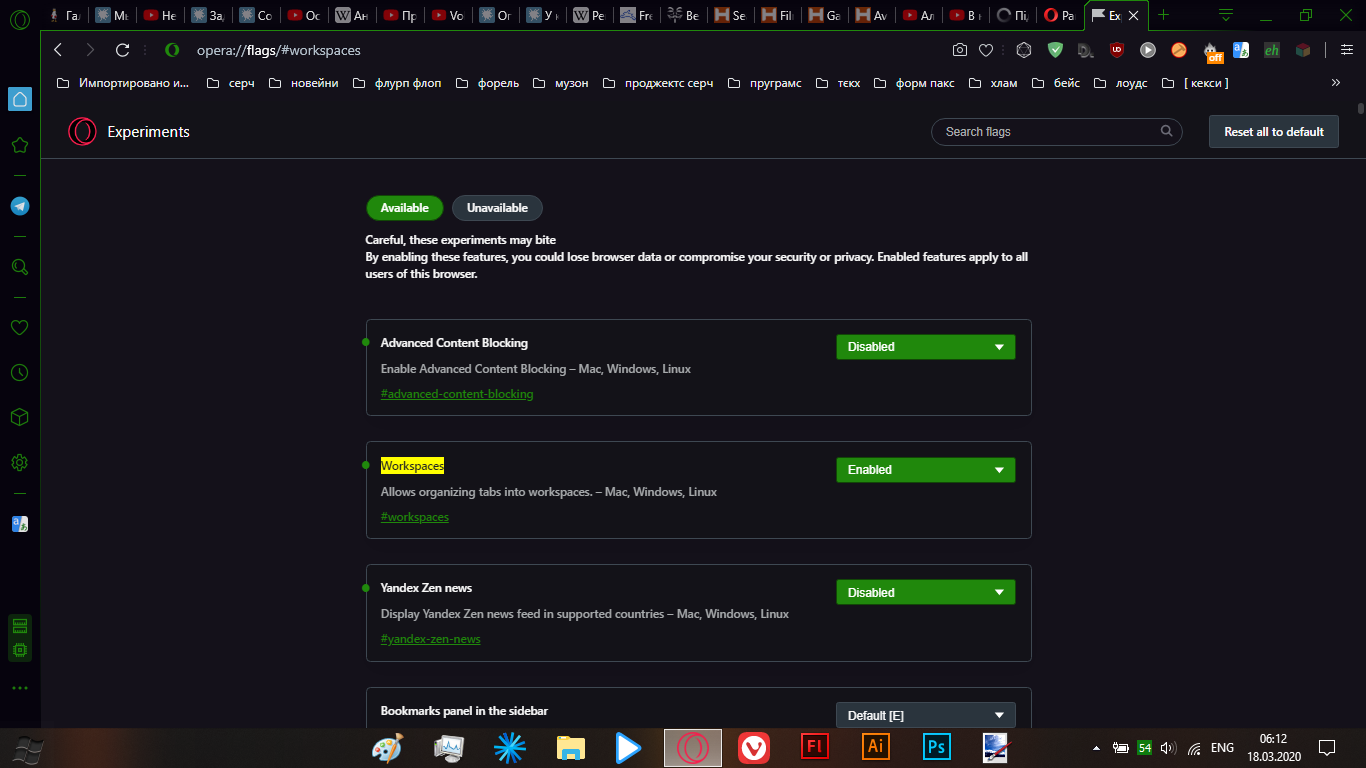
-
raphael-mioche last edited by
@DeadTraveler said in Workspaces?:
I found a solution to run the workspace you need to go into the deep settings and and enable it manually here is the link: opera://flags/#workspaces
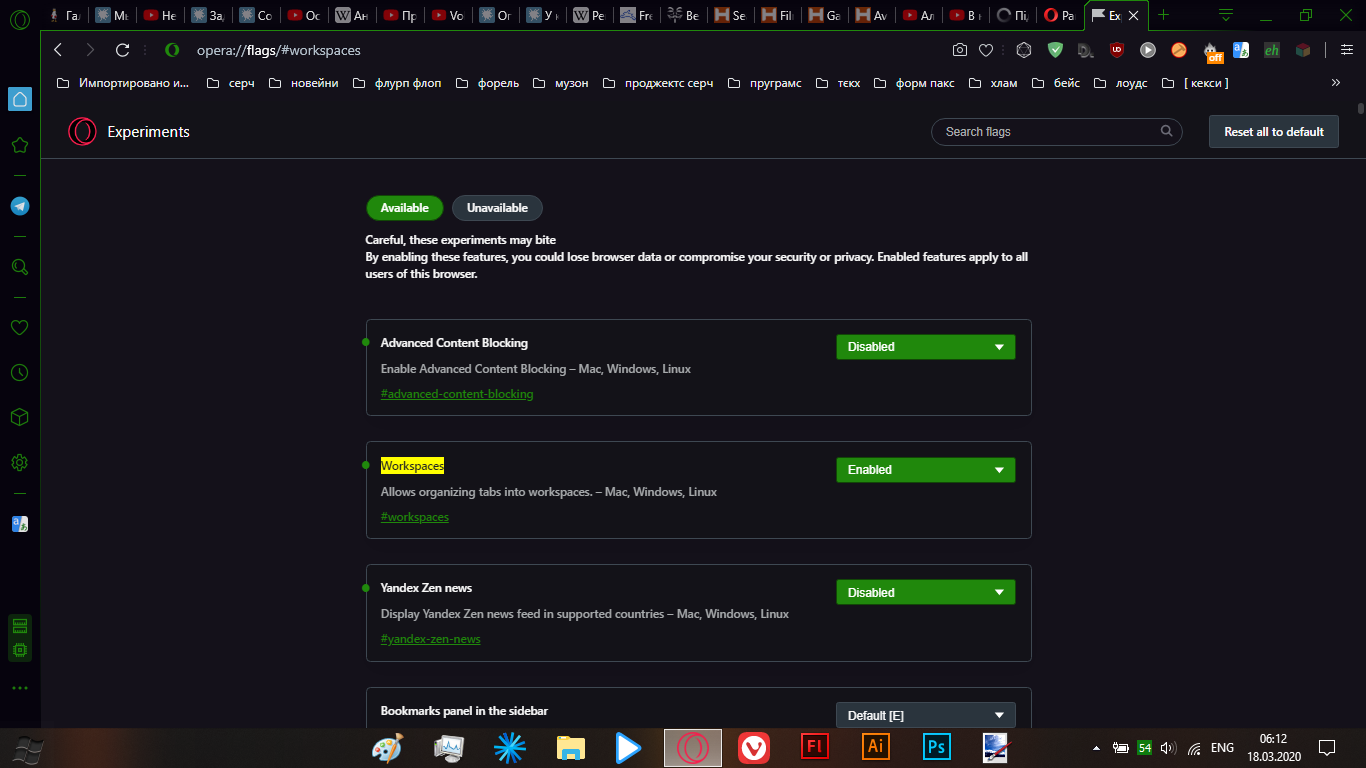
Already indicated here: https://forums.opera.com/post/202746

-
A Former User last edited by
@DeadTraveler Thank you so much!!!!! I see the workspaces in Opera GX now!!