[Solved]Opera 66.0.3515.72-1 crashing without any extension or new installation
-
A Former User last edited by A Former User
Hi @edsonmartim, can you provide me with the link from which you downloaded/installed that opera-ffmpeg-codecs package?
Most probably it's compiled with the different glibc version from that used by your distro, which causes the issue. -
A Former User last edited by
Hello @l33t4opera
The downloaded and updated version of opera-ffmpeg-codecs is the one made available by the Arch team as shown in the image below.
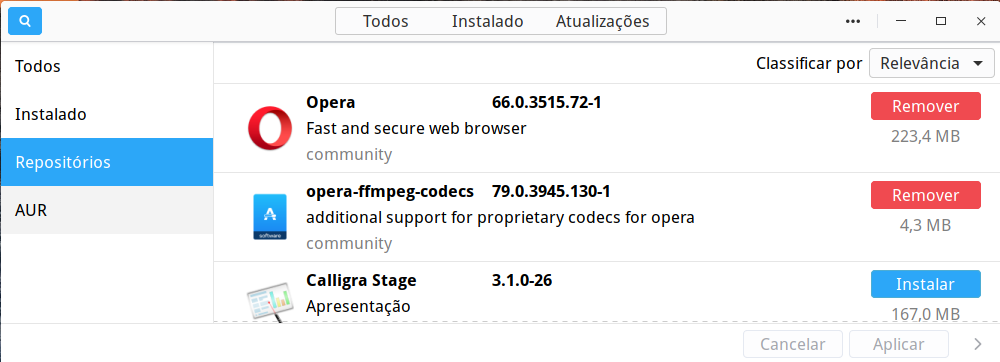
I sent an email to the Arch packer regarding opera-ffmpeg-codecs which may be a problem in this version causing problems with Opera 66.0.3515.72-1.
-
A Former User last edited by
I remembered that today there was an update to glibc and this may be the possible problem with ffmpeg, causing crashes in Opera as shown in the image above. I remember that once, in one of these updates, flash players stopped working in Opera and other browsers because of this update to glibc.
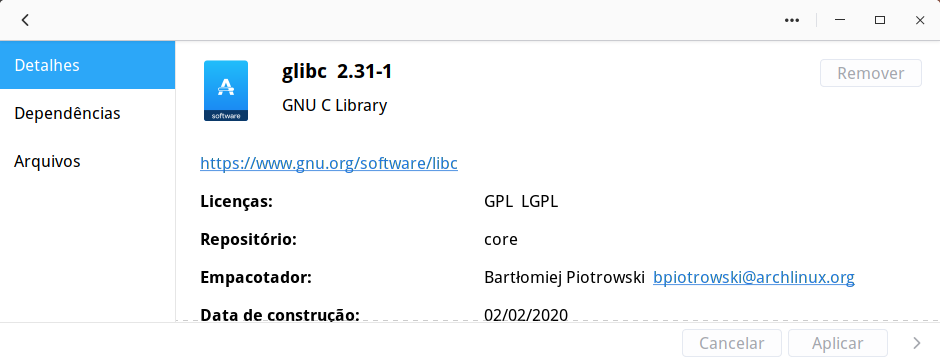
-
A Former User last edited by sgunhouse
@edsonmartim Thanks, so the glibc on your distro is in version 2.31, but which version of glibc is used to compile this FFMPEG lib?
Most probably it's different version, which makes this FFMPEG not working on your distro.
Please runldd --versionin a terminal window, and paste it here, to make sure it's 2.31, then I will try to provide you a link to the package of FFMPEG, that should work on your OS.
Before that, you can try to rename the "libffmpeg.so" file to e.g. "libffmpeg.so-o", and reluanch the Opera, to make sure that is the culprit. -
A Former User last edited by
Follow the request, but I already put the image with the glibc version in the image above
[edson @ xxxxxxxxxxxxxx ~] $ ldd --version
ldd (GNU libc) 2.31
Copyright (C) 2020 Free Software Foundation, Inc.
This is free software; read the sources for copying conditions. THERE IS NOT
ANY WARRANTY; nor for MERCHANTABILITY or FITNESS FOR ANY
PARTICULAR EME PURPOSE.
Written by Roland McGrath and Ulrich Drepper. -
A Former User last edited by A Former User
@edsonmartim Yep, I see it now, it wasn't there when I was writing my reply to you

Edit: That FFMPEG requires glibc 2.28/2.29. -
A Former User last edited by
@l33t4opera said in Opera 66.0.3515.72-1 crashing without any extension or new installation:
Before that, you can try to rename the "libffmpeg.so" file to e.g. "libffmpeg.so-o", and reluanch the Opera, to make sure that is the culprit
I don't think I even need to rename the libffmpeg.so file. If you look closely, you will see that the option to remove glibc 2.31 has been disabled, indicating a problem after installation. I sent an email to the glibc packager and asked for help from the Arcolinuxb-deepin team in the person of Erick
-
A Former User last edited by
I'm having the same issue. I just upgraded Arch Linux and Opera is crashing with segfault. Hopefully this can be resolved as soon as possible.
-
A Former User last edited by A Former User
@edsonmartim I see, but if you rename it, then you should be able to at least run the Opera instead of crashing it
;-) -
A Former User last edited by
@l33t4opera said in Opera 66.0.3515.72-1 crashing without any extension or new installation:
@edsonmartim I see, but if you rename it, then you should be able to at least run the Opera instead of crashing it
;-)Actually, no it doesn't (for me at least).
Plus, the upgrade was from glibc 2.30-3 to 2.31-1, which means that lib was already working with a version of glibc that's higher than 2.28/2.29, so I don't think that's the culprit.
-
A Former User last edited by
@l33t4opera said in Opera 66.0.3515.72-1 crashing without any extension or new installation:
I see, but if you rename it, then you should be able to at least run the Opera instead of crashing it

I can open the opera normally and navigate, but between one opening and another, the page crashes and I need to restart the browser or reopen the tab.
Whenever Opera is updated, opera-ffmpeg-codecs are updated at the same time and this time there was no update.
In past experiences everything leads me to believe that it is he who is causing the problem, although the videos and audios are working normally.
If you have a suggestion I am grateful, because I removed and reinstalled everything again with extension and without extension and the problem continues.

-
A Former User last edited by
@ibbbk said in Opera 66.0.3515.72-1 crashing without any extension or new installation:
I'm having the same issue. I just upgraded Arch Linux and Opera is crashing with segfault. Hopefully this can be resolved as soon as possible.
Hello @ibbbk
Thank you very much for your feedback.
We will wait until a solution appears -
A Former User last edited by
@edsonmartim said in Opera 66.0.3515.72-1 crashing without any extension or new installation:
@l33t4opera said in Opera 66.0.3515.72-1 crashing without any extension or new installation:
I see, but if you rename it, then you should be able to at least run the Opera instead of crashing it

Whenever Opera is updated, opera-ffmpeg-codecs are updated at the same time and this time there was no update.
I also noticed that. Either way, it's clearly video related. This is what I'm getting from
dmesg.[ 43.525711] SGI_video_sync[1834]: segfault at e6 ip 00005644b356985d sp 00007fa1182d3900 error 6 in opera[5644af953000+643d000] [ 43.525716] Code: 0f 46 d8 89 df e8 43 00 00 00 4c 89 f7 e8 db 01 00 00 41 8b 46 10 41 8b 4e 18 0f b6 c0 c1 e0 0c 0f b6 c9 c1 e1 14 09 c1 09 d9 <c6> 01 00 81 e3 ff 0f 00 00 c6 03 00 bf 01 00 00 00 e8 5d 23 82 02 [ 43.525744] audit: type=1701 audit(1581446126.156:55): auid=1000 uid=1000 gid=1000 ses=2 pid=1538 comm="SGI_video_sync" exe="/usr/lib/opera/opera" sig=11 res=1 [ 43.531471] audit: type=1130 audit(1581446126.160:56): pid=1 uid=0 auid=4294967295 ses=4294967295 msg='unit=systemd-coredump@0-1841-0 comm="systemd" exe="/usr/lib/systemd/systemd" hostname=? addr=? terminal=? res=success' [ 43.805672] audit: type=1131 audit(1581446126.438:57): pid=1 uid=0 auid=4294967295 ses=4294967295 msg='unit=systemd-coredump@0-1841-0 comm="systemd" exe="/usr/lib/systemd/systemd" hostname=? addr=? terminal=? res=success' [ 46.663326] SGI_video_sync[1883]: segfault at e6 ip 00005595da3af85d sp 00007f2c90ea8900 error 6 in opera[5595d6799000+643d000] [ 46.663331] Code: 0f 46 d8 89 df e8 43 00 00 00 4c 89 f7 e8 db 01 00 00 41 8b 46 10 41 8b 4e 18 0f b6 c0 c1 e0 0c 0f b6 c9 c1 e1 14 09 c1 09 d9 <c6> 01 00 81 e3 ff 0f 00 00 c6 03 00 bf 01 00 00 00 e8 5d 23 82 02 [ 46.663359] audit: type=1701 audit(1581446129.305:58): auid=1000 uid=1000 gid=1000 ses=2 pid=1858 comm="SGI_video_sync" exe="/usr/lib/opera/opera" sig=11 res=1 [ 46.668568] audit: type=1130 audit(1581446129.312:59): pid=1 uid=0 auid=4294967295 ses=4294967295 msg='unit=systemd-coredump@1-1906-0 comm="systemd" exe="/usr/lib/systemd/systemd" hostname=? addr=? terminal=? res=success' [ 46.923655] audit: type=1131 audit(1581446129.566:60): pid=1 uid=0 auid=4294967295 ses=4294967295 msg='unit=systemd-coredump@1-1906-0 comm="systemd" exe="/usr/lib/systemd/systemd" hostname=? addr=? terminal=? res=success'With the latest upgrade I also upgraded NVIDIA drivers from 440.59-3 to 440.59-6 but I don't think that's it.
-
A Former User last edited by A Former User
@edsonmartim You can try the following steps:
1. Close the Opera, rename thatlibffmpeg.so(from the currently installed pkg) to e.g.libffmpeg.so-old,
2. Download this pkg of chromium-codes-ffmpeg-extra for Ubuntu Bionic, and unpack the "libffmpeg.so" from it as follows:
/usr/bin/ar p chromium-codecs-ffmpeg-extra_79.0.3945.130-0ubuntu0.18.04.1_amd64.deb data.tar.xz | /bin/tar Jx ./usr/lib/chromium-browser/libffmpeg.so --strip 4.
3. Navigate to the Opera's installation root (you can find the path inopera:about> Paths > Install), add there a new subfolder "lib_extra", and copy extracted file to this folder.
4. Relaunch the Opera, and check if it still crashes, and whether you are able to play the videos using H.264 codec or not. -
A Former User last edited by
@l33t4opera said in Opera 66.0.3515.72-1 crashing without any extension or new installation:
@edsonmartim You can try the following steps:
1. Close the Opera, rename thatlibffmpeg.so(from the currently installed pkg) to e.g.libffmpeg.so-old,
2. Download this pkg of chromium-codes-ffmpeg-extra for Ubuntu Bionic, and unpack the "libffmpeg.so" from it as follows:
/usr/bin/ar p chromium-codecs-ffmpeg-extra_79.0.3945.130-0ubuntu0.18.04.1_amd64.deb data.tar.xz | /bin/tar Jx ./usr/lib/chromium-browser/libffmpeg.so --strip 4.
3. Navigate to the Opera's installation root (you can find the path inopera:about> Paths > Install), add there a new subfolder "lib_extra", and copy extracted file to this folder.
4. Relaunch the Opera, and check if it still crashes, and whether you are able to play the videos using H.264 codec or not.I just tried, I didn't work (again, at least for me it didn't). Thanks anyway.
-
A Former User last edited by
@l33t4opera said in Opera 66.0.3515.72-1 crashing without any extension or new installation:
@edsonmartim You can try the following steps:
1. Close the Opera, rename thatlibffmpeg.so(from the currently installed pkg) to e.g.libffmpeg.so-old,
2. Download this pkg of chromium-codes-ffmpeg-extra for Ubuntu Bionic, and unpack the "libffmpeg.so" from it as follows:
/usr/bin/ar p chromium-codecs-ffmpeg-extra_79.0.3945.130-0ubuntu0.18.04.1_amd64.deb data.tar.xz | /bin/tar Jx ./usr/lib/chromium-browser/libffmpeg.so --strip 4.
3. Navigate to the Opera's installation root (you can find the path inopera:about> Paths > Install), add there a new subfolder "lib_extra", and copy extracted file to this folder.
4. Relaunch the Opera, and check if it still crashes, and whether you are able to play the videos using H.264 codec or not.For me the tip didn't work either.
Thank you anyway -
A Former User last edited by
@edsonmartim I see, so it's still crashing? Are you able to play H.264 videos in that case?
-
A Former User last edited by A Former User
@ibbbk, reading the output from dmesg, it looks like in your case it's a problem with OpenGL. If you are using old (not clean/fresh) Opera's profile, you can try to run the Opera as follows:
/usr/bin/opera --no-experiments.
If it doesn't help, try to run the Opera with disabled GPU:/usr/bin/opera --disable-gpu, and see if it still crashes.@edsonmartim, you can try the same if you want.
-
A Former User last edited by
@l33t4opera said in Opera 66.0.3515.72-1 crashing without any extension or new installation:
@edsonmartim I see, so it's still crashing? Are you able to play H.264 videos in that case?
Yes
I already informed in the texts above
-
A Former User last edited by A Former User
@edsonmartim So with the FFMPEG lib from the Arch, it plays the H.264 videos but crashes, and with the one from Ubuntu, it even doesn't replay that videos?