[Solved]Taskbar tabs change color when downloading
-
bsatz last edited by
Yes, I am enjoying Messiah. I do get the security tab when I click on properties on Opera Icon on my Desktop. But I added Administrator there, but still no luck -- Opera won't open
-
A Former User last edited by
@bsatz when ya time laters maybe you could post your opera version and is it 32/64 bit So burnout and others will see thankyou am out for now..
-
bsatz last edited by
@nvmjustagirl Thanks for trying. Looks like I am using Chrome, as least until I can get this fixed
-
bsatz last edited by
@nvmjustagirl I use Webroot Secure Anywhere, also Windows Defender. BTW, Opera stopped working for me after a brief power outage. What was strange was that my laptop, which was plugged in, turned off during this outage. It shouldn't have shut down, and it doesn't normally during outages, as it would run on its battery. So there must have been a power surge or something to make my laptop turn off. When I turned it on again, Opera didn't work, nor still doesn't even after I have uninstalled and reinstalled several times. Every other app on my laptop works fine, as far as I can tell. I just tried opening Opera again, and got that "the application was unable to start correctly 0xc0000022" message
-
A Former User last edited by
@bsatz try this for a moment use this switch Just Long Enough to see if the error goes away..
here is switch --no-sandbox -
bsatz last edited by
@nvmjustagirl OK, how do I use this switch -- never did this before. Where do you paste this command?
-
A Former User last edited by A Former User
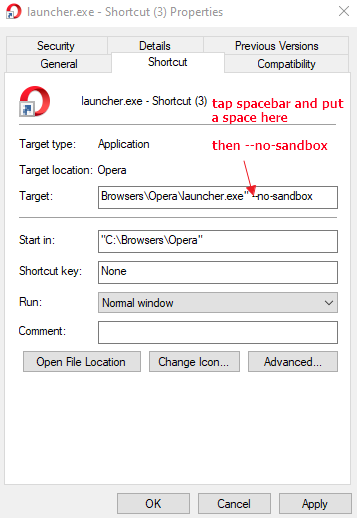
your desktop icon -right click - at the end of target feild
turn off all anti virus software w/o the sand box swith and try that too
-
bsatz last edited by
@nvmjustagirl the switch didn't work, nor did turning off Webroot and Windows Defender. I really appreciate you trying to help me with this
-
A Former User last edited by A Former User
@bsatz go here chromium bug it started in 2009 thread..
https://bugs.chromium.org/p/chromium/issues/detail?id=24704 you can see where sum peeps did this and that.. but may help look at all post..i will post sum more links that claim to help
https://forums.opera.com/topic/32364/60-0-3255-84-causes-0xc0000022-error/2
https://bwit.blog/fix-the-application-was-unable-to-start-correctly-0xc0000022/
https://support.mozilla.org/en-US/questions/1140218
http://www.opssys.com/instantkb/article.aspx?id=10176
the last resort go back to a restore point before things started acting up.. but don't give up yet !..
gotta go 4 now..
-
bsatz last edited by
I got Opera working today. This may have worked: https://support.mozilla.org/en-US/questions/1140218 deleting Opera installation files. I then downloaded this Opera version, Opera for Windows. And now everything works OK, even the tabs aren't changing color when downloading. But not sure if it was deleting the Installation files that worked, or maybe it was downloading a different Opera browser (not sure if it is the same one that wasn't working). In any case, so far so good. Thanks for your help