[Solved]Problems refreshing a tab
-
A Former User last edited by leocg
When I open a tab for url link text it loads correctly but when I try to refresh it, I get the following: ```
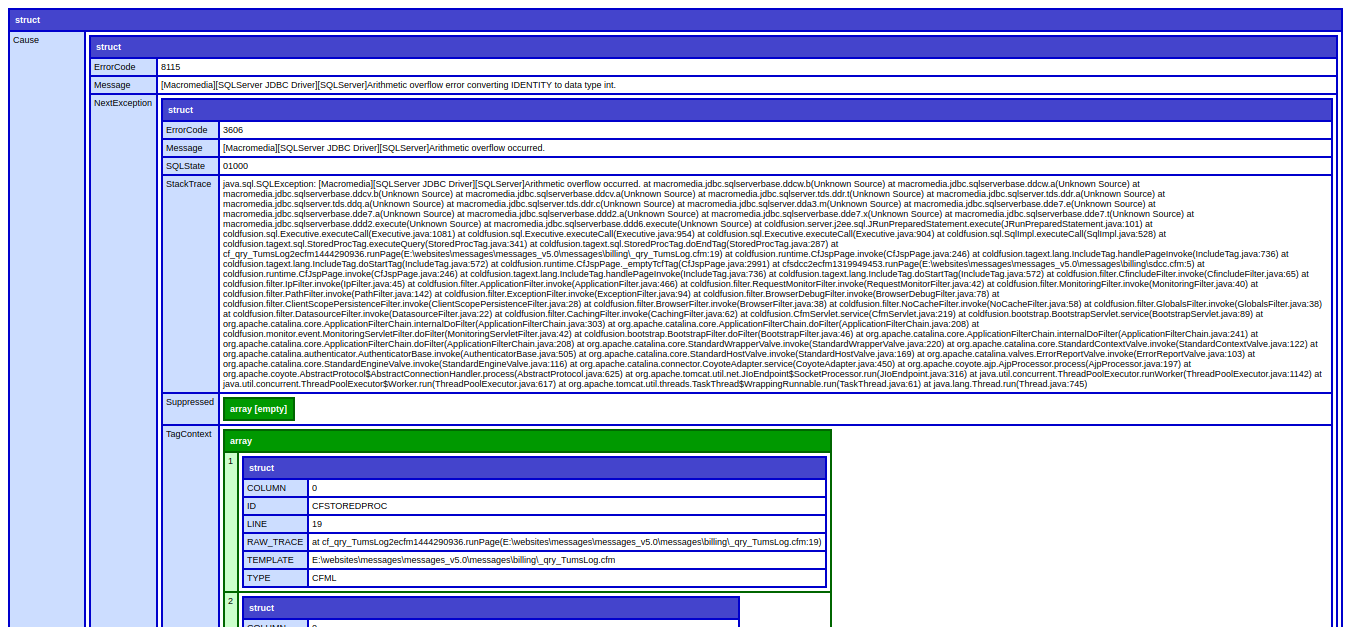 code_text
code_textI'm running Version:64.0.3417.92 on Linux Mint 19.2. Is this a java problem? -
A Former User last edited by A Former User
Does the site in question use java? Because opera, like any other chromium based browser, does not support java since quite some time.
Refresh works fine for me though. -
A Former User last edited by
I don't really know if the site uses java. I have found that if I close the tab, clear cookies and cache then reopen the tab, everything is OK. If I then refresh the tab, I have the problem. As I said in the OP, I don't see this behavior in Chromium.
-
A Former User last edited by
Try disabling any extensions you have, as well as the vpn, in case you use that too.
-
A Former User last edited by
@jimunderscorep I don't use a vpn and disabling extensions didn't help. Any other suggestions?
-
A Former User last edited by
I am not talking about "a" vpn, as in "a random vpn service", I am talking about opera's built in vpn service.
Anyway, what I would do is backup ~/.config/opera somewhere, delete it and start fresh. Or, if that is too big a task, install opera-beta or opera-developer and check how they work on that site. If they do work properly, then something is messed up in your current opera profile. so you'd better back up bookmarks etc and start fresh (= delete that folder and start with a stock opera configuration).
-
A Former User last edited by A Former User
@jimunderscorep Thanks for the reply. I'll try copying ~/.config/opera to a USB and deleting it then letting it rebuild. I've currently got syncing enabled. If I restart after deleting ~/.config/opera, I won't enable syncing of settings to avoid re-polluting them and see how it all works out.
Larry