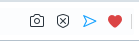Change Speed Dial Item Image
-
A Former User last edited by
@leocg oh, I'm sorry... it works..
I just restarted Opera, now speed dial thumbnails can be changed again with the heart icon.
-
A Former User last edited by leocg
The OP asked for a option to upload custom icons/images. The reply is "oh but use the the ones already available for the bookmark" - which is not a very useful or helpful suggestion if none of the thumbnails are useful.
And - since its seems to be unresonable to ask for a function to upload - please explain how the thumbnail list is generated so I can have a chance to get a useful one?
-
burnout426 Volunteer last edited by
@gurguff said in Change Speed Dial Item Image:
please explain how the thumbnail list is generated so I can have a chance to get a useful one?
I don't know the answer, but it probably looks at apple-touch-icon meta tags on the page.
https://stackoverflow.com/questions/5110776/apple-touch-icon-for-websites
https://realfavicongenerator.net/
-
sukadia last edited by
This would be suuper helpful in organizing stuff. I don't want the pre-made thumbnails and I also don't want text (it makes it hard to find things). Would love to see a feature like this implemented so I can put, say, the logo of the website if Opera doesn't find it.
-
bdoubleu last edited by
The "heart" option does not work.
I have 2 sites with similar names and bot are next to each-other on the "new tab" speed dial page. Opera chose to use the same color for both and I hit the wrong one consistently.
I changed the image for one of them, using the heart then select image, but it does not change anything, that I can see.
Version:70.0.3728.178
-
diezi last edited by
You could try my suggestion in:
https://forums.opera.com/topic/43200/solved-customize-speed-dial-icons
-
bdoubleu last edited by leocg
@diezi , This looks like it may work, but a Huge pain in the ass.
I mean, why are they just not using the favicon from the site in the first place, or using the main color from the CSS or the image from the robots.txt file or anything that any normal human or crawler would use?
Here is a great example:
You want to save Craigslist and offerup, but both are purple with white letters.
If I google offerup and look at images, all I get are green images: https://www.google.com/search?q=offerup&client=opera&hs=1X0&sxsrf=ALeKk00P1_2hNXOQGxTaEtb5ZAuJE9d7Iw:1600122964855&source=lnms&tbm=isch&sa=X&ved=2ahUKEwin0KrH2unrAhVkIDQIHbzhDxQQ_AUoBHoECBkQBg&biw=1400&bih=701
The speed dial images are not a random choice, because if I delete it and add it again or do it from another computer, it's the same.
This is a bug and a UX flaw IMHO...
Albeit not life altering, in todays world it is a huge annoyance.
-
diezi last edited by
I agree with you that sometimes the default thumbnails are terrible choices. But I cannot consider it a real bug. Perhaps you can post a suggestion. Meanwhile, the alternative is to change it by yourself. It only took me a couple of minutes each image.