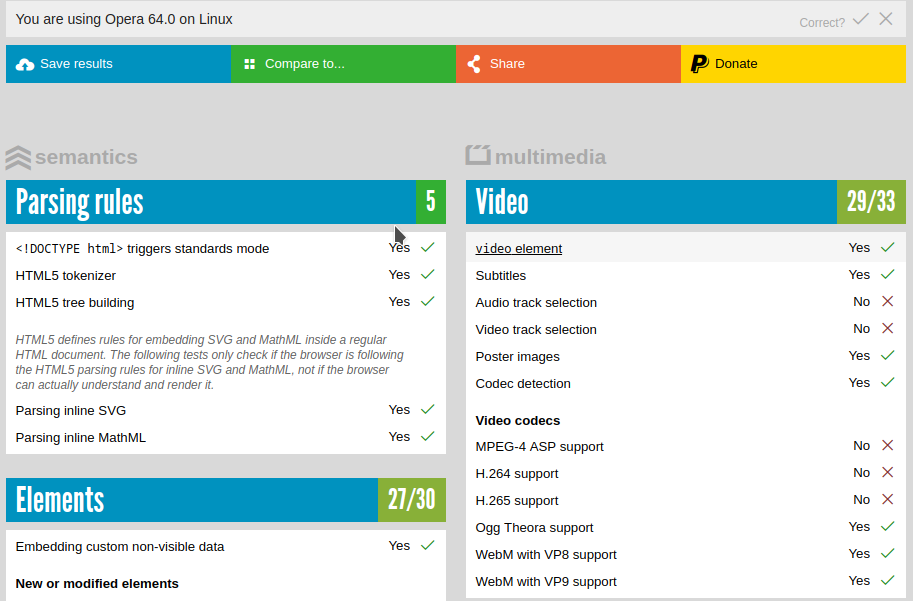Opera cannot play certain videos on latest version of Kubuntu 19.10
-
zalex108 last edited by zalex108
I meant Sandboxed, but since had installed Mint x86 and Opera Snaps are just x64, didn't check it yet.
Because of this Sandbox somewhere read or misunderstood, that the files can't be accessible.
If I'm wrong, then a Symbolic Link pointing to the Codecs folder would work.
I still have to figure out about install x64 or skip Opera, but I would face the same problems / solutions on Vivaldi - despite they don't have Snaps currently -.
"You cannot know the meaning of your life until you are connected to the power that created you". · Shri Mataji Nirmala Devi
-
A Former User last edited by
@jimunderscorep I've already installed snap versions of both Chromium browser and ffmpeg codecs as well. But Opera is not able to play certain videos.
I hope the developers have a plan on "working" with snap versions of ffmpeg codecs for Ubuntu 19.10 & later...
-
A Former User last edited by
Open html5test.com and post a screenshot of what it says as supported under the video section.
-
A Former User last edited by A Former User
As it seems, the opera snap does not find the chromium ffmpeg codecs snap, thus the lack of h264 support.
Since I do not use snaps, take a moment to read this thread and find out what is wrong via thesnap interfacesand thesnap connectcommand.https://forums.opera.com/topic/31504/broken-autoconnection-with-chromium-ffmpeg-in-snap-version
-
A Former User last edited by
@jimunderscorep I don't think my Opera installation version is snap. I installed Opera through the regular .deb file.
How do I find if my Opera version is snap?
Will go through the thread and see if I can figure out. But honestly, I may just wait till the devs come up with a solution from their end. If they don't, then I will probably use Opera for its VPN service and switch over to Chromium for other browsing needs.
-
l33t4opera last edited by l33t4opera
Hi @burner2000, in that case (regular .deb), you can try to install the chromium-codecs-ffmpeg-extra_77.0.3865.120 using this link, or if you want, you can add the repo:
deb http://ppa.launchpad.net/canonical-chromium-builds/stage/ubuntu disco main, since there's no pkgs for Eoan (19.10), and install the package using apt.Regarding the snap version of the current Opera stable. It should work, if you really install both: the Opera and the lib from the snap, tought it has connection to old version of the lib:
snap connections opera | grep ffmpeg content[chromium-ffmpeg-93464] opera:chromium-ffmpeg-93464 chromium-ffmpeg:chromium-ffmpeg-93464Which means, the version of Chromium 73.0.3683.75.
-
l33t4opera last edited by
@burner2000 Regarding:
How do I find if my Opera version is snap?
Go toopera:about, scroll down to "Paths", and if the paths contains "snap" word, it's the snap version. -
A Former User last edited by
Guys, thanks for the replies. I will try installing the snap version later on and see if it resolves the issue.
-
A Former User last edited by
I installed the snap version of Opera (after purging the existing installed one) and H.264 videos seem to be working again.
However, Kubuntu denies me access when I am trying to upload files other than in Home location. Permission is denied when trying to access any of my other mounted drives. Tried to look up the issue online and it seems like a feature of snap. People had suggested work arounds but it sounded complicated.
But the above is something I can live with.
Thanks again for the replies & help guys.
-
A Former User last edited by A Former User
@burner2000 said in Opera cannot play certain videos on latest version of Kubuntu 19.10:
Kubuntu denies me access when I am trying to upload files other than in Home location. Permission is denied when trying to access any of my other mounted drives. Tried to look up the issue online and it seems like a feature of snap.
Snap apps can not access everything on the filesystem. They have permissions etc. Look up on how to set snap permissions.
Since you are the first 19.10 user with the codecs issue here, I would like to thank you for taking the time to test and verify all that. Conclusion: if you are on ubuntu 19.10 and later, the opera snap + the chromium ffmpeg codecs snap is the only way to have an opera that supports all video formats. And the ones to blame for that situation are the ubuntu devs that have stopped providing deb versions of chromium and its "family" of packages.
This also makes the faq stuff on the post on my signature obsolete.p.s. I am bookmarking your thread for future reference, e.g. in 6 months that everyone will install or upgrade to 20.04, the forum will be flooded with issues like yours.
-
A Former User last edited by
@jimunderscorep Happy to help.
I will try to look up on setting snap permissions.
-
johnnyboycurtis last edited by
Hello,
I've created an article addressing the issues created by the newest version of Ubuntu 19.10. Please follow the link https://forums.opera.com/topic/36229/widevine-h-264-support-on-ubuntu-19-10
-
Referenced by
budidabudi
-
Referenced by
budidabudi